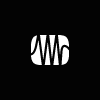
 PreSonus has released Studio One Free, a new entry-level version of its DAW for Mac and Windows. Intended for beginners who don't yet need the advanced features in Studio One Artist, Producer, and Professional (such as plug-in support), Studio One Free provides all of the recording and editing features needed for basic music production-and as its name implies, it's free.
PreSonus has released Studio One Free, a new entry-level version of its DAW for Mac and Windows. Intended for beginners who don't yet need the advanced features in Studio One Artist, Producer, and Professional (such as plug-in support), Studio One Free provides all of the recording and editing features needed for basic music production-and as its name implies, it's free.
To get Studio One Free, simply download the Studio One installer from the Studio One Web site, install it, and then choose to run it as Free when the activation dialog comes up. Once you have downloaded the application, you can use it immediately; no Internet connection or user account is required, no product key is involved, and Studio One Free will not time out.
This new version of Studio One has some of the features originally found in Studio One Artist, including the single-window work environment, the content browser with Search, powerful drag-and-drop functions, Control Link MIDI mapping, sidechain routing, automatic delay compensation, real-time audio time-stretching and resampling, unlimited audio and Instrument (MIDI) tracks, unlimited effects channels, and unlimited channel inserts and sends. Use native key commands or choose key-command sets from Pro Tools, Cubase, or Logic-or use the included editor to create your own key commands.
Studio One Free offers some of the new Studio One 2.0 features, notably multitrack MIDI editing, single and multitrack comping, and Track Transform (advanced track freezing). And of course, it includes the same state-of-the-art, 32-bit sound engine found in Studio One Artist and Producer.
Eight Native Effects plug-ins come with Studio One Free - Beat Delay, Channel Strip (which includes dynamics processing and EQ), Chorus, Flanger, MixVerb (a mono/stereo reverb), Red Light Distortion, Tuner, and Phaser - plus the Presence virtual instrument with more than 100 presets. Like Studio One Artist, Studio One Free does not support ReWire and third-party (VST, AU, etc.) effects plug-ins and virtual instruments.
Of course, Studio One Free does have limitations compared to Studio One Artist. For instance, a number of Studio One 2 features are not available in the Free version, including Folder Tracks, Transient detection and editing, groove extraction, and PreSonus Exchange integration.
Studio One Free provides a great introduction to the Studio One line, and it's very easy to upgrade to from Free to one of the advanced versions. Download the free demo of Studio One Professional, test it thoroughly, and at any time-even after the demo times out-convert it into Studio One Free with a single click. Ready to buy Studio One Artist, Producer, or Professional? Convert Studio One Free into a paid version at any time, without having to reinstall.
Studio One Free is available now from the PreSonus Studio One Web site.



 Other Related News
Other Related News