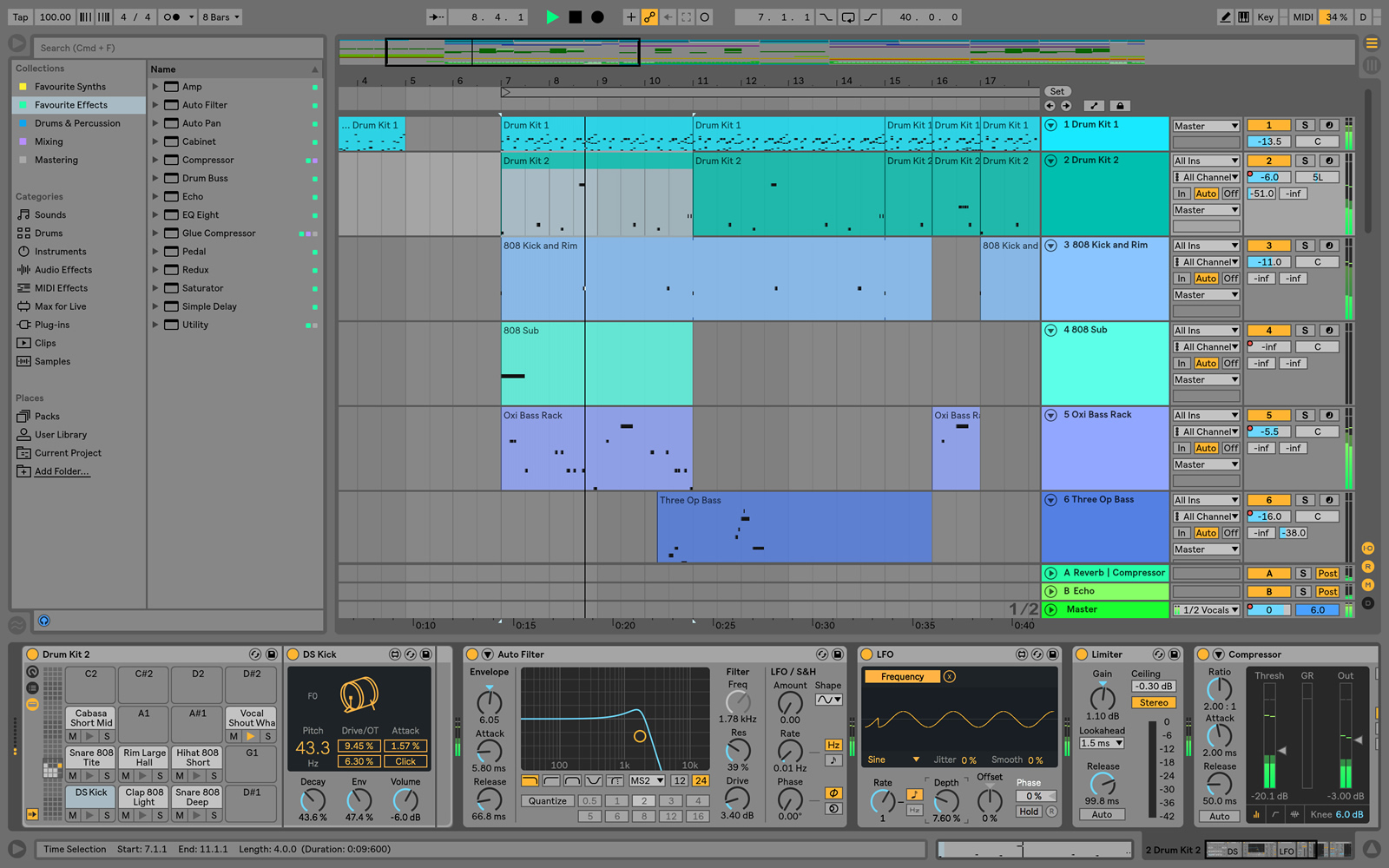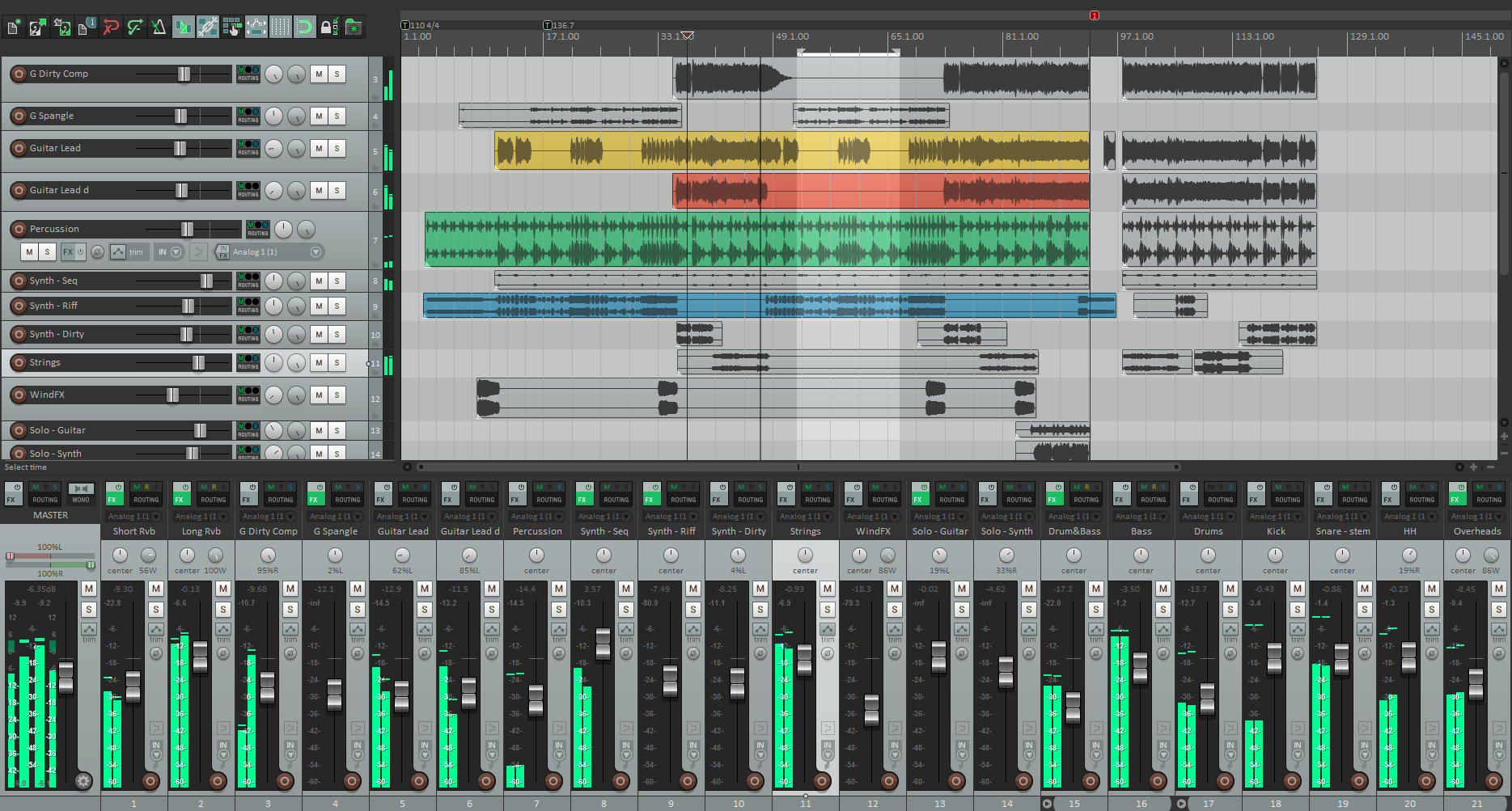KVR Readers' Choice Awards 2021: Top 5 nominations for 'Favorite DAW for Production'
By KVR Audio on
The nominations for the 2021 KVR Readers' Choice Awards are in, as voted for by the KVR community. Voting is now open so make yourself heard here.
We present to you the top 5 nominations for 'Favorite DAW for Production'.
During this phase KVR members can choose their preference from the shortlist in each category (or stick with their previous selection, or choose another if they prefer, who are we to judge?) Spread the word, tell your friends, tell your enemies, tell your mum, #kvrrcas. All categories are optional. Please note that Freeware and Donationware products should not be voted for in any categories except Favorite Free Virtual Instrument and Favorite Free Virtual Effect Processor. Everyone can change their nominations / votes at any time until the voting closes.
NOTE: If the product you wish to vote for isn't in the KVR Product Database yet please contact the developer and ask them to add it.
Who won last time? Find out at kvraudio.com/2020-kvr-rca-winners
Live is fast, fluid and flexible software for music creation and performance. It comes with effects, instruments, sounds and all kinds of creative features—everything you need to make any kind of music. Create in a traditional linear arrangement, or improvise without the constraints of a timeline in Live's Session View. Move freely between musical elements and play with ideas, without stopping the music and without breaking your flow. Live 10 comes in three editions: Intro, Standard and Suite. They share common features, but Standard and Suite have additional features, instruments, effects, and Packs.
A detailed feature comparison is available here.
YouTube.com/watch?v=o-UWByeunSs
REAPER (Rapid Environment for Audio Prototyping and Efficient Recording) is designed for the recording, arrangement, editing, mixing and rendering of audio.
Basic features:
- Support for an unlimited number of audio tracks.
- Audio tracks are all fully routable (multiple inputs, outputs).
- Volume, pan controls and envelopes per track.
- Supports audio processing plug-ins (DirectX, DXi, VST, VSTi, and Jesusonic) with automation, easy chain manipulation and editing.
- Pitch shifting and time stretching.
- Fast, reasonable and usable Windows-style UI, working well on both low and high resolutions or multiple monitors.
- ASIO, Kernel Streaming, WaveOut, and DirectSound support for playback and recording.
- Reads WAV, OGG, MP3 and MIDI files, records WAV and MIDI files.
- Can render to WAV, OGG, MP3 if lame is installed.
- Full SMP support (can utilize 2 or more processors).
- Multi-layer undo/redo support.
- User creatable color themes.
From Hollywood blockbuster composers and Billboard Hot 100 producers right through to keen beginners, the world of music production trusts the comprehensive feature set, straightforward tools and unrivaled sound of our acclaimed music production software.
Compare the Versions Of Cubase
What's New:
- Sampler Track 2 – Improved Sampling Editor with features including slicing, LFOs and legato glide. [Pro/Artist/Elements].
- Frequency 2 – Amazingly precise dynamic EQ for better mixing. [Pro].
- Squasher – New dynamic tool to improve leads, tame bass and enhance reverb for EDM. [Pro/Artist/Elements].
- Scale Assistant – A Songwriter's Dream. Analyze, follow, or quantize to a scale or play live in tune. [Pro/Artist/Elements].
- Advanced Key Editor – Create perfect pitch bends and more in the MIDI CC. [Pro/Artist/Elements].
- Global Tracks – Stay in sync more easily with tempo changes, markers and more now in the Key Editor. [Pro].
- Advanced Audio Export – Simplify creating stems with new export queues. [Pro].
- Imager – Multiband stereo placement for perfect panning. [Pro/Artist].
- New Score Editor – Workflow improvements and beautiful new fonts from Dorico. [Pro].
- New Samples – Six fresh, exclusive sound and loop sets. [Pro/Artist/Elements].
- SuperVision – Super-flexible, fully customizable metering. [Pro/Artist].
Logic Pro is a comprehensive software package that delivers everything a musician needs to write, record, edit, mix, and perform in the studio and on the stage.
What's new in Logic Pro 10.5
Live Loops
With Live Loops, you can arrange and play with musical ideas in real time in a grid of cells, each containing a musical phrase or loop. You can start and stop cells freely while keeping everything in sync with the beat and the project tempo. Additionally, you can record a Live Loops performance to the Tracks area. Live Loops is designed for use in live performance, and can be used with compatible hardware control surfaces. See Logic Pro Live Loops overview.
Remix FX
Remix FX includes a set of buttons, sliders, and XY pads you can use to control real-time effects commonly used in electronic and dance music. It makes it easy to scratch mix a project, like a DJ using a turntable, to play audio in reverse, to stop or downsample the song, and to apply a variety of other dance-oriented effects. You can also use Remix FX together with Live Loops. See Logic Pro Remix FX.
Step Sequencer
Step Sequencer features a grid with steps you can edit to create repeating patterns. Each row controls either a sound or an automation parameter, and each step represents a definable length of musical time. You can easily create drum and rhythm-based patterns, as well as instrument and melodic patterns. Patterns You can adjust a wide range of parameters for individual steps, including velocity, pitch, gate time, and more; and edit pattern and row settings including pattern length, loop start and end points, playback position, and rotation. See Logic Pro Step Sequencer overview.
Sampler
Sampler provides a full-featured sampler instrument in a modern, single-window interface. You can show and hide different sets of controls to easily switch between synthesizer processing and sampler instrument editng. Synth controls include pitch, filter, and amp, as well as modulators and a mod matrix. Sample instrument controls include mapping and zone editing. You can add zones by dragging audio to the Sampler window. See Logic Pro Sampler overview.
Drum Machine Designer enhancements
Drum Machine Designer is the ideal way to create, organize and interact with electronic drum kits and drum kit pieces. It is used for electronic Drummer tracks, but can also be used on instrument channel strips. Drum Machine Designer patches are now based on Drum Synth and Quick Sampler instruments. In the Drum Machine Designer window, you can view and edit Kit Controls for the overall kit, or Pad Controls for an individual kit piece. You can quickly reorder pads by dragging and add samples by dragging them to pads. Drum Machine Designer provides a flexible platform for groove production when combined with Step Sequencer. See Logic Pro Drum Machine Designer overview.
Upgrade Licenses
Crossgrade Licenses
from supported DAWs
Create without boundaries
Record, produce, compose, mix, master, and perform all from a single, intuitive application. Only Studio One 5 provides integrated tools that take you from initial inspiration to mastered production; full-length album to setlist on stage. The standard for end-to-end production, Studio One is the DAW that does it all.
Studio One pioneered the often-imitated drag-and-drop workflow that continues to be a guiding principle in our design philosophy. Audio loops, virtual instruments, plug-in effects, and even presets can all be dragged into your session from Studio One's innovative Browser. Copy FX Chains from one channel to another simply by dragging and dropping. Convert MIDI to audio or audio to MIDI, just by drag and drop. Upload and download files to and from your PreSonus Sphere Workspaces just by drag and drop. Ease of use is at the heart of Studio One, so your mind stays focused on your inspiration.
The heart of Studio One 's uniquely intuitive design is its deep drag-and-drop workflows. More than the ability to drag-and-drop an object to a new location on the timeline, Studio One lets you use drag-and-drop to do just about anything. Drag audio loops from the Browser to the Arranger and automatically create an Audio Track to play them back. Add plug-in effects—even specific presets—to the audio simply by dragging them from the Browser and dropping them on the desired track or channel. Or hold ALT/Option to drag a plug-in onto a single event as Event FX. Drag any plug-in to the Sends section of a channel to create a send, add an FX Channel and add the plug-in as send effect – all with a single move.
Ready to add a virtual instrument? You got it. Just drag it from the Browser to the Arranger Window to create a new Instrument Track and instantiate the plug-in. Drag another virtual instrument onto the same track and either create a Multi-Instrument or replace the first plug-in.
Open the Studio One Mixer and copy complete insert FX chains from on channel to another by drag-and-drop. New in version 5.1, complete send chain levels and routing can be copied from one channel to another simply with drag and drop. Drag tempo maps detected by the integrated Melodyne extension onto the Tempo Track to set the map for the entire Song. Convert audio to MIDI using Melodyne via drag-and-drop. Convert an Instrument Part to audio simply by dragging it to an Audio Track. Extract chords by dragging any audio or MIDI object directly to the Chord Track. Drag Arranger sections to create completely new arrangements on the fly.
No other DAW lets you work so quickly and efficiently.
YouTube.com/watch?v=9e6JZ2TaqFc
Read More KVR Readers Choice Awards

Discussion
Please log in to join the discussion