
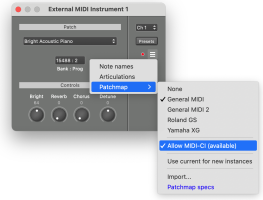 Bremmers Audio Design has updated MultitrackStudio to v10.7 and MultitrackStudio for iPad to v4.8.2 which support MIDI-CI. MIDI-CI is part of MIDI 2.0, it allows a sender to receive information from a receiver, which is something MIDI couldn't do until now.
Bremmers Audio Design has updated MultitrackStudio to v10.7 and MultitrackStudio for iPad to v4.8.2 which support MIDI-CI. MIDI-CI is part of MIDI 2.0, it allows a sender to receive information from a receiver, which is something MIDI couldn't do until now.
The new MultitrackStudio releases use MIDI-CI to retrieve program names and controller names from a destination. This currently works with USB MIDI 2.0 class compliant devices in macOS 14 and iPadOS 17. The feature is enabled by default. All you have to do is connect the device and select it, and MultitrackStudio automatically knows about the programs and controllers the device supports.
The program and controllers names appear in lists and editors where appropriate. The feature also allows for a device to report which controllers are supported for the current program, so MultitrackStudio can present a list of controllers that actually work.
Bremmers Audio Design expects to add this feature to the Windows version of MultitrackStudio too once the Windows MIDI Services become available.
Changes in MultitrackStudio 10.7:
- Mac: Uses MIDI-CI to retrieve program names and controller names from MIDI Out Device 1. MIDI-CI is part of MIDI 2.0. Works with USB MIDI 2.0 class compliant devices (requires macOS 14).
- Can import .midi2 files (MIDI 2.0 Clip File).
- MIDI Multi Effect.
- Effect windows: S+Left/Right Arrow key closes current window and opens the first slot on the left/right that isn't empty. Works in Mixer Sections, and also in the Multi Effect etc.
- Sampler: improved .dls importing. On Windows you can now import the system MIDI bank (see the manual).
- Note Velocity editor now tries to keep the vertical bars within the measure the note's in. The vertical bars will be narrower for measures with many notes.
- MIDI 2.0: the new RPN 7 (per-note pitchbend sensitivity) is sent to MIDI Out Devices and AU / CLAP / LV2 plugins that support the MIDI 2.0 protocol.
- VST3 plugins: MIDI controller info (names and which ones are supported) from plugin is used if it looks like the plugin implements this correctly.
- Windows: Multi MIDI Editor doesn't have OK button for score view, so there's a bit more room for the score.
- Windows: Multi MIDI Editor window appears a little bit taller, so it fills the available space.
- Windows touchscreen: Note Velocity editor indicates which note you're pressing immediately, so you can see it without having to wait for the mode selector to pop up.
- Windows touchscreen: MIDI controller editor / Automated Fader / Automation editor (Pro edition) 'draw' mode: the first bit you draw is now predictably smooth.
- Windows touchscreen: External MIDI Instrument: swiping over the patch name box vertically increases/decreases the MIDI program number.
- Fixed: MIDI controller editor / Automated Fader / Automation editor (Pro edition): clicking to unselect could accidentally select a dot.
- Fixed: some VST3 plugins plugins containing an editor would keep their position needle moving while the transport was stopped.
Changes in MultitrackStudio for iPad 4.8.2:
- Uses MIDI-CI to retrieve program names and controller names from the MIDI Output Device. MIDI-CI is part of MIDI 2.0. Works with USB MIDI 2.0 class compliant devices (requires iPadOS 17).
- Can import .midi2 files (MIDI 2.0 Clip File).
- Fixed: Pro Extension price could take a long time to appear.
Users who purchased MultitrackStudio after October 28, 2013 are entitled to lifetime free updates. Older versions can be upgraded: $39 (Pro) / $23 (Standard).



 Other Related News
Other Related News