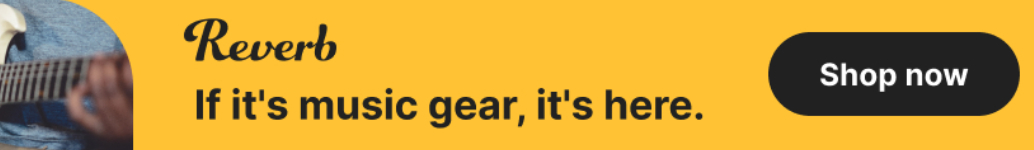EMU 1212m/1616m on Windows 7 - The Thread to End All Other EMU Threads!
-
- KVRer
- 3 posts since 16 Mar, 2023
So far so good! (ASIO4ALL drivers are working, for instance.) Now we'll see if Sonar 8.5 will function as once it did. But the fact that I'm on a laptop and using a PCMCIA card hasn't posed any difficulty.
Again, many thanks to you all.
Again, many thanks to you all.
-
- KVRist
- 59 posts since 22 Jun, 2019
Friends! I would like to use the EMU 1616 as a slave to an audience id 14 Mk2. Could I do for adat? How should I do everything? The idea is to use the inputs available in EMU but make the audience the main one. I have windows 10
-
- KVRer
- 7 posts since 24 Jul, 2023
Hello, I've been using a 1616m microdock with the 1010 pci-e card and I've built a completely new PC. As I've seen in these posts, the card still works with the fix from this thread, but I can't get it to work.
My new config:
- Ryzen 9 7900x3D
- Asus TUF x670e AM5 motherboard
- 32Gb 6000Mhz DDR5 ram
When I try to install the 2.30_BETA driver:
On Windows 10: I get a BSOD with reason DRIVER_OVERRAN_STACK_BUFFER
On Windows 11:
- With CORE ISOLATION enabled the system tells me it can't load ctaud2k.sys file
- With CORE ISOLATION disabled the same BSOD message as above
Tried inserting my old boot drive which had a working setup, but got the same BSOD
I've also tried manually searching for a newer version of said ctaud2k.sys file and the system can load it without a BSOD, but the sound card still won't work.
Tried enablind/disabling various features on the BIOS with no success.
The only thing I wasn't able to try yet is switching the pcie slot, because I have a 3 slot wide GPU and it overhangs the other slot.
Do you guys have any idea how to make this work? I really don't wanna buy a new sound card, because it's perfect for my usage.
My new config:
- Ryzen 9 7900x3D
- Asus TUF x670e AM5 motherboard
- 32Gb 6000Mhz DDR5 ram
When I try to install the 2.30_BETA driver:
On Windows 10: I get a BSOD with reason DRIVER_OVERRAN_STACK_BUFFER
On Windows 11:
- With CORE ISOLATION enabled the system tells me it can't load ctaud2k.sys file
- With CORE ISOLATION disabled the same BSOD message as above
Tried inserting my old boot drive which had a working setup, but got the same BSOD
I've also tried manually searching for a newer version of said ctaud2k.sys file and the system can load it without a BSOD, but the sound card still won't work.
Tried enablind/disabling various features on the BIOS with no success.
The only thing I wasn't able to try yet is switching the pcie slot, because I have a 3 slot wide GPU and it overhangs the other slot.
Do you guys have any idea how to make this work? I really don't wanna buy a new sound card, because it's perfect for my usage.
-
- KVRer
- 7 posts since 24 Jul, 2023
A quick update on my previous post.
I've came across this reddit post with the same BSOD caused by a similar Creative sound card.
https://www.reddit.com/r/ASRock/comment ... ash_using/
After this I pulled out my gpu to check the sound card in the 1x slot that was inaccessible and "et voila", my 1616m came to life.
I'm thinking about ordering a riser to access that slot under the GPU, because I can't rely on asus to fix their BIOS soon enough before I go insane
I've came across this reddit post with the same BSOD caused by a similar Creative sound card.
https://www.reddit.com/r/ASRock/comment ... ash_using/
After this I pulled out my gpu to check the sound card in the 1x slot that was inaccessible and "et voila", my 1616m came to life.
I'm thinking about ordering a riser to access that slot under the GPU, because I can't rely on asus to fix their BIOS soon enough before I go insane
-
- KVRist
- 48 posts since 22 May, 2020 from Croatia
How does it work with that hw configuration?dkoczka wrote: ↑Wed Jul 26, 2023 6:56 pm A quick update on my previous post.
I've came across this reddit post with the same BSOD caused by a similar Creative sound card.
https://www.reddit.com/r/ASRock/comment ... ash_using/
After this I pulled out my gpu to check the sound card in the 1x slot that was inaccessible and "et voila", my 1616m came to life.
I'm thinking about ordering a riser to access that slot under the GPU, because I can't rely on asus to fix their BIOS soon enough before I go insane
latency wise?Glitches, 96k etc?
!
-
- KVRer
- 7 posts since 24 Jul, 2023
My solution for now is that I could fit the 1010 card into the 1x slot under the gpu barely, with about 2mm clearance, though it blocks out half of the cooling on the gpu, the temps only went up about 3-4 degrees C so I will keep using it this way until Asus fixes their bios to support the 1x card in the 16x properly.
I haven't got the time to test it just yet, hopefully I can do it on the next week and report back my findings. Also never used the card in 96k mode, only 48k.
Can you provide me some info on how to test the latency? I've never benchmarked that before.
I haven't got the time to test it just yet, hopefully I can do it on the next week and report back my findings. Also never used the card in 96k mode, only 48k.
-
- KVRist
- 48 posts since 22 May, 2020 from Croatia
LatencyMon v 7.0
https://www.techspot.com/downloads/6944-latencymon.html
I´m asking bcz i would change to a similar setup but i heard something about wierdness on the newest boards.
https://www.techspot.com/downloads/6944-latencymon.html
I´m asking bcz i would change to a similar setup but i heard something about wierdness on the newest boards.
!
-
- KVRer
- 7 posts since 24 Jul, 2023
Here are the results for a 10 minute runtime of LatencyMon
https://pastebin.com/bqtv194d
https://pastebin.com/bqtv194d
-
- KVRist
- 48 posts since 22 May, 2020 from Croatia
Great, no probs, good to go, cheers man!dkoczka wrote: ↑Sun Jul 30, 2023 8:02 pm Here are the results for a 10 minute runtime of LatencyMon
https://pastebin.com/bqtv194d
EDIT:If you want ditch the stock UTP cable to the box and get an Utp type 5e or above(type 8 would be the best) and listen to the difference, this is actually such a difference that...i´m kinda sad i sold my modded 1616m without trying this on it.
Hope it helps!

!
-
- KVRer
- 7 posts since 24 Jul, 2023
Cheers man, I haven't checked the forums in a while, but thank you for the tip, I'm going to order a short cat8 cable and swap out the original. Gonna report back the results when it's done.Reticular wrote: ↑Sun Jul 30, 2023 8:18 pm EDIT:If you want ditch the stock UTP cable to the box and get an Utp type 5e or above(type 8 would be the best) and listen to the difference, this is actually such a difference that...i´m kinda sad i sold my modded 1616m without trying this on it.
Hope it helps!
-
- KVRer
- 3 posts since 25 Jun, 2007
Just wanted to express my greatest gratitude to the guy/guys cracking this issue. My 0404 pci got the "resource" issue a while back and every thread i found on this topic said "recap" is needed (apparently it had sorted some cases out). As a last measure, i went and ordered all capacitors needed (quality ones) and replace them all yesterday.
Annoyingly enough, i still got the "resource" issue but 20 seconds later i stumbled across this thread ( ) and followed the instructions with the Creative drivers, etc and it jumped back to life again. My only consolation is that i (maybe) prolonged the life-span of the hardware with some 20+ years, LOL. Not that it will matter much as i'm sure M$ will break it soon enough anyway with yet another update.
) and followed the instructions with the Creative drivers, etc and it jumped back to life again. My only consolation is that i (maybe) prolonged the life-span of the hardware with some 20+ years, LOL. Not that it will matter much as i'm sure M$ will break it soon enough anyway with yet another update.
Annoyingly enough, i still got the "resource" issue but 20 seconds later i stumbled across this thread (
-
- KVRist
- 44 posts since 3 Dec, 2007
Which converter are you using for the PCIe to PCI (or rather to enable use of a PCI card in a PCI-e slot)?ClubHouseKey wrote: ↑Sat Jun 01, 2019 3:48 am On my 1820 I can achieve the following:
44.1/48 - 18 in / 20 out
88.2/96 - 12 in / 18 out
176.4/192 - 4 in/ 10 out
I'm able to use those in my DAWs with ASIO and Windows for system sound. The key is to create a new session from one of the built-in templates that is set up for your desired sample rate.
I found this in the manual:
PatchMix DSP can run at 44.1k, 48k,
88.2k, 96k, 176.4k or 192k, but its complete set of features are only available at
44.1kHz or 48kHz.
Once the sample rate is set, you can only easily switch between 44.1k and 48k. You cannot
switch between 44/48k and the higher rates of 88k/96k/176k/192k. This is because the
number of mixer inputs and outputs changes significantly at these high sample rates. In
the case of such drastic sample rate changes, you must start a new session.
As for latency, I'm running 2ms @ 44.1KHz with no issues. This is also using my PCIe to PCI converter so I am super happy! The round trip latency is also very good. My DAWs report ~5.4ms which I confirmed with the 'RTL Utility' app.
-
- KVRist
- 48 posts since 22 May, 2020 from Croatia
delete
!
-
- KVRer
- 22 posts since 27 Oct, 2023
Hi, I just happened to post something similar to this requirement of Audio Dock by I. Maseroni, only difference is that I am looking to add a Sync Daughter Card. After posting, I kept searching on Google for "is the E-MU 1010 card model EM8960 compatible with Sync Daughter card EM8830" and I was directed to your post.ClubHouseKey wrote: ↑Sat Aug 03, 2019 2:36 pm I have compiled a list of E-MU products to help sort out compatibility questions:
Cards:
- 1010 PCI (V1) (EM8810)
- 4 pin Berg power connector to provide power to AudioDock
- FireWire connector
- Works with 1820/1820M AudioDocks
- Does not work with 1616/1616M MicroDocks
- 1010 PCI (V2) (EM8960)
- Does not have 4 pin Berg power connector
- Does not have FireWire connector
- Works with 1616/1616M MicroDocks
- Does not work with 1820/1820M AudioDocks
- 1010 PCIe (EM8982)
- Does not have 4 pin Berg power connector
- Does not have FireWire connector
- Works with 1616/1616M MicroDocks
- Does not work with 1820/1820M AudioDocks
- 0202 I/O Card (EM8820)
- 0202 I/O Card (EM8980)
- 0202 I/O Card (EM8986)
- Sync Daughter Card (EM8830)
- 02 CardBus (EM8950)
- Works with 1616/1616M MicroDocks
- Does not work with 1820/1820M AudioDocks
- 0404 PCI (EM8850)
- Does not work with any docks
- 0404 PCIe (EM8984)
- Does not work with any docks
Docks:Bundles:
- 1820/1820M AudioDocks
- Powered by PCI card
- 1616/1616M MicroDocks
- Powered by 48V DC power plug located on the dock
- 1212M PCI Digital Audio System (V1)
- 1010 PCI Card (EM8810)
- 0202 I/O Card (EM8820)
- 1820 Bundle
- 1010 PCI Card (EM8810)
- 1820 AudioDock (EM8841) *Model says EM8840, but serial number indicates EM8841*
- 1820M Bundle
- 1010 PCI Card (EM8810)
- 1820M AudioDock (EM8840)
- Sync Daughter Card (EM8830)
- 1212M PCI Digital Audio System (V2)
- 1010 PCI (V2) (EM8960)
- 0202 I/O Card (EM8980)
- 1212M PCIe Digital Audio System
- 1010 PCIe (EM8982)
- 0202 I/O Card (EM8986)
- 1616M PCI Digital Audio System
- 1010 PCI (V2) (EM8960)
- 1616M MicroDock
- 1616M PCIe Digital Audio System
- 1010 PCIe (EM8982)
- 1616M MicroDock
- 1616 CardBus Digital Audio System
- 02 CardBus (EM8950)
- 1616 MicroDock
- 1616M CardBus Digital Audio System
- 02 CardBus (EM8950)
- 1616M MicroDock
I am wondering if someone has put together a simlar compatibliity chart for Sync Daughter Card.