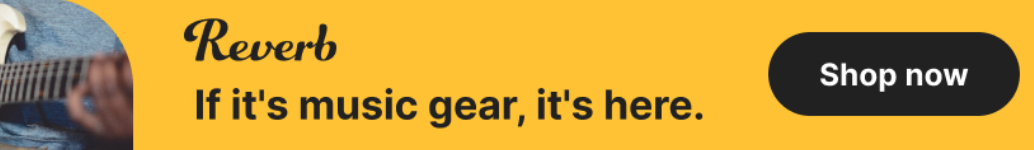I stuffed up and accidentally ran the script before installing the EMU Beta driver.
This prevented me from installing the Beta Driver after so I had to modify the script to delete the files from the system. (Attached below in updated script files zip)
Then I followed ClubHouseKey's steps.
It still had the insufficient hardware error when I rebooted so then I did my method after and everything is working! ASIO and Windows sound all running perfectly now!!
Thanks again for all your help mate