The Vanguard Of Spectral Editing And Repair
SpectraLayers delivers audio empowerment by showing sounds as visual objects. You can explore, reach in, take and transform, working wonders on tasks ranging from repairing and restoring audio to freeform sound design. Unmatched selection tools developed over many years are now joined by new artificial intelligence-driven audio extraction and repair processes, making this the most significant version of SpectraLayers yet.
The vanguard of spectral editing applications
Touch, sculpt, and shape audio on a spectral graph
Automatic, artificial intelligence-driven processes
From repair and restoration to freeform music creation
Artificial Intelligence. Sensory Integration.
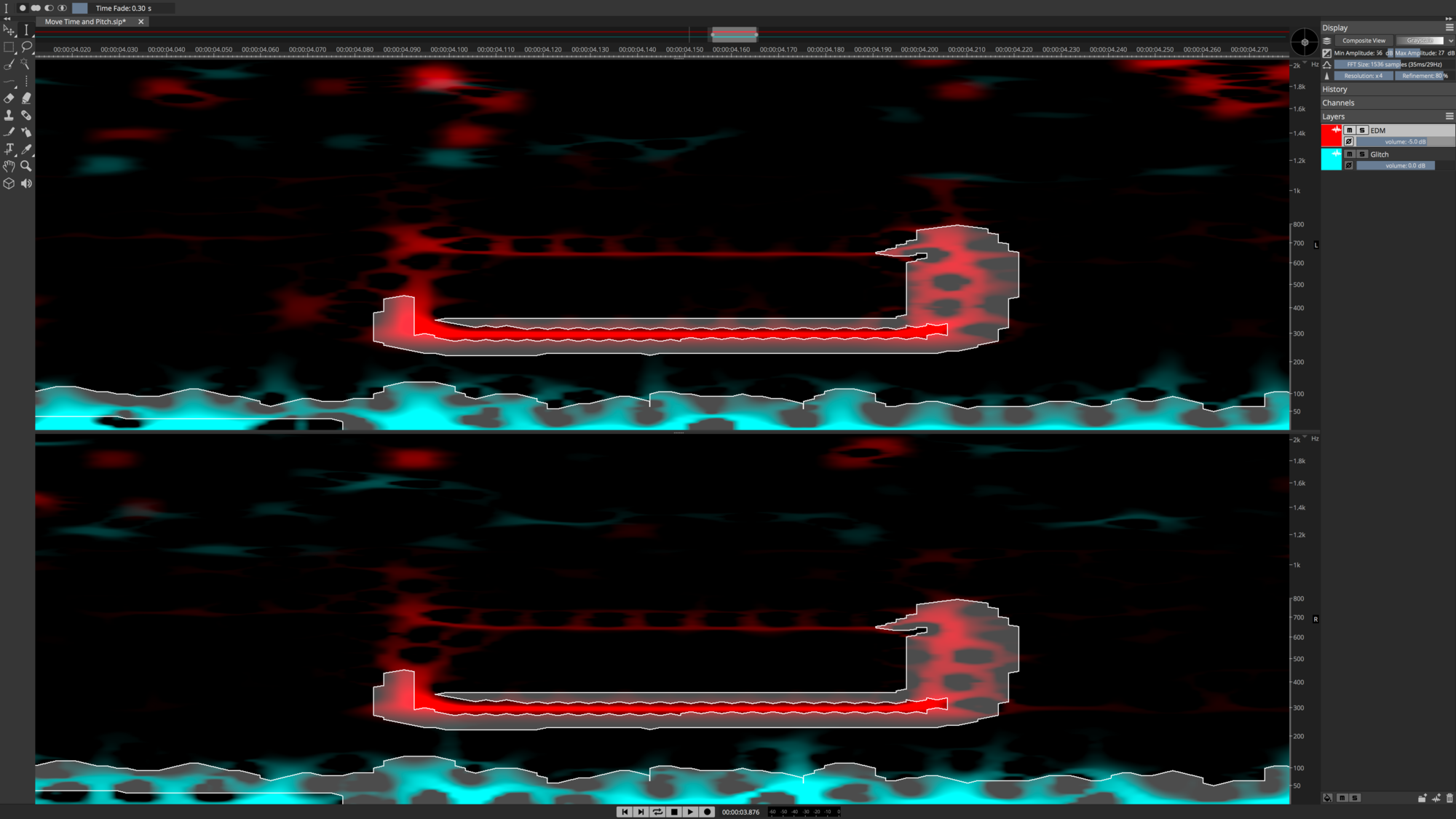
Artificial Intelligence. Sensory Integration.
Looking at audio on a spectrograph display is one thing, but the ability to easily touch, sculpt and shape what you see is what sets SpectraLayers apart. And now you have a skilled, highly trained AI partner that can sense patterns, perform operations and speed you on your way to perfect audio.
A foundation for AI-enhanced processing
The manual selection tools in SpectraLayers allow everything from broad brush editing to microscopic intervention. AI-assisted processes bring even more speed and precision, making the SpectraLayers tool set and layers-based workflow more powerful and flexible than ever.
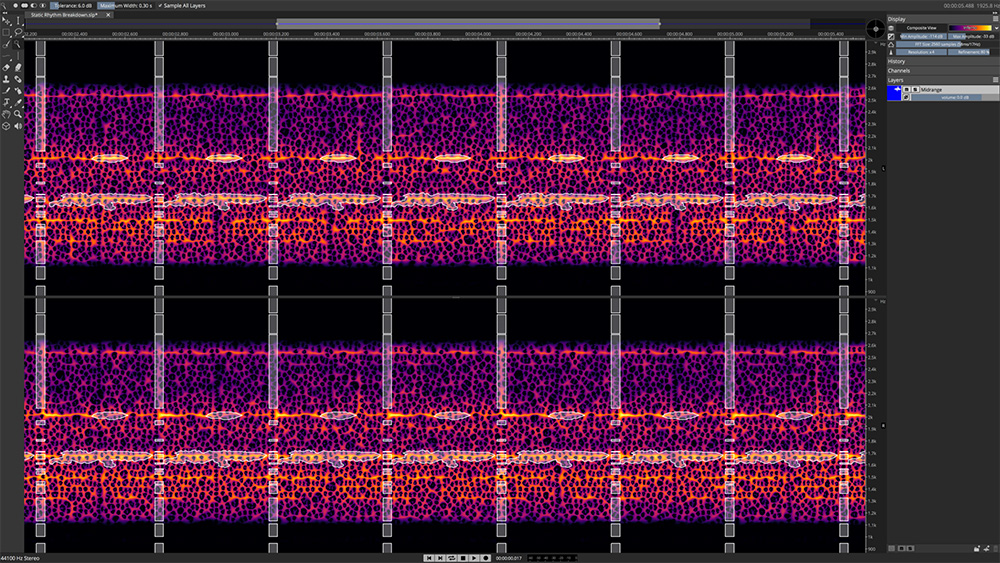
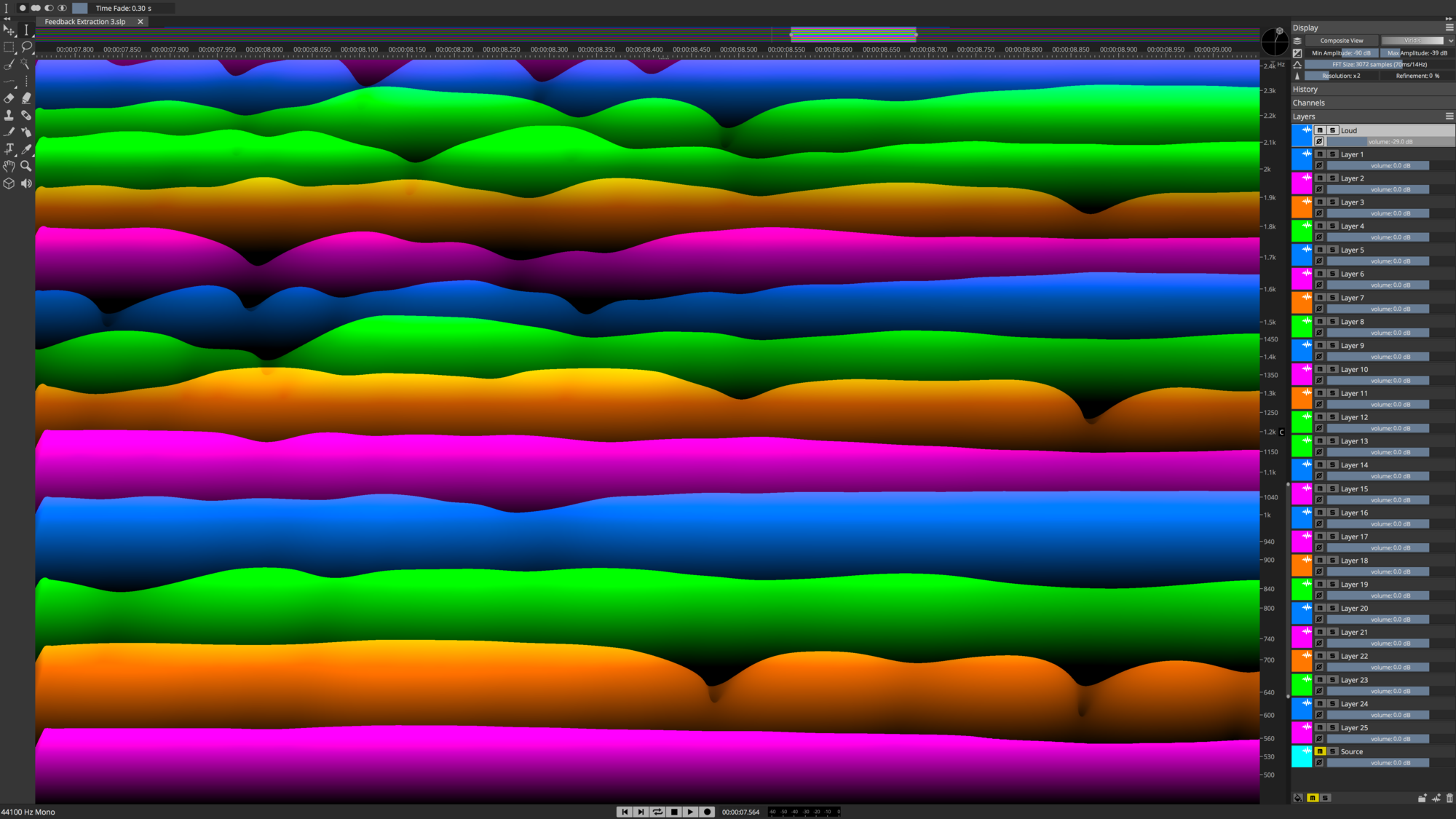
From pure science to free improvisation
Use AI speed and precision to split a sample into layers and create freeform mixes. Automatically unmix tracks into stems, and stems into component parts. Quickly identify, isolate, and work on the tone, transients and noise signatures of extracted instruments. Do you make experimental music? Get granular and mold sound with surgical precision in SpectraLayers. It's a freeform music creation tool... a genuine musical instrument.
Repair and restore
Find and erase errors and unwanted sounds, reduce noise, repair clips, remove clicks, tame transients and much more — manually or automatically — with the new AI-assisted processes in SpectraLayers. Work with speed and precision, and enjoy the satisfaction as you routinely salvage tracks and perform audio enhancements in ways you never thought possible.
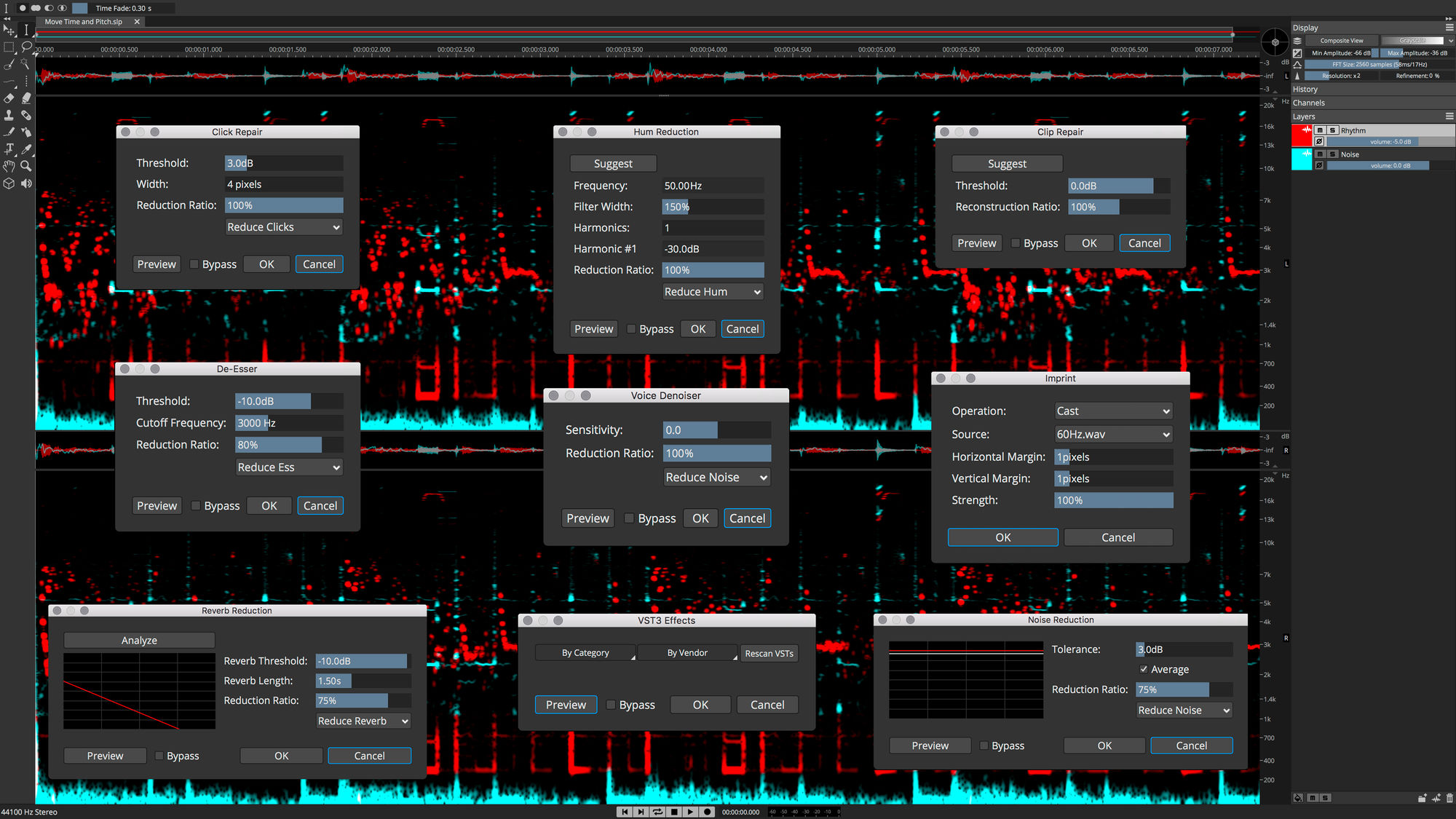
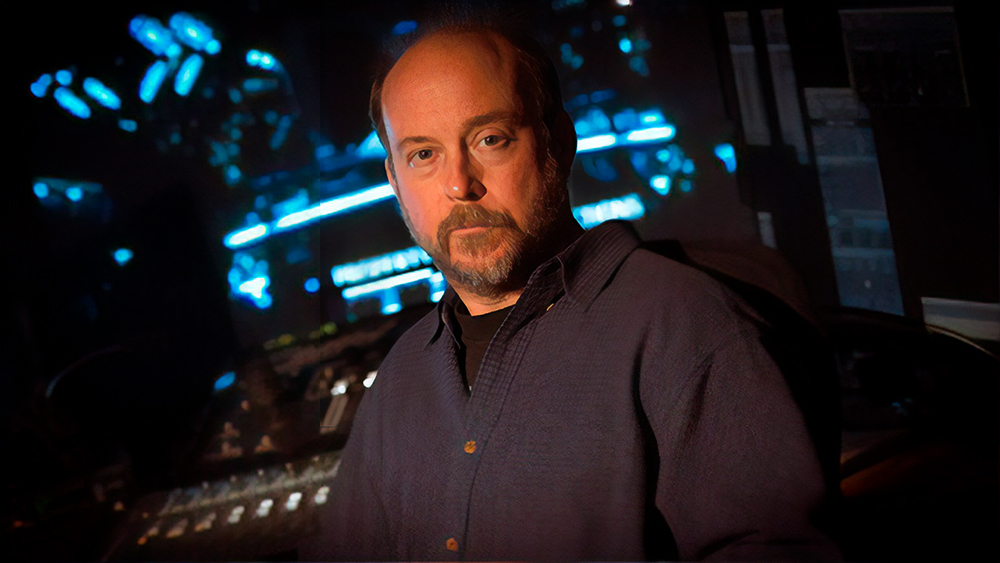
SpectraLayers has been essential as a precise instrument in sculpting some complex but organic fantasy sounds. It can generate unique aural impressions by reconstructing sounds through very hard edged bands into a mosaic. Being able to hear individual layers or combinations and easily export all the components as well as a composite is a great workflow. I've been having a lot of fun with the program.
Dane A. Davis, President, Danetracks Inc.
BAFTA, MPSE and Oscar Awards for "The Matrix"

The ARA era
Today's audio production platforms need to work in both the waveform and spectral domains. What engineers want is serious application power, coupled with the flexibility to deliver the best in creative options, accessibility and workflow. Thanks to advanced ARA 2 technology, which is designed to build bridges between audio editing applications, SpectraLayers can be launched inside Nuendo, Cubase and a host of applications from other developers to provide comprehensive, non-destructive visual editing right on the DAW timeline.
Audio refabrication
Use high-precision tools to make super-detailed audio selections on the spectral display. Extract this material to independent layers for processing, in SpectraLayers or anywhere in the DAW ecosystem. Mix and render, or keep your edits preserved on the DAW timeline. With ARA 2 support, you can launch SpectraLayers directly into the Cubase/Nuendo waveform display window for the ultimate in real-time program integration.
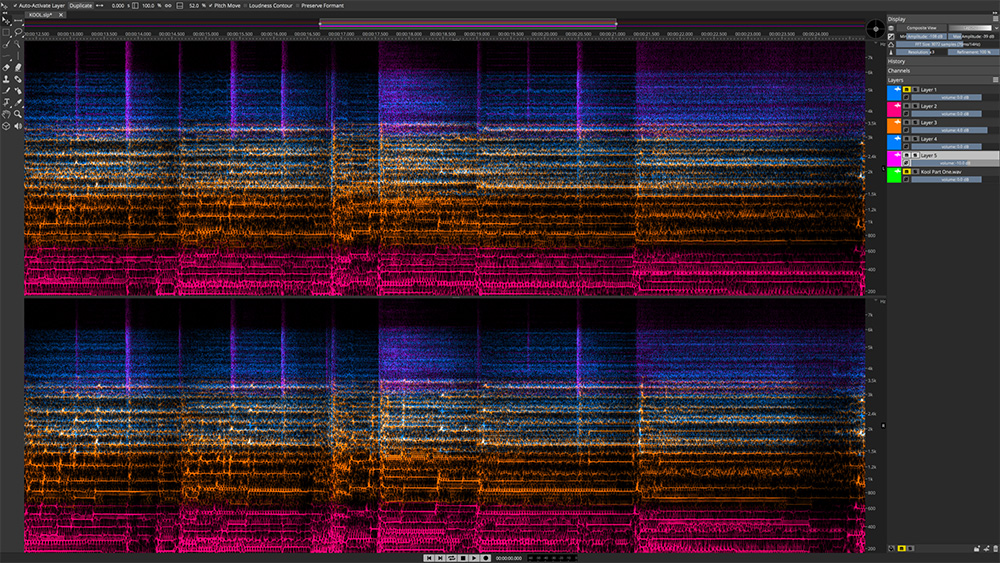
Your Personal Pathway
SpectraLayers delivers AI-assisted spectral editing capabilities and seamless DAW integration. The entry-level Elements edition can perform precise error correction and includes automatic noise and hum reduction processes, as well as selected AI-assisted processes including vocal unmixing. The Pro edition features more comprehensive tools, along with the most sophisticated AI implementation. Now with second-generation AI and enhanced ARA 2 support, SpectraLayers is a standalone powerhouse and a superb extension for Cubase and Nuendo, bringing SpectraLayers magic directly into the DAW timeline.
Second-Generation AI Processing With A Human Touch
SpectraLayers 8 delivers a blend of process, tool, and workflow improvements. AI-driven processes now reach across layers to accomplish precision de-bleeding and more. Selection tools now provide more control over harmonics, attenuation, and pitch. Workflow enhancements — including improved ARA 2 DAW integration — bring the magic directly into your DAW project timeline. Immerse yourself in powerful, practical workflows with speed and depth, moving with ease from critical audio rescue missions to the most sophisticated sound design adventures in digital audio.

Smarter AI
Second-generation AI implementation in SpectraLayers includes the ability to work across multiple layers in the De-Bleed process, the introduction of AI in the Reverb Reduction process, and the addition of an alternate AI option in the Voice Denoiser. AI is proliferating quickly throughout the entire application, with all-new processes, improved code in existing AI-driven processes, and supercharged legacy tools with fresh new AI implementations.
Pro • Elements
Ambience Matching
Register a selection anywhere on the spectral graph as a room tone or background texture and apply the sound anywhere in your project. Try this feature in ARA mode on the Cubase and Nuendo timelines for effortless sweetening in post.
Pro • Elements.

Improved Clip repair
Refined AI implementation now provides more audible results in addition to user-controlled.
Automatically select harmonics
In addition to using the existing Harmonics Selection tool, you can now select harmonics.
Improved Eraser and Amplifier tools
Optional user-defined upper and lower boundaries on the Amplifier and Eraser tools can now be.
Improved pitch shifting tools
Pitch shifting is now scalable by semitone percentages, for faster and more accurate editing of.
Dynamic visual preview of selections while drawing
Listen to a selection as you make it. Customize selection attributes, such as fades, even during.
Save multiple selections with SLP8 Projects
Now in SpectraLayers Pro 8, you can save multiple selections with your Projects. Recall multiple.
Inter-channel copy/paste functionality
Copy from one channel, paste to another. This new feature is useful in both repair/restore and.
Take advantage of sample rates up to 384 kHz
SpectraLayers Pro 8 is now 384 kHz-capable, extending program functionality to ultra-high-end.

SpectraLayers is amazing! I can finally remove all the mouth noises from quiet vocal parts, which always crackled like rough cuts during mastering, without difficulty. It's another, enormous acceleration of the workflow to ease my daily workflow. Respect.
Simon Michael, Subway To Sally
{See video at top of page}

Please log in to join the discussion
Submit: News, Plugins, Hosts & Apps | Advertise @ KVR | Developer Account | About KVR / Contact Us | Privacy Statement
© KVR Audio, Inc. 2000-2024