
Amaranth Audio has updated Cycle to v1.8, which features the following changes:
- Better UI responsiveness.
- New Envelope Options.
- Added visual helpers.
- Workflow additions.
- VST3 support.
UI Responsiveness
Graphic optimizations increase the frame refresh rate up to 2-3x over past versions, depending on the system. This improvement makes editing feel less sluggish. If the system is powerful enough, one can avoid detail decimation altogether. Accordingly, the choice of three levels for detail decimation are added to the Graphics menu to give the best trade-off of responsiveness and visual clarity.
New Envelope Options
The following envelope options have been added:
- On the volume envelope, the choice of logarithmic or linear scale.
- Global triggering versus note triggering.
- Duration scaling, ranging from 1/16th up to 16 times the preset duration.
- Host tempo synchronization.
- Dynamic morphing while note is live.
Duration scaling is a useful feature for sounds that have a long decay and where the timbre changes little after the first few seconds, e.g. an electric bass. Another usage for duration scaling is for slowly evolving pads that need a long-running envelope loop.
Visual Helpers
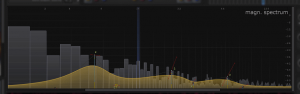 A deformer assignment now has a visual tag showing which channel the vertex-cube is connected to, so it is clearer how presets are designed. Where applicable, newly added axis scales are available. To better support high-resolution displays, multiple scaling sizes of vertices and other graphic elements has been added. Find these options in the Graphics menu.
A deformer assignment now has a visual tag showing which channel the vertex-cube is connected to, so it is clearer how presets are designed. Where applicable, newly added axis scales are available. To better support high-resolution displays, multiple scaling sizes of vertices and other graphic elements has been added. Find these options in the Graphics menu.
Workflow additions
In v1.8, holding down the Alt key (Option key on OS X), vertex movement will be restricted to within its neighbouring vertices. It used to take either several clicks or unusual precision to bring vertices close together, for example to make a sawtooth waveshape, but with this addition no precision is needed.
Also, the CTRL and SHIFT modifiers will restrict vertex movement to just vertical and horizontal directions, respectively. A snap-to-grid editing mode has been added. On the standalone application, you may now change presets with the fast-forward and rewind media keys.
VST3 Support
VST3 support improves compatibility with Steinberg products.
On Windows the installer now offers the four combinations of 32/64-bit VST2 and VST3.
On OS X the installer now offers AU, VST, and VST3 options.



