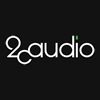
 2C Audio has updated Kaleidoscope to version 1.1. It contains the following enhancements and improvements:
2C Audio has updated Kaleidoscope to version 1.1. It contains the following enhancements and improvements:
Performance enhancements:
- Efficiency should be at least 200-300% better and many cases significantly more than that when using the latest generation CPUs.
- Efficiency is improved for Spring resonators by 50-75% or so, before considering the other significant performance enhancements below.
Resonator Threshold Preference:
- Max Enabled Lines preference has been replaced with "Resonator Threshold". This is a much more intelligent scheme that disables resonators when their gain is below the specified threshold. This allows resonators which have very low volume and are inaudible or close to it, to be disabled, thus saving additional CPU resources.
- This setting is independent for Real-time and Offline, and a fairly high Threshold option of -48dB is provided to use on lower power CPUs. This can save CPU resources when dealing with presets that have very sparse images, and/or extreme Soft values (i.e. low amplitude of high frequencies.) Since the disabled resonators are extremely low in gain their contribution to the total sound is reasonably minor, and more aggressive (higher) threshold settings can be used for real-time to save additional CPU resources, while the rendered result can include the resonators that are disabled for real-time by using a lower threshold value.
- The 200-300% figure above is NOT including the use of this new preference, and is a fair test comparing equal active lines between KS 1.0.2 and KS 1.1.0. When using a threshold setting of -48 dB, many preset settings can see even more drastic speedups. Factory preset "Ancient Transmission 01" for example is almost 700% more efficient in KS 1.1.0 compared to 1.0.2.
- Increases to efficiency via using Resonator Threshold apply equally for all resonator models, therefore many string presets may see speedups of a few hundred percent as well.
New Buffer Options:
- Kaleidoscope's buffering system has been completely redesigned.
- There are independent settings now for Real-Time and Offline. Offline Settings should generally be set to the maximum value which is currently an extremely large value of 65536 samples. This is particularly helpful for large multi-core systems.
- Real-time Buffer options now include "Auto". When using Auto KS does not use any additional internal buffer, and uses only the host/hardware buffer. In this mode KS adds ZERO ADDITIONAL LATENCY. The "Auto" mode should generally also be the most efficient for real-time use. (* Host buffers should still be set to a large value for maximum performance.) "Auto" should be the default choice for Real-time use. .
- Kaleidoscope works with any size host/hardware buffer including non-power-of-two sizes as are common with some Firewire devices.
Full Double Precision End To End:
- Kaleidoscope is now a completely "double precision" process. The entire algorithm from input to oversampling, to all processing, to downsampling, to output is done entirely in 64-bit precision math. This is a scientific level of precision and results in a noise floor of something low around -300dB or so. Kaleidoscope processing is effectively mathematically perfect.
- Not only is Kaleidoscope now amuch faster, it is also more precise.
New Feature Enhancements:
- Feedback Relativity has a new bipolar range. Negative values increasingly reduce the decay time for high frequencies making them less resonant. This can help model various natural materials such as wood and biological materials where high frequencies do not generally resonate/ring very long.
- Mod Offset has a new bipolar range. Negative values will force some pixel values exactly to 0.0 (i.e. "black", i.e. "off"). This allows dense images with lots of non-black pixels to be make much more sparse. This produces very aesthetically interesting sonic results and allows "random picture" data to be a little more useful. It also has significantly performance implications when used together with the new Resonator Threshold preference, in that it will effectively disable more and more lines as their respective gains are reduced below the threshold.
- Mod Curve has several new interesting options including: Hyperbolic, Asymmetrical Bands, Warp, Iterations, Triangle, Chop, Dual, and Quantize.



 Other Related News
Other Related News

