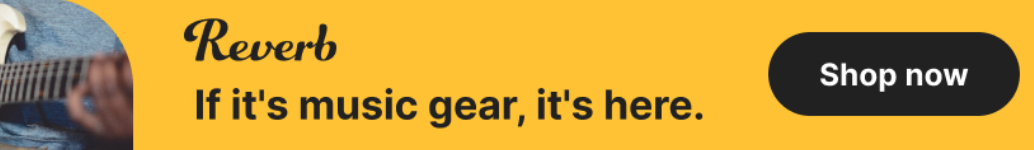I Advised him to get a Macbook Pro, explained the benefits of M chips vs Intel and Core Audio vs ASIO.
He DO NOT CARE AT ALL, doesn't have a strong opinion about PC vs Mac, he just doesn't like MacOS and he WILL NOT BUY A MAC.
Context :
Apart from sampled vocals, he is not using any samples, acoustic instruments or hardware synths and he is not tracking vocals.
He produces sound design heavy electronic music.
He doesn't have a treated room dedicated for music so he doesn't want to use studio monitoring speakers.
The Windows laptop :
The brand and the model chosen is the DELL XPS 15
Does someone have hands-on experience with the DELL Precision and can make a strong case for it over the XPS ? It was supposed to be the better choice for a workstation but the consensus seems to be that there is no performance advantage over the XPS when using the same specs.
The biggest question to which I couldn't find an answer would be :
Which one have the better cooling profile ?
There are 3 options for the XPS as part of a sale operation until the end of the month on the Dell official European website :
Configuration 1 :
CPU - Intel® Core™ i7-13700H 13th generation (24 Mo Cache, 14 Cores, 5,00 GHz Turbo)
OS - Windows 11 Family
GPU - Intel® Arc™ A370M
RAM - 16 Go, 2 x 8 Go DDR5 Memory, 4 800 MHz
Drive - SSD M.2 PCIe NVMe 512 Go
Screen - 15,6" InfinityEdge FHD+ (1 920 x 1 200) Non Tactile, Anti-Glare, 500 cd/m²
Price - Retail : 1 599,00 € / Sale : 1 449,36 €
Configuration 2 :
CPU - Intel® Core™ i7-13700H 13th generation (24 Mo Cache, 14 Cores, 5,00 GHz Turbo)
OS - Windows 11 Family
GPU - NVIDIA® GeForce RTX™ 4050, 6 Go GDDR6
RAM - 32 Go, 2 x 16 Go DDR5 Memory, 4 800 MHz
Drive - SSD M.2 PCIe NVMe 512 Go
Screen - 15,6" InfinityEdge FHD+ (1 920 x 1 200) Non Tactile, Anti-Glare, 500 cd/m²
Price - Retail : 2 129,00 € / Sale : 1 879,36 €
Configuration 3 :
CPU - Intel® Core™ i7-13700H 13th generation (24 Mo Cache, 14 Cores, 5,00 GHz Turbo)
OS - Windows 11 Family
GPU - NVIDIA® GeForce RTX™ 4050, 6 Go GDDR6
RAM - 32 Go, 2 x 16 Go DDR5 Memory, 4 800 MHz
Drive - SSD M.2 PCIe NVMe 512 Go
Screen - 15,6" InfinityEdge FHD+ (1 920 x 1 200) Non Tactile, Anti-Glare, 500 cd/m²
Price - Retail : 2 249,00 € / Sale : 1 999,36 €
If my friend choose the 1st configuration he will install x1 16 Go Memory to meet his 32 Go RAM processing power goal.
This configuration is appealing as it cuts the price down BIG TIME due to the GPU being cheaper, I don't think you need a more powerful GPU on a audio laptop, If you feel different please educate me.
The idea of cracking a laptop open straight out of the box is pretty restrictive and annoying but will save money.
Important questions :
Will there be a second RAM slot for the upgrade installation ? (I believe so since the lowest spec is 2x8 Go)
Is 2x8 Go compatible with 2x16 Go upgrade ?
Is having 32 Go RAM compatible with Intel® Arc™ A370M ?
Is Intel® Arc™ A370M enough for audio ?
If he choose the 2nd configuration, he will not have to open his SLAPPING BRAND NEW COMPUTER to make any modifications.
Important questions :
Is there any advantage to have a NVIDIA® GeForce RTX™ 4050 in Audio ?
Will this more powerful GPU, with a different architecture, introduce DPC latencies ?
Is DPC Latency even an issue when you do not track vocals and only work in the box ?
3rd configuration, just more drive space, wich he doesn't need as he backups all his projects on external hardrives and cloud services. As said before, he doesn't use any samples libraries so he doesn't need the extra space. Only an OS, a DAW, VST's and the audio interface drivers will be installed on this computer.
Important question :
Is there Any advantage of having a bigger "headroom" with a 1TB SSD for writing/deleting operations that could benefit the RAM given that the 500 Gb will already be mostly empty ?
In Conclusion :
Does Intel® Core™ i7-13700H 13th generation (24 Mo Cache, 14 Cores, 5,00 GHz Turbo) have great performances compared to other i7 chips models ? (especially single-core)
Should my friend wait a few months to get the same computer with the new 14th gen i7's that just came out in an effort to better future-proof his investment at the cost of a 250€ discount ?
What is the most intelligent choice to make (Chip and configuration) in your opinion ?
Thanks for helping !
I did my best to research the subject and help my friend but I lack technical knowledge in the PC world as I am working on Mac.
I just don't want him to make a costly mistake and any help from someone that has the "edge" in PC audio laptops specs is greatly appreciated !
Cheers and have a nice one
THANK YOU !