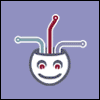Dx Buffer Override in Logic pro 7 : how to assign midi??
-
- KVRer
- Topic Starter
- 5 posts since 27 Apr, 2004
Hello
Im using dx buffer override as an insert effect in logic pro 7 .
Im facing a problem because the automation parameter of the " buffer divisor " control only allows regular changes from 1 to 1 when tempo sync is on .
Id like to be able to record what i can do with the mouse.
There is a midi learn button , but i can not find out what to tweak in logic to be able to control it with my knob.
I hope someone can help...
Im using dx buffer override as an insert effect in logic pro 7 .
Im facing a problem because the automation parameter of the " buffer divisor " control only allows regular changes from 1 to 1 when tempo sync is on .
Id like to be able to record what i can do with the mouse.
There is a midi learn button , but i can not find out what to tweak in logic to be able to control it with my knob.
I hope someone can help...
-
- KVRist
- 38 posts since 19 Aug, 2006
To assign MIDI, there are instructions in the Destroy FX MIDI documentation file that comes with the plugin. But I'm curious about this problem you mention:
Could you perhaps explain this more clearly? Perhaps a step-by-step description of the what you are doing, what you expect to happen, and what actually happens? I don't understand what you're describing here.Im facing a problem because the automation parameter of the " buffer divisor " control only allows regular changes from 1 to 1 when tempo sync is on .
-
- KVRer
- Topic Starter
- 5 posts since 27 Apr, 2004
If you put the effect in tempo sync on , then you play the buffer divisor control with the mouse and go from value 1 to the top , you can get values like 2,06 or 10,26 or 15,34 and then getting a nice unsync effect when moving this parameter around .
The problem is that in logic automation , i can see this parameter but only give it values like 1 , 2 , 5 , 10 etc .
Also the latch write and midi option don't work . I guess the only solution would be to assign it to a midi cc
There is a notice user in the plugin but i dont know how to find midi automation parameter inside Logic pro 7.
Please keep helping til we get the solution
Thanx
The problem is that in logic automation , i can see this parameter but only give it values like 1 , 2 , 5 , 10 etc .
Also the latch write and midi option don't work . I guess the only solution would be to assign it to a midi cc
There is a notice user in the plugin but i dont know how to find midi automation parameter inside Logic pro 7.
Please keep helping til we get the solution
Thanx
-
- KVRist
- 38 posts since 19 Aug, 2006
Okay, thanks for explaining further. I see what you're talking about now. However, I think it's a problem with Logic and its parameter automation resolution. I see the same behavior with other Logic built-in plugins and Apple's own AUs, and when I look at the automation event list, it seems that Logic is using MIDI resolution (0-127) for automation event values, which would mean that there would be no fractional values for parameters that have a value range of 128 or more, which Buffer Divisor does. So I don't think that there is a way around this in Logic, from what I can tell.jujujuju wrote:If you put the effect in tempo sync on , then you play the buffer divisor control with the mouse and go from value 1 to the top , you can get values like 2,06 or 10,26 or 15,34 and then getting a nice unsync effect when moving this parameter around .
The problem is that in logic automation , i can see this parameter but only give it values like 1 , 2 , 5 , 10 etc .
Latch mode is working for me. Please make sure that you have the latest version of the Buffer Override AU from our web site. I believe that a very old version had some problem, so maybe that's what you're using?Also the latch write and midi option don't work . I guess the only solution would be to assign it to a midi cc
What is "midi option"?
I don't understand what you mean?There is a notice user in the plugin but i dont know how to find midi automation parameter inside Logic pro 7.
-
- KVRer
- Topic Starter
- 5 posts since 27 Apr, 2004
I am using the version 2.1 ub , i believe it s the last one .Latch mode is working for me. Please make sure that you have the latest version of the Buffer Override AU from our web site. I believe that a very old version had some problem, so maybe that's what you're using?
I can find maybe a cause to the automation problem , but i can't check it out at the moment , being in holidays
when i ran the supplied installer , it copied the .component file in the follwoing directory :
User/Library/Audio/Plugins
Whereas all the other plugins go to : HD/Library/Audio/Plugins .
Ill try to put it manually in the right path when i get back since im obviously running the right version .
I mean i can not find a way to assign a midi cc parameter to the dx buffer parameters , to be able to record manual knob moving . I see there is a midi learn button but have no idea how tu use it.What is "midi option"?
Quote:
There is a notice user in the plugin but i dont know how to find midi automation parameter inside Logic pro 7.
I don't understand what you mean?
I guess it has to do with logic , i have no problem assigning midi cc to instruments , but i dont know how to do it for insert effect plugins such as yours .
Anyway thanx for support and congratulations for this killer plugin !!!!
-
- KVRist
- 38 posts since 19 Aug, 2006
Cuz it's still been in beta, we've been releasing new versions without bumping the version number (which makes it kinda annoying in this sort of situation), so I would suggest just going and downloading the latest from our site just to make sure.jujujuju wrote:I am using the version 2.1 ub , i believe it s the last one .
Both locations are correct. It's just one will make the plugin available to all users on your system and the other only to your user account. In the case of just your account, it makes no difference which location it is in. I chose doing user domain for our plugin's installer just so that there are no possible permissions issues and no need to give administrative authorization to install, that's all.when i ran the supplied installer , it copied the .component file in the follwoing directory :
User/Library/Audio/Plugins
Whereas all the other plugins go to : HD/Library/Audio/Plugins .
Ill try to put it manually in the right path when i get back since im obviously running the right version .
Again, read the section of instructions for Logic in our Destroy FX MIDI documentation file that comes with the plugin. It's not very obvious or straight-forward in Logic, but the instructions in there explain each step.I mean i can not find a way to assign a midi cc parameter to the dx buffer parameters , to be able to record manual knob moving . I see there is a midi learn button but have no idea how tu use it.
Thank you!Anyway thanx for support and congratulations for this killer plugin !!!!
-
- KVRer
- Topic Starter
- 5 posts since 27 Apr, 2004
Thanx i actually didnt even open that file before...and now all make sense as it s clearly explained !!!..sorryAgain, read the section of instructions for Logic in our Destroy FX MIDI documentation file that comes with the plugin. It's not very obvious or straight-forward in Logic, but the instructions in there explain each step.
Anyway thanx a lot , it s going to be even more funny now.
ps : If you release any updates in the future please add my email to your newsletter .