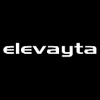question re: rendering tracks with space boy
-
- KVRist
- Topic Starter
- 346 posts since 7 Sep, 2004
I have to take a project from my home studio to another studio and I have to render each track individually.
Since the Space Boy effect relies on 2 tracks running simultaniously - one eq adjusting the other eq via Space boy - will Space boy still work if I only render one track at a time?
Does this make sense?
Since the Space Boy effect relies on 2 tracks running simultaniously - one eq adjusting the other eq via Space boy - will Space boy still work if I only render one track at a time?
Does this make sense?
-
- KVRAF
- 12977 posts since 29 Sep, 2003 from Ottawa, Canada
-
- KVRist
- Topic Starter
- 346 posts since 7 Sep, 2004
I am using Sonar 3. If I upgraded to Sonar 4 I wouldn't have a problem. S4 lets you render all the tracks individually at the same time.
However, I'm not about to upgrade to S4 anytime soon!
However, I'm not about to upgrade to S4 anytime soon!
-
- KVRian
- 951 posts since 11 Jan, 2004 from Netherlands
Good question - thanks for posting.
I think that the answer is yes - but not directly.
Both tracks need to be running because the Tx track needs to act on the Rx track. So, when you render, both Tx and Rx tracks need to be enabled.
If you render both tracks together then you will get both the Tx and Rx track audio recorded simultaneously - including the Space Boy effect.
Ideally (I understand), you would like to be able to save just the Rx track audio, including the Space Boy effect, without hearing the audio from the Tx track. Here are my suggestions:
The general trick is to somehow mute the audio on the Tx track after it has passed through the Space Boy Tx instance. If your host allows you to do this then you don't need the solutions I mentioned above.
I think that the answer is yes - but not directly.
Both tracks need to be running because the Tx track needs to act on the Rx track. So, when you render, both Tx and Rx tracks need to be enabled.
If you render both tracks together then you will get both the Tx and Rx track audio recorded simultaneously - including the Space Boy effect.
Ideally (I understand), you would like to be able to save just the Rx track audio, including the Space Boy effect, without hearing the audio from the Tx track. Here are my suggestions:
- I will make a mute button in a future release of Space Boy that will enable you to mute the output from the track on the Tx instance so that you hear (and can render) only the Rx instance - Ideal solution (but not tonight)!
- Place an instance of FreEq Boy or Clone Boy (Tx) immediately after the Tx instance of Space Boy and use the Mute button on either of these plug-ins to mute the Tx track after it has passed through Space Boy (insert rack assumed). This way, both tracks will run, but only the track with the Rx instance of Space Boy will be audible (including the Space Boy processing).
- Render twice. Once with both tracks and once with only the Tx track. In your audio editor subract the Tx render from the Tx + Rx render and you are left with just the Rx signal including the Space Boy processing.
The general trick is to somehow mute the audio on the Tx track after it has passed through the Space Boy Tx instance. If your host allows you to do this then you don't need the solutions I mentioned above.
-
- KVRian
- 951 posts since 11 Jan, 2004 from Netherlands
-
- KVRist
- 199 posts since 19 Oct, 2004 from Germany
Wide Boy wrote:There is an easier way (in Cubase at least).
Just mute the Tx track!
The audio still gets routed through the Tx instance but does not sound.
Worth a try
Paul
yep, this is a good solution. i tried it w/ the spaceboy demo (which ran out two weeks ago
i wanted to bring down the volume on some sounds in a loop so i sent the signal to a (muted) group channel, filtered it w/ eq and then into the tx instance of sb. voila, a nicely filtered loop on the rx track.
erm..