Get it from https://mossgrabers.de (since my DNS provider is still down, you can reach the server directly: https://92.205.106.63 (you have to ignore the SSL warning)).
- All devices
- Fixed: On-screen notifications about sends could show a wrong text.
- MCU
- New: Added support for iCON V1-M (display RGB colors, 2nd display)
- New: Send VU updates only if necessary.
- Fixed: VU meters did not work anymore on iCON devices.
Enjoy!



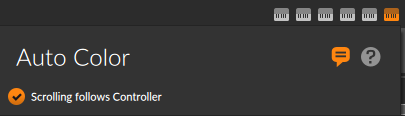 to bypass extension so that I don't have to open the settings every time I need to undo past auto-coloring? Or maybe like a 5-second bypass so that it turns back on automatically.
to bypass extension so that I don't have to open the settings every time I need to undo past auto-coloring? Or maybe like a 5-second bypass so that it turns back on automatically.