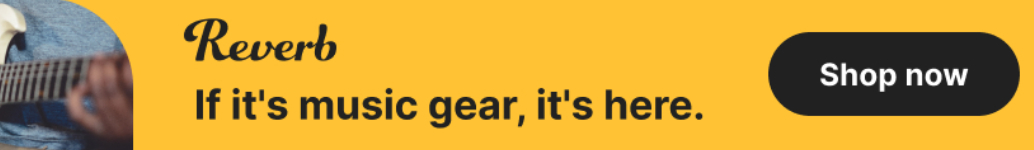Is My Video Card Too Close To Power Suppl? Desperate Producer
-
- KVRist
- Topic Starter
- 93 posts since 20 Jan, 2024
Because the PC I bought only has "Display Ports" and my monitor doesn't, I can take my recently purchased graphics card, which is a 'Geforce GT710' and put it in the new PC. The graphics card isn't very good but may be better than the intel on board one. However, when I snap it in the PCI slot, the bottom of the card goes up to the power supply. It doesn't touch there's like 1/2cm gap. Is that okay, or is it too close, and I should remove the card and buy a new monitor? The PC is for music production
- KVRAF
- 2233 posts since 10 Jul, 2006 from Tampa
As long as it's not touching, you should be fine. The PSU and the video card should be adequately shielded. You'll know immediately if there is an electrical interference issue, because you'll see it on the screen.
That said, a DisplayPort-to-HDMI adapter is only around $10. If that would allow you to use the on-board Intel graphics and not worry about the video card being slower than the on-board graphics and/or touching the PSU, you could just get an adapter.
Steve
That said, a DisplayPort-to-HDMI adapter is only around $10. If that would allow you to use the on-board Intel graphics and not worry about the video card being slower than the on-board graphics and/or touching the PSU, you could just get an adapter.
Steve
Here's some of my stuff: https://soundcloud.com/shadowsoflife. If you hear something you like, I'm looking for collaborators.
-
- KVRist
- Topic Starter
- 93 posts since 20 Jan, 2024
Thanks, I really appreciate the help. I just ordered a cable (hdmi to display)... Yeah, the other video card would be a little nicer, but I don't do anything that needs it and though its not touching, it is so close it's hard to tell. Maybe one day I'll put it in and try the card but for now I'll stick to the on board graphics when the cable comes. Thanks