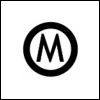I moved my library for MG to an external, and now MG will not open. (crashes Live 7.07 on Mac)
I seem to remember the initial install asking for a library path, and I thought I could just move the library and re-direct MG to find the new location.
I am pretty sure I moved the correct folder (MGSoundset), as ManyBass will load all the sounds no problem.
Do I need to fresh install MG to show it the correct path, or am I overlooking something?
thanks