Upgrade Licenses
from prev version to Samplitude Pro X8
| Operating System | Latest Version |
|---|---|
| X8 |
SAMPLITUDE PRO X7
MUSIC PRODUCTION SOFTWARE FOR AUDIO PROS
MAKE CREATIVE IDEAS A REALITY. SHAPE YOUR SOUND.
Samplitude Pro X is music production software for audio professionals that fulfils the highest demands in quality for each and every audio production, from first take to final master. Samplitude Pro X provides recording and mixing engineers with practical functions that revolutionize the standard DAW workflow. Edit in real time, during recording. Apply effects in a custom manner to individual clips. Visualize volume, frequency and phase information for selected tracks. Discover custom interfaces and automations that will redefine the efficiency of your very own workflow.
In detail Edit even the smallest segments in large projects more efficiently. The Object editor gives you control over your own plug-ins, sends and automations for each clip.

Live editing Start a recording – and start editing too, without waiting around. You can now cut, edit and export during the recording process.
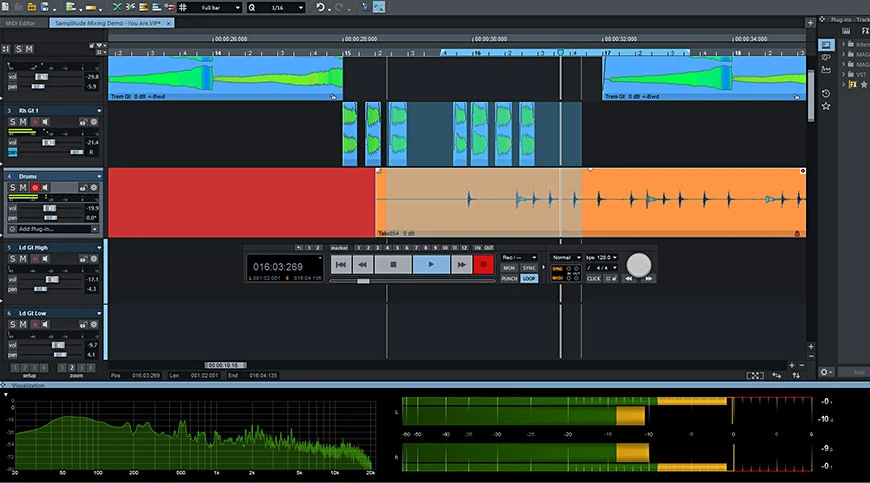
Audio patterns Find commonalities in your material. The audio search function marks similar sounds in locations throughout a file.

In color The new WaveColor function lets you contrast frequencies and map out the sound character of recordings on the visual level.
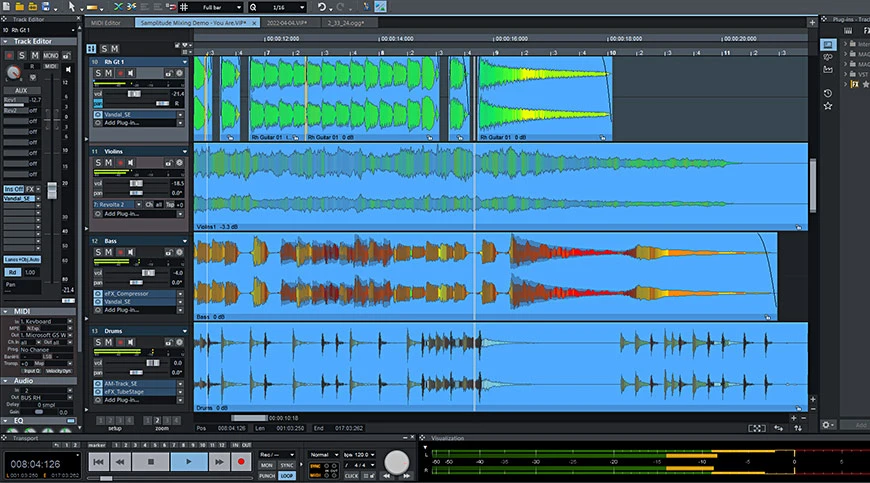
In control Keep everything in view: With the program's Visualization tool you can monitor each track for peaks, loudness, frequency or phasing.
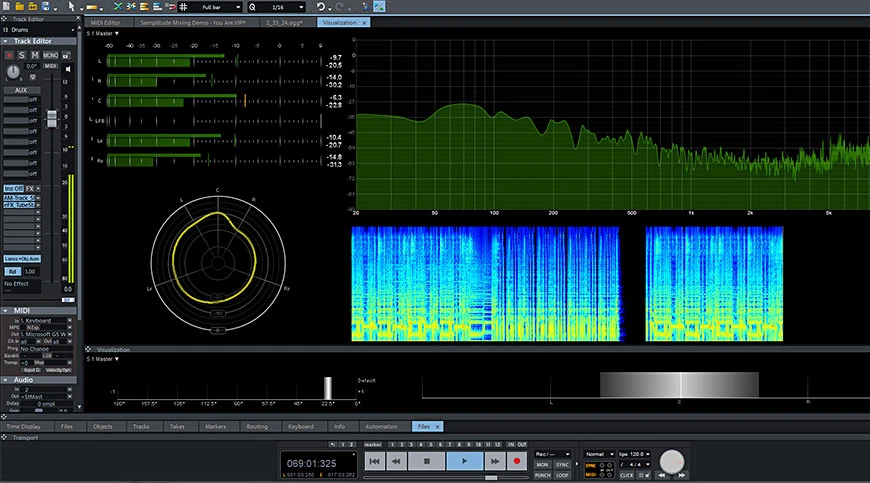
Flexible The user interface offers you the best options for freely arranging all elements within the docking system. Enjoy rapid access to the essential functions. Create your own workspaces.

BRAND NEW FUNCTIONS.
Creating custom workflows for our users has been a particular focus during the development of Samplitude Pro X7, we've continuously focused on creating custom workflows for our users. The program now offers a range of new features based on knowledge gained from many years of experience and customer feedback.
Discover new search functions, expanded automations, flexible editors and the right orientation for every step of your project – as the leading DAW for both all-rounders and specialists, Samplitude Pro X7 contains everything needed to achieve perfect sound.
NEW SINCE MAY 2022
Improved export workflow
Audio file export is a core function of any DAW. Samplitude's export workflow has been improved, so you can now work even faster and more efficiently. The new clear structure and modern design offer you an optimal overview of the essential options. It also improves access to your favorite export formats.
NEW SINCE MAY 2022
Use external hardware effects as plug-ins
Samplitude Pro X7 enables you to make the most of new connectivity for external hardware effects, which can be integrated into your project as effect plug-ins. Not only does this simplify working with effect devices, you can also import as many external effects as you want into your project via the plug-in browser. It also opens up more creative possibilities and allows for more flexible routing.
NEW SINCE MAY 2022
Support for MIDI VST plug-ins
The new Samplitude Pro X7 now allows you to use MIDI plug-ins. This opens up brand-new possibilities for music production. Make use of the wide variety of MIDI plug-ins available and combine as many plug-ins as you want. In addition, the new plug-in support allows you to freely route MIDI signals.
NEW SINCE MAY 2022
Improved user friendliness
The mixer and plug-in browser can now be docked, making all elements easily and quickly accessible. They also scale to fit any window size. You can now work using a more clearly laid out interface and simply drag & drop your plug-ins in the plug-in browser into your project.
NEW SINCE MAY 2022
Precise crossfade editing
The crossfade editor has been completely redesigned and now features an impressively efficient and modern design. It provides you with an optimal overview of all essential parameters, which you can access even faster through snapshots. You can also benefit from the new audio object view, which can be edited directly in the editor.
NEW SINCE MAY 2022
Improved design
When it comes to music production, it's not just the results that count – the process also plays a crucial role. For this reason, the user interface in Samplitude Pro X7 has been revised and tailored entirely to user needs. The new, modern design as well as light and dark themes now better support you while you work, making music production a truly enjoyable experience.
HIGHLIGHTS INCLUDED IN SAMPLITUDE Pro X7:
{See video at top of page}
Reviewed By arkybarky [all]
October 13th, 2022
Version reviewed: x2 x3 on Windows
I have pro x2 n x3. I found them to be the most confusing n difficult to get familiar with as their idea of"logical" n "intuitive" is very different from other daws that I've used. However the real issue is the awful n virtually non existent customer service. It took weeks sometimes to get a response n often it wasn't a useful one, meaning I had to contact them again n again over one issue. Also, you have to have your serial number handy in order to do anything on their site, including updates n downloads which is absolutely the stupidest pain in the rear. I'll never buy anything from them again.
Read ReviewReviewed By JoaCHIP [all]
July 31st, 2018
Version reviewed: X3 on Windows
This full fledged DAW is the best kept secret of the music industry. It's very suited for general multi-track recording, mixing and mastering work, as well as for adding sound effects to movies, animations and cut-scenes in games. In fact, I used it as a games sound engineer, and I've been swearing to it ever since. Here are som things I feel like hilighting:
The default settings are a bit odd though. You really should change the default keyboard layout, or you will probably go crazy and would never get to like the program. I'd also change a setting that makes it record to a new .wav file every time you press Record, instead of one big file. But once these little hurdles are out of the way, this thing is the bomb.
Spread the word.
Read Review 30%
30% Bitwig Studio 5
Bitwig Studio 5 30%
30% Bitwig Studio Producer
Bitwig Studio Producer© KVR Audio, Inc. 2000-2024
Submit: News, Plugins, Hosts & Apps | Advertise @ KVR | Developer Account | About KVR / Contact Us | Privacy Statement | Sell @ KVR | KVR Marketplace Terms & Conditions