How to equalize monitor headphones for a neutral sound?
-
- KVRist
- Topic Starter
- 153 posts since 2 Feb, 2009 from Padova
Hello everyone, I read that it is possible to equalize the monitor headphones to have a more neutral listening experience.
I saw that there are various plugins that do it. Do you know if there are any free ones?
I found on a specialized forum the exact eq of my MDR 7506 headphones but putting a PRO Q3 on the master out alters the audio output in a way that I don’t understand.
Could you help me understand better?
Thank you all
I saw that there are various plugins that do it. Do you know if there are any free ones?
I found on a specialized forum the exact eq of my MDR 7506 headphones but putting a PRO Q3 on the master out alters the audio output in a way that I don’t understand.
Could you help me understand better?
Thank you all
A casa mia si diceva: "sbagli una volta perdi due denti." - Tony Soprano
- KVRAF
- 16638 posts since 22 Nov, 2000 from Southern California
Boost a little at 200Hz and cut a little at 3kHz. Don't go too far, you'll never get it perfectly flat (and probably won't like the sound if you do) but those are important frequency points that are worth tweaking:
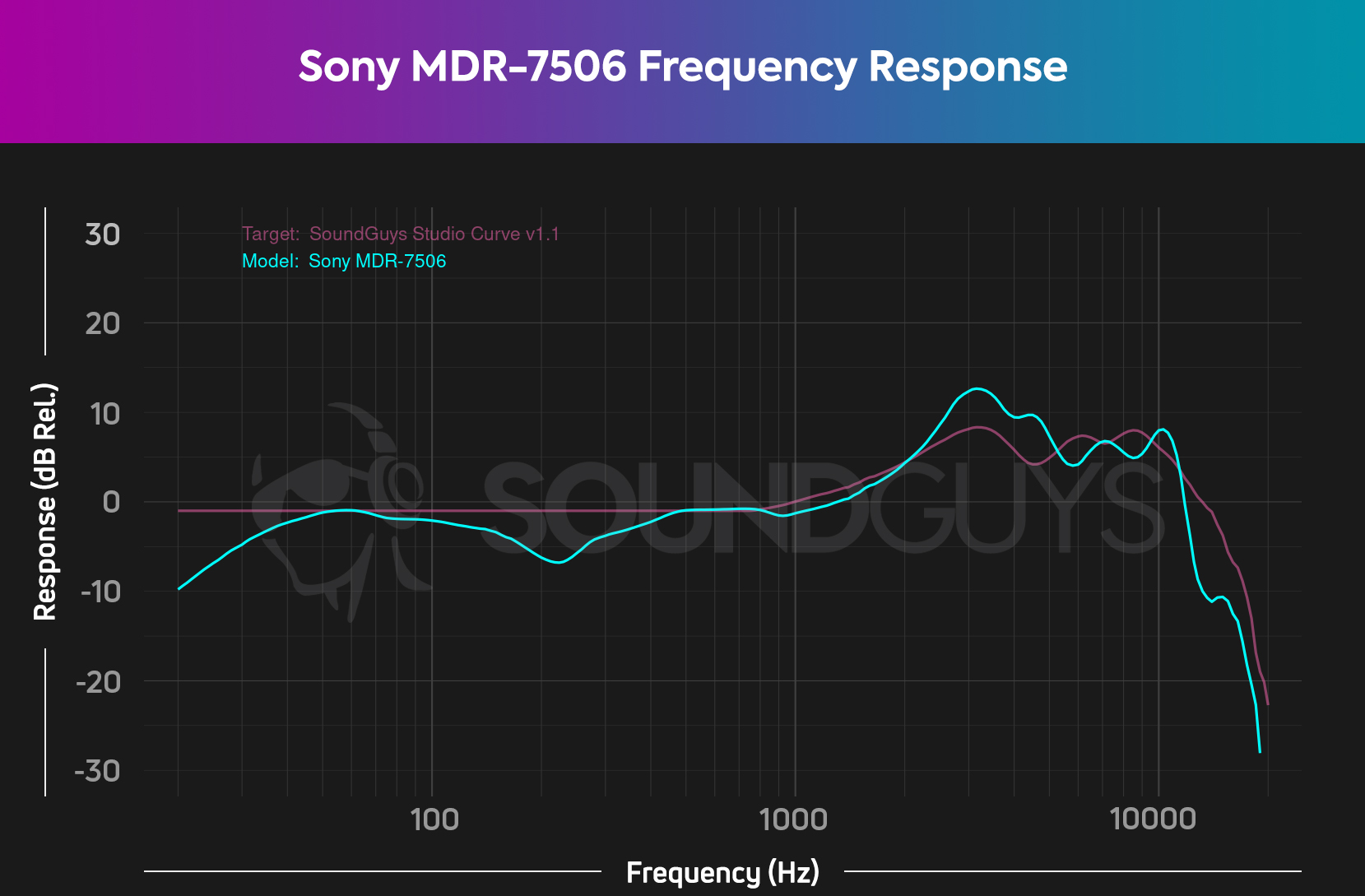
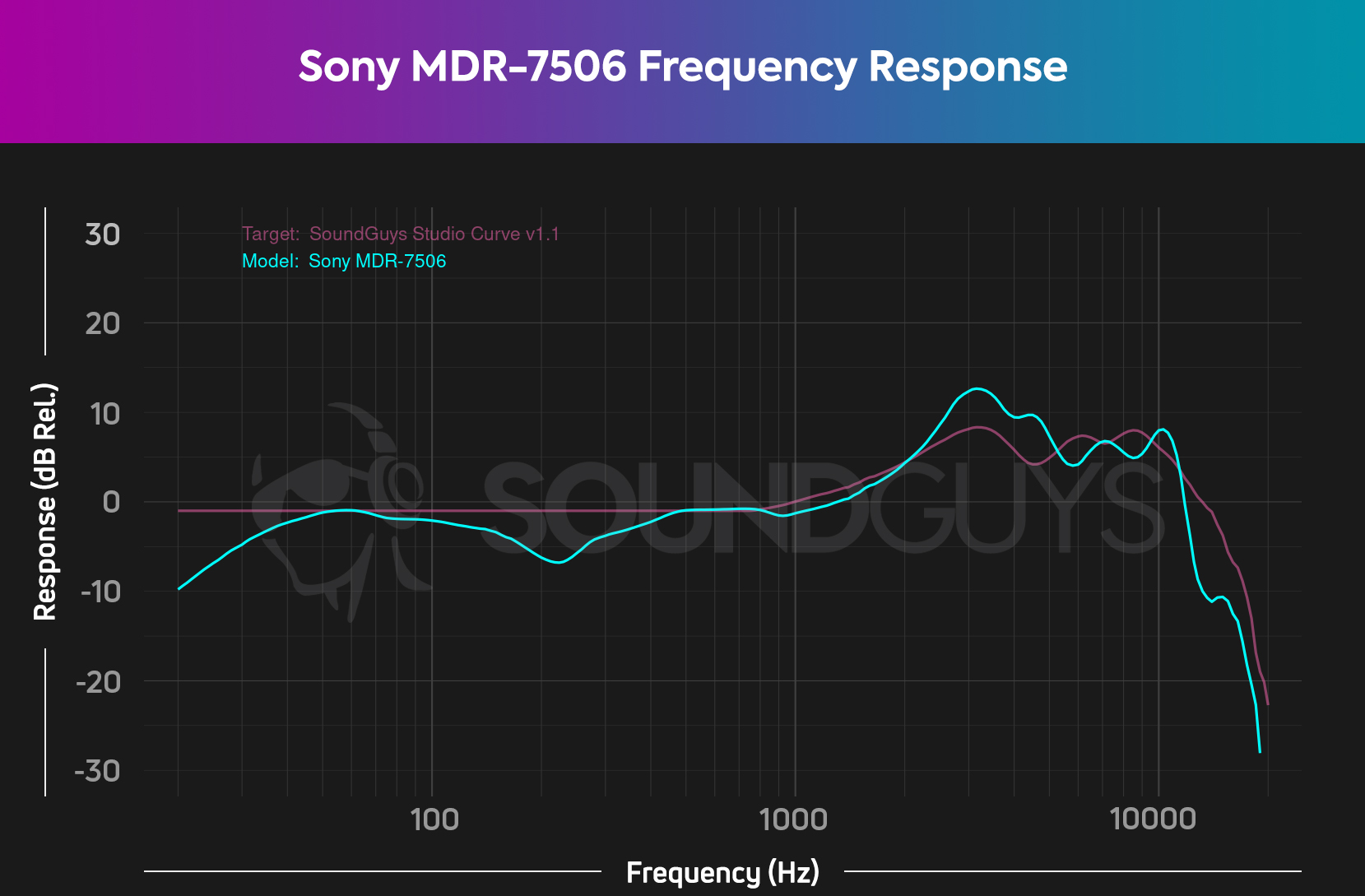
-
- KVRist
- Topic Starter
- 153 posts since 2 Feb, 2009 from Padova
Many tks! Should I place this eq as last effect on my master out? Any suggestions on the plugin to use? The fab filter somehow ruin all the master out chain, can't get why.. seems to me that there is also some sort of gain reduction to apply to the eq.
Many tks. I'm searching for the setting I have found
A casa mia si diceva: "sbagli una volta perdi due denti." - Tony Soprano
-
- KVRist
- Topic Starter
- 153 posts since 2 Feb, 2009 from Padova
Here the eq settings:
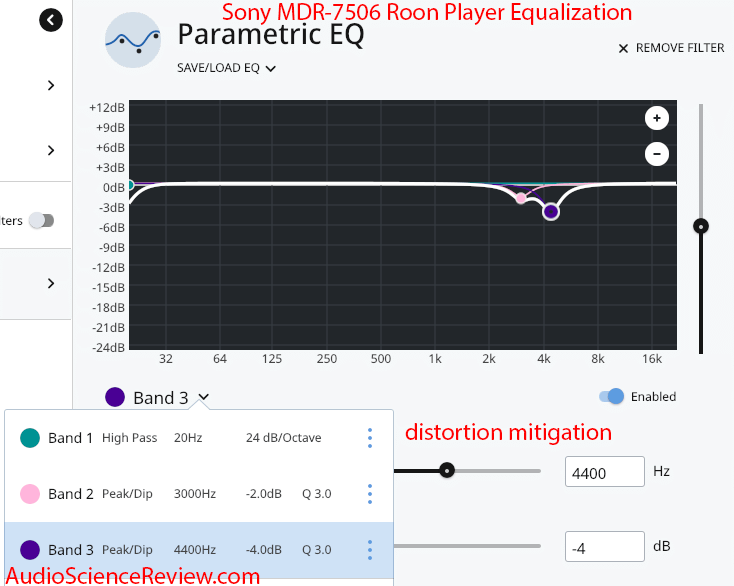
The article is also really interesting:
https://www.audiosciencereview.com/foru ... one.19099/
The article is also really interesting:
https://www.audiosciencereview.com/foru ... one.19099/
A casa mia si diceva: "sbagli una volta perdi due denti." - Tony Soprano
- KVRAF
- 16638 posts since 22 Nov, 2000 from Southern California
Yes, last insert slot on master bus. You'll need to bypass it when you mixdown. Or if your DAW's master bus has sends, maybe you can add the EQ to the send's insert so that it never touches the mixdown.
Turn off Pro-Q's Auto Gain.
Turn off Pro-Q's Auto Gain.
-
- KVRist
- Topic Starter
- 153 posts since 2 Feb, 2009 from Padova
Oh man! The auto gain! LoL I spent half an hour trying to understand what was going on with the eq and the master output.
Can you tell me more about the master bus sends? I'm not sure I understand how to do it.
A casa mia si diceva: "sbagli una volta perdi due denti." - Tony Soprano
- KVRAF
- 16638 posts since 22 Nov, 2000 from Southern California
On your master bus, create a send that outputs to your headphone output. Then when you mixdown, select only the master bus output.
-
- KVRist
- Topic Starter
- 153 posts since 2 Feb, 2009 from Padova
The result is the same if I bypass the eq before a mixdown? I mean, in both cases I must remember to switch off the eq in one way or another,. right?
I just found a free app that seems to act on the global Mac output settings. It's called EqMac. could be a solution or the eq slammed on the master bus is still the best solution? Many tks
A casa mia si diceva: "sbagli una volta perdi due denti." - Tony Soprano
-
- KVRian
- 514 posts since 1 Jul, 2009
Maybe this will help. It did for me.
https://autoeq.app/
https://autoeq.app/
- KVRAF
- 16638 posts since 22 Nov, 2000 from Southern California
In Luna, create a Bus called Headphone Output. Scroll down the channel to where you see the word Output, click on that and then you'll be able to choose where it outputs to. If your interface allows you to output that directly to the headphones, then you'll be able to leave the EQ on and won't have to turn it off when you mixdown. Not all interfaces can do that, unfortunately.MetalSir wrote: ↑Fri Feb 09, 2024 11:00 pm The result is the same if I bypass the eq before a mixdown? I mean, in both cases I must remember to switch off the eq in one way or another,. right?
I just found a free app that seems to act on the global Mac output settings. It's called EqMac. could be a solution or the eq slammed on the master bus is still the best solution? Many tks
-
- KVRist
- Topic Starter
- 153 posts since 2 Feb, 2009 from Padova
I was looking to this yesterday. It's very interesting. Suggestions on the model to select? I have no idea lmao
Tks a lot imma try this once in the office later!Uncle E wrote: ↑Sat Feb 10, 2024 7:35 am In Luna, create a Bus called Headphone Output. Scroll down the channel to where you see the word Output, click on that and then you'll be able to choose where it outputs to. If your interface allows you to output that directly to the headphones, then you'll be able to leave the EQ on and won't have to turn it off when you mixdown. Not all interfaces can do that, unfortunately.
I was quite sure that OSX had some kind of internal built in eq changing the global system output sertings. Am I wrong?
A casa mia si diceva: "sbagli una volta perdi due denti." - Tony Soprano
-
- KVRian
- 514 posts since 1 Jul, 2009
Target profile: "Harman over-ear 2018" or Flat, but I didn't like the flat profile.
Read more about Harman here: https://headphonesaddict.com/harman-curve/
As for the selected EQ, I used a custom parametric one to adapt it to the RME Totalmix EQ in my audio interface.
-
- KVRist
- Topic Starter
- 153 posts since 2 Feb, 2009 from Padova
Thank you brotheranoise wrote: ↑Sat Feb 10, 2024 9:57 amTarget profile: "Harman over-ear 2018" or Flat, but I didn't like the flat profile.
Read more about Harman here: https://headphonesaddict.com/harman-curve/
As for the selected EQ, I used a custom parametric one to adapt it to the RME Totalmix EQ in my audio interface.
A casa mia si diceva: "sbagli una volta perdi due denti." - Tony Soprano
- KVRAF
- 10795 posts since 20 Nov, 2003 from Lost and Spaced
If you get the free TB Bundle they have a headphones plugin that does this. It's called Isone and it's the predecessor to Morphit. It works very well.
-
- KVRist
- Topic Starter
- 153 posts since 2 Feb, 2009 from Padova
it seems like I can buy only Morphit without the whole bundle. Let me see if I can do it without too much pain for free. Probably EqMac app could do the job.
A casa mia si diceva: "sbagli una volta perdi due denti." - Tony Soprano


