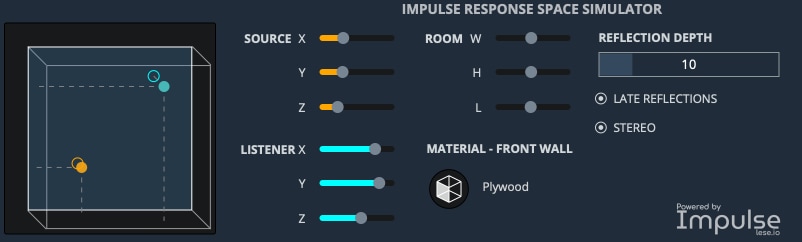AudioThing Fog Convolver v2.2 - Creative Convolution Reverb
- KVRAF
- Topic Starter
- 1874 posts since 13 Apr, 2011 from EU
That's normal. The browser is not a collection of impulses, but a collection of presets. If you don't want to load the preset but just the IR you can click on the Lock icon in the top-left part of the GUI.
Alternatively, you can just drag and drop from the file column in the browser into the waveform preview (this way you can load an IR from another preset into IR2 for example).
- KVRAF
- Topic Starter
- 1874 posts since 13 Apr, 2011 from EU
Yes, we have updated the Linux installers. Something went wrong in the automated build, but the new installers should be good now.
- KVRAF
- 4898 posts since 4 Aug, 2006 from Helsinki
Managing IR banks the Fog convolver 2 has always appeared strange to me. This new release doesn't bring any relief, so far, to that.
Example:
In the UI left down corner you can define used bank paths by using plus (+) and minus (-).
Normal logic is (in 99,9 % of the 500+ plugins I own), that removing a bank, only deletes the path to the bank.
But not in the case of the Fog convolver 2: if you make the mistake to minus (-) a bank, it totally deletes that folder in your computer. I.e. it doesn't remove the path, but deletes the whole damn thing. I would say this is either a bug of total madness.
Then there are "import IRs". I haven't managed to get this working.
Summary: The VERY BASIC task defining the paths for the IRs is most unintuitive.
Example:
In the UI left down corner you can define used bank paths by using plus (+) and minus (-).
Normal logic is (in 99,9 % of the 500+ plugins I own), that removing a bank, only deletes the path to the bank.
But not in the case of the Fog convolver 2: if you make the mistake to minus (-) a bank, it totally deletes that folder in your computer. I.e. it doesn't remove the path, but deletes the whole damn thing. I would say this is either a bug of total madness.
Then there are "import IRs". I haven't managed to get this working.
Summary: The VERY BASIC task defining the paths for the IRs is most unintuitive.
- KVRAF
- Topic Starter
- 1874 posts since 13 Apr, 2011 from EU
Thank you for your feedback. Fog Convolver v1 bank list was working with paths only. This generated quite a lot of customer support due to people moving the banks around, moving projects and settings between Mac and Windows, etc..Harry_HH wrote: ↑Fri Jan 19, 2024 10:19 am Managing IR banks the Fog convolver 2 has always appeared strange to me. This new release doesn't bring any relief, so far, to that.
Example:
In the UI left down corner you can define used bank paths by using plus (+) and minus (-).
Normal logic is (in 99,9 % of the 500+ plugins I own), that removing a bank, only deletes the path to the bank.
But not in the case of the Fog convolver 2: if you make the mistake to minus (-) a bank, it totally deletes that folder
in your computer. I.e. it doesn't remove the path, but deletes the whole damn thing. I would say this is either a bug
of total madness.
Then there are "import IRs". I haven't managed to get this working. This is a total mess.
Summary: The VERY BASIC task defining the path for the IRs is most unintuitive and difficult than any other plugin I own.
So, we decided to change our approach and follow our other sample-based plugins. One main folder with all the samples (and in this case presets as well), and the user can choose its location. So, bringing everything to a new system or OS is much easier (move one folder, select the new path, done). We also allow 4 custom IR search paths, in case you move just the samples and don't want to resave all the presets, Fog will search in those 4 paths before warning you.
That being said, we will add a clearer warning message when a bank is being removed so the user is more aware. All removed banks and samples are moved to the bin anyway, not completely deleted.
Regarding the import feature, there's a brief explanation of how it works and its settings on the right side of the import window. If you are having a specific issue with the import, please let me know or contact us
- KVRAF
- 4898 posts since 4 Aug, 2006 from Helsinki
Thank you for your response.audiothing wrote: ↑Fri Jan 19, 2024 10:58 amThank you for your feedback. Fog Convolver v1 bank list was working with paths only. This generated quite a lot of customer support due to people moving the banks around, moving projects and settings between Mac and Windows, etc..Harry_HH wrote: ↑Fri Jan 19, 2024 10:19 am Managing IR banks the Fog convolver 2 has always appeared strange to me. This new release doesn't bring any relief, so far, to that.
Example:
In the UI left down corner you can define used bank paths by using plus (+) and minus (-).
Normal logic is (in 99,9 % of the 500+ plugins I own), that removing a bank, only deletes the path to the bank.
But not in the case of the Fog convolver 2: if you make the mistake to minus (-) a bank, it totally deletes that folder
in your computer. I.e. it doesn't remove the path, but deletes the whole damn thing. I would say this is either a bug
of total madness.
Then there are "import IRs". I haven't managed to get this working. This is a total mess.
Summary: The VERY BASIC task defining the path for the IRs is most unintuitive and difficult than any other plugin I own.
So, we decided to change our approach and follow our other sample-based plugins. One main folder with all the samples (and in this case presets as well), and the user can choose its location. So, bringing everything to a new system or OS is much easier (move one folder, select the new path, done). We also allow 4 custom IR search paths, in case you move just the samples and don't want to resave all the presets, Fog will search in those 4 paths before warning you.
That being said, we will add a clearer warning message when a bank is being removed so the user is more aware. All removed banks and samples are moved to the bin anyway, not completely deleted.
Regarding the import feature, there's a brief explanation of how it works and its settings on the right side of the import window. If you are having a specific issue with the import, please let me know or contact us
After taking a time out I finally get the IR/preset/bank management working in the intended way.
The plugin itself is, of course, great. The FC2 has many new feature I have to learn to use. The factory IR/preset selection complements nicely my own IR libraries.
- KVRAF
- Topic Starter
- 1874 posts since 13 Apr, 2011 from EU
Awesome! Thank you.Harry_HH wrote: ↑Sat Jan 20, 2024 6:01 amThank you for your response.
After taking a time out I finally get the IR/preset/bank management working in the intended way.
The plugin itself is, of course, great. The FC2 has many new feature I have to learn to use. The factory IR/preset selection complements nicely my own IR libraries.
-
- KVRian
- 979 posts since 7 Dec, 2017
I like the plugin but I agree deleting a folder on the user's computer from a within plugin with the click of one button seems like madness. I'm glad I have never accidentally clicked the minus button yikes. I know it ends up in the recycle bin (on Windows) but I don't want to have to go through the bin with a fine toothed comb every time I clear it in case something like this happened. Anyway I like the plugin and the company, I think this is a poor choice of functionality though in this particular case.audiothing wrote: ↑Fri Jan 19, 2024 10:58 amThank you for your feedback. Fog Convolver v1 bank list was working with paths only. This generated quite a lot of customer support due to people moving the banks around, moving projects and settings between Mac and Windows, etc..Harry_HH wrote: ↑Fri Jan 19, 2024 10:19 am Managing IR banks the Fog convolver 2 has always appeared strange to me. This new release doesn't bring any relief, so far, to that.
Example:
In the UI left down corner you can define used bank paths by using plus (+) and minus (-).
Normal logic is (in 99,9 % of the 500+ plugins I own), that removing a bank, only deletes the path to the bank.
But not in the case of the Fog convolver 2: if you make the mistake to minus (-) a bank, it totally deletes that folder
in your computer. I.e. it doesn't remove the path, but deletes the whole damn thing. I would say this is either a bug
of total madness.
Then there are "import IRs". I haven't managed to get this working. This is a total mess.
Summary: The VERY BASIC task defining the path for the IRs is most unintuitive and difficult than any other plugin I own.
So, we decided to change our approach and follow our other sample-based plugins. One main folder with all the samples (and in this case presets as well), and the user can choose its location. So, bringing everything to a new system or OS is much easier (move one folder, select the new path, done). We also allow 4 custom IR search paths, in case you move just the samples and don't want to resave all the presets, Fog will search in those 4 paths before warning you.
That being said, we will add a clearer warning message when a bank is being removed so the user is more aware. All removed banks and samples are moved to the bin anyway, not completely deleted.
Regarding the import feature, there's a brief explanation of how it works and its settings on the right side of the import window. If you are having a specific issue with the import, please let me know or contact us
- KVRAF
- Topic Starter
- 1874 posts since 13 Apr, 2011 from EU
Yep, we'll add an additional warning when deleting a bank. Something like this:
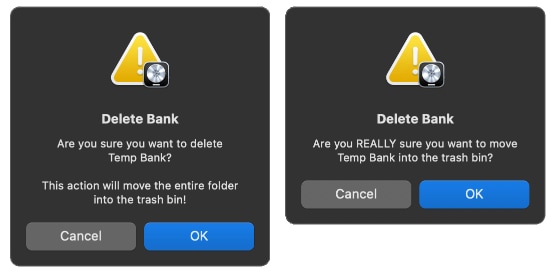
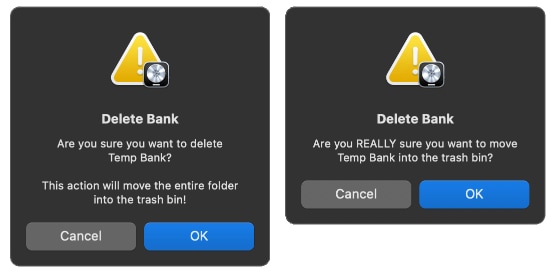
-
- KVRAF
- 3992 posts since 20 Feb, 2004
I'd suggest making an option in the settings menu to display this warning or not.audiothing wrote: ↑Sat Jan 20, 2024 11:28 pm Yep, we'll add an additional warning when deleting a bank. Something like this:
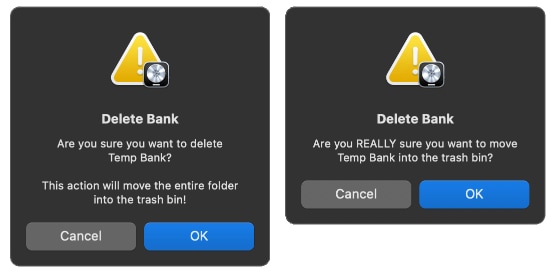
A well-behaved signature.
- KVRAF
- 8845 posts since 6 Jan, 2017 from Outer Space
And have the warning as default, with the info that it can be changed…
- KVRist
- 478 posts since 18 Aug, 2006 from Italy
Hello and thank you for the last update. I am now using Fog Convolver 2.2.0 build 1036 for Mac, AU version, and it works on my Intel iMac with MacOS 12.7.2 and Logic Pro 10.7.9 (the latest versions that my iMac can run). Very beautiful. However, I would like to report a minor problem: the "play IR" button, that is the little triangle below the IR waveform, does not work at first if I open the plug-in as soon as Logic is started, that is if using Fog Convolver to test IRs is the very first thing I do after the Logic startup: whenever I click the "play IR" button, I cannot hear any sound and the IR does not play. This situation does not change if I click that button while Logic is in Play mode (but with no sound in the tracks), nor if I select "Load IRs in Audio Thread" in the plug-in settings.audiothing wrote: ↑Tue Jan 16, 2024 10:31 pm Update v2.2
You can download the update from your user area.
Changelog:
- Added: Impulse Response Space Simulator by lese.io
- Added: New Bank: DIY
- Added: More IRs to Unusual bank
- Added: macOS 14 Sonoma support
- Added: AAX Silicon Support
- Fixed: Path issues when moving projects between macOS and Windows
- Improved: Graphic memory usage
However, if I first put a sound on a track and play something through Logic (any kind of sound), after that the "play IR" button seems to get enabled and starts to work properly as expected.
It's a minor problem, but I just wanted to report it.
- KVRAF
- Topic Starter
- 1874 posts since 13 Apr, 2011 from EU
This is Logic's behavior. If a track is not playing any audio, Logic can disable all the plugins on that track to save CPU. If you hit play in Logic, Fog should then be active again.XComposer wrote: ↑Thu Feb 29, 2024 3:16 pmHowever, I would like to report a minor problem: the "play IR" button, that is the little triangle below the IR waveform, does not work at first if I open the plug-in as soon as Logic is started, that is if using Fog Convolver to test IRs is the very first thing I do after the Logic startup: whenever I click the "play IR" button, I cannot hear any sound and the IR does not play.
- KVRist
- 478 posts since 18 Aug, 2006 from Italy
Yes, I don't only have to hit Play in Logic, but an audio sample must actually, really be on a track and some sound must actually come out, then, only after that, Fog Convolver is active again. If I just hit Play without having at least one sample really sounding in one track, that is not enough to activate Fog Convolver. Not a real problem, however. Thank you for your answer and moreover for the great update of the plug-in!audiothing wrote: ↑Thu Feb 29, 2024 10:11 pmThis is Logic's behavior. If a track is not playing any audio, Logic can disable all the plugins on that track to save CPU. If you hit play in Logic, Fog should then be active again.XComposer wrote: ↑Thu Feb 29, 2024 3:16 pmHowever, I would like to report a minor problem: the "play IR" button, that is the little triangle below the IR waveform, does not work at first if I open the plug-in as soon as Logic is started, that is if using Fog Convolver to test IRs is the very first thing I do after the Logic startup: whenever I click the "play IR" button, I cannot hear any sound and the IR does not play.