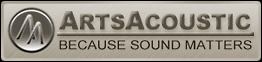Installation problem
-
- KVRer
- Topic Starter
- 1 posts since 10 Dec, 2008 from England
I've just bought the reverb this morning and have hit a problem - I cannot find the plug-in editor in order to enter the long code. Can you tell me where this is and how to recognise it? I have looked in various folders and drives and can't see anything that looks like it launches the program - just read me, licence, pdf manual, uninstall, dll files in VST plug-ins folder and an empty folder for custom presets. The all-programs list mentions ArtsAcoustic but the only items listed there are licence, internet shortcut, readme and uninstall. Help would be appreciated. (I've also sent an email to the email source of the download code. Thanks.
-
- KVRAF
- 10260 posts since 19 Feb, 2004 from Paris
Afaik you have to install the reverb first, and then the first time its launched in your host it will propose you to enter your registration code (wich is so LooooooOOoonng that I'd suggest to use only copy^paste to enter it)
Hope this helps,
LtZ
Hope this helps,
LtZ
http://www.lelotusbleu.fr Synth Presets
77 Exclusive Soundbanks for 23 synths, 8 Sound Designers, Hours of audio Demos. The Sound you miss might be there
77 Exclusive Soundbanks for 23 synths, 8 Sound Designers, Hours of audio Demos. The Sound you miss might be there
-
nick at artsacoustic nick at artsacoustic https://www.kvraudio.com/forum/memberlist.php?mode=viewprofile&u=65180
- KVRist
- 441 posts since 14 Apr, 2005
-
- KVRer
- 3 posts since 6 Aug, 2009 from TX USA
I have purchased ArtsAcoustic Reverb and have been using it for some time. I followed your instructions to uninstall the original plugin, downloaded the new version ArtsAcoustic Reverb (1.5.0.5) reinstalled it-allowing the program to install itself in the default locations.
it will not show up in the plugin chooser.I am running Vegas 9.0 and am using the sequence
options/preferences/VST effects/refresh
to load new plugins into Vegas
artsacousticreverb shows up after i do this on the list- with an unchecked box, I/O is 00 and an (!) exclamation point- i attempted to install manually by checking the box (triggering a warning screen) and "apply", and am told that the plugin loaded sucessfully.
but the plugin does not appear in the Vegas plugin chooser. I think the program sees the .dll file but thinks it is not registered
I have also not been asked to enter my serial number and cannot find where to do this. No automatic prompt comes up.
can you please advise me- i am in the midst of mixing a project and i need this plugin urgently.
Max Dyer
cellomax studio
it will not show up in the plugin chooser.I am running Vegas 9.0 and am using the sequence
options/preferences/VST effects/refresh
to load new plugins into Vegas
artsacousticreverb shows up after i do this on the list- with an unchecked box, I/O is 00 and an (!) exclamation point- i attempted to install manually by checking the box (triggering a warning screen) and "apply", and am told that the plugin loaded sucessfully.
but the plugin does not appear in the Vegas plugin chooser. I think the program sees the .dll file but thinks it is not registered
I have also not been asked to enter my serial number and cannot find where to do this. No automatic prompt comes up.
can you please advise me- i am in the midst of mixing a project and i need this plugin urgently.
Max Dyer
cellomax studio
-
- KVRer
- 3 posts since 6 Aug, 2009 from TX USA
Have you solved this problem yet?Rikky Rooksby wrote:I've just bought the reverb this morning and have hit a problem - I cannot find the plug-in editor in order to enter the long code. Can you tell me where this is and how to recognise it? I have looked in various folders and drives and can't see anything that looks like it launches the program - just read me, licence, pdf manual, uninstall, dll files in VST plug-ins folder and an empty folder for custom presets. The all-programs list mentions ArtsAcoustic but the only items listed there are licence, internet shortcut, readme and uninstall. Help would be appreciated. (I've also sent an email to the email source of the download code. Thanks.
I have the same problem exactly- have purchased the plugin and have been using it- now am unable to properly install the new version- see my other post-
any help is welcome. Max