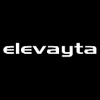In the mastering process I usually search through the spectrum for "annoying" freqs. Then I apply a cut there. Using FreEQ Boy is really cool to do this, but...
- After I found the annoying freq and cut it I'd like to save/export the band and go on searching (e.g. with the probe feature - would be nice to have a "negative" probing btw). After I found all annoying bands I want to combine all cuts into one EQ curve. Otherwise I would have to use one instance of FreEQ boy for every frequency which would cost me alot of processing power and insert slots
- However when I import another previous found band it also overwrites the changes that I made right now. The newest import always overwrites the whole spectrum. I set the import mode to all settings but it always dows it. Why is that? can't I combine filters??
Like this:
First found band:
___ ____________
...| |...........
...|_|...........
Then exported that filter
Second found band:
________ ___
............| |..
............|_|..
Import first filter to combine bands:
___ _____ ___
...| |......| |..
...|_|.....|_|..
How to do this??
Thanx a lot...
Codex