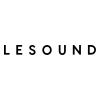
About
Le Sound is developing next generation audio tools for audio post, sound designers and video game developers. We propose innovative solutions based on procedural or advanced audio research developed both internally and in partnership with internationally recognized laboratories.
Our products adopt a new and refreshing point of view, always giving control over the sound generation or sound processing in real-time and/or in an interactive manner. We extensively use sound manipulation and sound synthesis techniques to produce realistic and controllable sounds and effects.
Our goal
Our goal is to create meaningful audio tools for next generation audio needs. We focus on increasing efficiency and quality of the sound designers work as well as crafting ergonomic tools offering new creative possibilities. We also seek to bring help to tedious and repetitive tasks by offering smart tools that are able to understand and process sound depending on its intrinsic properties.
Our philosophy
Le Sound Team is composed of sound lovers. We've always seen audio from an interactive perspective and we wish to create tools that will help sound designers in their daily work as well as open new creative possibilities. We hope to switch from the real-time paradigm to the interactive time paradigm.
We are very open to feedbacks, ideas and suggestions so feel free to contact us directly, you will always find an open ear.
Reviewed By DarseZ [all]
April 16th, 2021
Version reviewed: 3 on Windows
OMG getting a user account by entering a password is needlessly complicated at LeSound. It takes 15 minutes of guessing at special characters, then remembering what you entered so you can record it somewhere.
Other than that, windows flagged it so I didn't run it.
but the interface and the idea look pretty great so that gets a star. Hope it works.
Read ReviewReviewed By petekellock [all]
February 10th, 2021
Version reviewed: v1.3.1 on Mac
As far as I can tell, this doesn't do some of what it's supposed to. It plays segments of the audio file and the "Position-X" mode seems to work OK, but I can't see any sign that it does anything based on analysis of the signal (ie concatenative synthesis) as it claims. Using multiple different audio files I tried changing the range in Energy, Noisiness and Brightness modes and I can't see or hear any correlation between the level of these parameters and the selection of segments. This is the functionality I bought it for, and as far as I can tell it's simply not doing it; it seems just to select segments pretty much at random regardless of how you set the range. The manual is thin with very little explanation, so it's hard to tell what it's supposed to do, but I'm just not seeing evidence of the smart analysis-based functionality I expected.
Then there's the "R Range" control which the manual says is "Pitch shift randomization around the Rate factor". It doesn't seem to work at all for me - after many tests on different material with different settings, I never got any random variation in the pitch.
And it crashes a fair bit (I'm using the MacOS version on Mojave).
I hope Le Sound will release an upgrade which addresses all this. The concept is a great one: concatenative synthesis is a powerful technique which I've seen some great demos of.
Read ReviewReviewed By tommyzai [all]
November 28th, 2019
Version reviewed: 2.1.1 on Mac
INTRO
Groove Extractor by LeSound miraculously transcribes drum loops into individual general MIDI file instruments: bass drum, snare drum, closed hi hat, open hi hat/cymbals, and toms. Did you ever have a great groove, but wished you could substitute the kick, snare, etc.? Well, you can with this software. Use your "found" loops to get a track going. Translate into MIDI. Tweak as needed. Trigger your own kit. BAM!.
Groove Extractor features an attractive, user-friendly interface with a simple workflow that yields powerful results. The transport is basic, but includes exactly what's needed. .. no more, no less. In action, users either browse or drag-n-drop an audio file loops (or folder of loops) and allow the software algorithms to do the work under the hood. Within seconds, loops are divided into individual instruments on their own respective MIDI note numbers. Results can be exported, edited (if needed), copied, pasted, and manipulated endlessly into a creative bliss.
• Does it really work? YES!
• Is it perfect every time? NO! But.. .
Some loops are deciphered more accurately than others. It seems to depend on the recording quality, type of kit, and instrument positioning. Clean loops with instruments tonally where they should be = clean transcription. Yet, almost all transcriptions I demoed were useful. Some needed a little editing. Users can help processing accuracy by zeroing-in on the appropriate type of loops, i.e., Electronic, Acoustics, and Trigger (detects onsets). In my limited experience, I've noticed that acoustic "real" drum loops translated more accurately than electronic. I have a theory as to why. .. real drums instruments are easier to identify as they have a more distinct timbre and frequency range. Electronic drums, on the other hand, have a wider variety of tone and often share frequencies. For example, many electronic kicks and snares sound fairly similar except for a bit of added resonance or pseudo "snare" quality of the snare. In addition, acoustic drum loops are usually played by humans with human limitations, whereas electronic loops can be super human with no boundaries. However, some acoustic performances are complex with more percussion, and some electronic sequences are more straightforward and minimalistic. So, most of my hypothesis is pointless. LOL. Regardless of drum instrument type and performance, Groove Extractor earns its keep, cutting hours of suffering down to minutes of tweaking (if needed).
FAVORITE Features
• Clean, easy-on-the-eyes GUI
• User-friendly
• Fun to use
• Surprisingly accurate
• Good browser
• Great tool that saves time
• Note/velocity editing
• Tempo estimation
• Forward-thinking, responsive developer
• Good price.
FEATURE REQUEST
• Stand-alone version.
SUMMARY
I love this software. It's perfect for my workflow and will certainly help me complete tracks. I will no longer have to spend hours struggling to recreate the vibe of a groove in MIDI form. It does exactly what it claims to do, and the price is right! If my virtual house caught on fire, this is one of the first things I'd save from the blazing inferno. I give Groove Extractor two steady hi-hats up. Check it out! In the meantime, I'll check out the rest of LeSound's bundle to see if they are a one hit wonder or. .. much, much more.
Reviewed By Dan95363 [all]
January 27th, 2019
Version reviewed: 1.1.6 on Windows
Submit: News, Plugins, Hosts & Apps | Advertise @ KVR | Developer Account | About KVR / Contact Us | Privacy Statement
© KVR Audio, Inc. 2000-2024