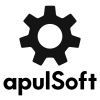I wanted to request a few things from the new version, expanding on whats there and just fine tuning the experience.
All pass filter - This can be used to align speaker drivers / sound systems.
Option to invert allpass filter.
In conjunction with the affected phase view inside APQ, it would be super easy to reverse negative phase changes made with HP and LP filters.
It can also be used creatively .
Color coded stereo modes - I miss the nice colors that we had for stereo modes such as stereo, left, right, mid, side. I get putting them in a drop down is probably good for space saving but it takes away from quick workflow, and at least getting the colors back would help split the difference.
Multi select + fine control - I would like to be able to select multiple modules from either inside the graph or down on the bottom, and then hold ctrl, and fine adjust gains / freq/ whatever without it deselecting everything but the one i clicked.
Adjustable peak meter view gain scale / syncable to graph gain scale?
Smaller click window for double clicking to make HP, LP, or shelves - Im accidentally creating these pretty often because the click window for them is pretty large. Ill often times create a shelf when im trying to make a bell.
Quick add dynamic band sidechain - Some button to quickly make a band connected to a sidechain module, same as the "add dynamic gain" shortcut.
Alternate freeze mode / peak hold - a check option and drop down menu to select decay time for the freeze graph. I find im in need of that pretty often but i must settle for the freeze mode that doesnt have a decay. It would be nice to have both options.
Graph zoom reset - Double click on a bar to reset graph zoom to all the way out, and/or double click to go back where it was last?
Higher level of zoom - I use apq for my sound system EQ, driver alignment, ect, ability to zoom in as far as i can in REW (room EQ wizard) would be very helpful.
Full screen button - helps gain more screen real estate more quickly than changing the option in the cog menu, i like the size i picked in that menu but sometimes want a bigger graph for a short period.
Duplicate and delete - Does anyone use these buttons? I use the delete key on my keyboard, and i just right click on the band i want and select duplicate if i want a clone of the same band. Food for thought.
Thanks for taking the time to read