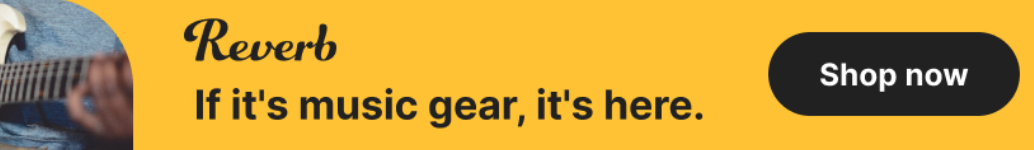Upgrading my computer - Reasonable suggestions
-
- KVRist
- Topic Starter
- 204 posts since 26 Sep, 2023
Hello everyone, new to this forum.
I've been recording for a long while as a guitarist, and recently began making ambient soft synth tracks.
My computer (2015 MacBook Pro with Intel I5 dual core) was doing fine until I started trying to use Vital when I started getting pops and cuts. A little bit of internet searching revealed that yes, this plugin is CPU heavy - I moved it to draft mode and that didn't help much.
The issue is I love Vital's UI which is very visual and intuitive. I can run Surge XT which is very powerful but the UI is not as easy for this relative beginner.
It seems like my CPU probably just won't cut it for modern CPU plugins so I'm trying to figure out what to upgrade to without completely breaking the bank in 2023.
I've been recording for a long while as a guitarist, and recently began making ambient soft synth tracks.
My computer (2015 MacBook Pro with Intel I5 dual core) was doing fine until I started trying to use Vital when I started getting pops and cuts. A little bit of internet searching revealed that yes, this plugin is CPU heavy - I moved it to draft mode and that didn't help much.
The issue is I love Vital's UI which is very visual and intuitive. I can run Surge XT which is very powerful but the UI is not as easy for this relative beginner.
It seems like my CPU probably just won't cut it for modern CPU plugins so I'm trying to figure out what to upgrade to without completely breaking the bank in 2023.
Some space and fantasy ambient musings:
https://soundcloud.com/negoba
https://open.spotify.com/artist/6HP74XN ... Cwso38SWqw
https://soundcloud.com/negoba
https://open.spotify.com/artist/6HP74XN ... Cwso38SWqw
- KVRAF
- 3694 posts since 3 Jul, 2022
Hello, if you are used to Mac, and really wants cheap solutions, I strongly advise the MacBook Air M1. I used the 8gb/256gb base version for 1 year and vital was absolutely flying on it. Actually, everything was flying in it (even Avenger, Falcon, Diva, Phase Plant, Pigments, and many effects) except when I started to try to master in the same project I was building the track. Adding Ozone was too tough for it.Negoba wrote: ↑Fri Sep 29, 2023 1:45 pm Hello everyone, new to this forum.
I've been recording for a long while as a guitarist, and recently began making ambient soft synth tracks.
My computer (2015 MacBook Pro with Intel I5 dual core) was doing fine until I started trying to use Vital when I started getting pops and cuts. A little bit of internet searching revealed that yes, this plugin is CPU heavy - I moved it to draft mode and that didn't help much.
The issue is I love Vital's UI which is very visual and intuitive. I can run Surge XT which is very powerful but the UI is not as easy for this relative beginner.
It seems like my CPU probably just won't cut it for modern CPU plugins so I'm trying to figure out what to upgrade to without completely breaking the bank in 2023.
But compared to what you have now it is an enormous jump in performance.
With 8gb, memory pressure was sometimes a bit high but it never was a problem for me.
If you want to increase the specs, I think the Windows Laptops starts to be more interesting. This is because Apple options are ridiculously priced. So for intermediate specs, in term of cost efficiency, I guess you are better off with a laptop PC (I take as hypothesis that your are OS agnostic as you didn't mention it as a criteria).
PC laptops are perfectly fine for music but if you want high specs AND mobility, I would still consider the MacBook m2 pro as the power consumption is way way below similarly PC laptops. That's important in term of confort because your laptop won't get warm and you will have awesome battery even while composing (count 10 hours average when playing with your DAW and VSTs). My previous experience with a gaming laptop was more below 2 hours... (but I get recent ones are better now).
On the contrary, if you plan to be always plugged, I would more consider laptop PC for high specs because even if Apple is doing a lot of advertisements about their screens.... Any PC with an oled screen will look absolutely fantastically better than the MacBook Pro. I have a razer Oled 4k 15inch and a MacBook Pro M2 Pro 14inch. I generally prefer the MacBook Pro as I value mobility and thermal efficiency but the screen of the Razer is absolutely destroying the Mac. If I put both side by side it is almost ridiculous.
- KVRAF
- 2969 posts since 31 Jan, 2003 from Ghent, Belgium
You can't replace your CPU with a faster one. -> Buy a new computer.
How can we know what "breaking the bank in 2023" means for you?
Want the most processing power for the least amount of money? Don't buy an Apple laptop.
-
- KVRist
- Topic Starter
- 204 posts since 26 Sep, 2023
I get that this means a new computer. I also get that Apples are overpriced.
I'm mainly looking in the $800-$1500 range.
I'm mainly looking in the $800-$1500 range.
Some space and fantasy ambient musings:
https://soundcloud.com/negoba
https://open.spotify.com/artist/6HP74XN ... Cwso38SWqw
https://soundcloud.com/negoba
https://open.spotify.com/artist/6HP74XN ... Cwso38SWqw
- KVRAF
- 2969 posts since 31 Jan, 2003 from Ghent, Belgium
The following will be my next DAW PC (I've adapted the PSU to "DAW-only"); so that's my advice:
AMD Ryzen 7 7900X
ASUS TUF Gaming X670E-PLUS
Noctua NH-D15 Chromax Black
G.Skill Trident Z5 NEO CL30 DDR5-PC6000 (2 x 32GB)
Corsair RM550x
Fractal Design Define 7 Black
Samsung 980 Pro 2TB (add as much storage as you like/need)
Around 1400 euro, excluding assembly. Audio interface* recommended! (I already have a Steinberg UR22C)
(*My other PC in the "hardware corner" has an RME FF UC)
Last edited by T-CM11 on Fri Sep 29, 2023 3:48 pm, edited 1 time in total.
- KVRAF
- 15553 posts since 26 Jun, 2006 from San Francisco Bay Area
A few years ago I decided to stop pussyfooting around and build my first custom PC. I didn’t want to deal with it, so I found a local shop (Central Computers in the SF Bay Area) who did that kind of thing for a small fee. I could not be happier. Their prices were about the same as I could find online and they helped me make decisions that I needed help making. I think I ended up spending about $2,000 USD and I’m really happy. Now I can pretty much run everything without worrying about resources.
Zerocrossing Media
4th Law of Robotics: When turning evil, display a red indicator light. ~[ ●_● ]~
4th Law of Robotics: When turning evil, display a red indicator light. ~[ ●_● ]~
- KVRAF
- 3694 posts since 3 Jul, 2022
Be careful... you can easily get dragged in an Apple vs PC here.
Both are advantages and disadvantages, you just have to chose your priorities...
-
- KVRAF
- 8146 posts since 24 May, 2002 from Tutukaka, New Zealand
I don't have any advice re which Mac to buy etc, but just checking you've tried rendering to audio or freezing (whatever your DAW calls it). You don't HAVE to run everything live, though obvs that's a choice. If you render some of your channels to audio, then unload the plugins, you'll save CPU and should be able to run Vital etc, surely? I can't see one synth on its own bringing the whole computer down. I use Vital occasionally (on Win11) and I never found it particularly heavy - I've got others that are far worse. Before you buy something new, do you HAVE to run everything live? I know 8 yrs is old for a computer, but I bet it can still do an awful lot if all your soft synths aren't up and running simultaneously. Just a suggestion...if you already do that, then ignore this post. Just seems odd that one synth on its own can stop a Mac dead.
Rendering to audio can really be your friend and at least save you money for now. But yeah, 8 yrs is a long time in computing.
Rendering to audio can really be your friend and at least save you money for now. But yeah, 8 yrs is a long time in computing.
-
- KVRist
- Topic Starter
- 204 posts since 26 Sep, 2023
If I freeze, everything is fine. That is great for reviewing, but if I'm composing and making edits as I go, not so much. Vital runs ok by itself as well. So I can play with it just to learn the synth.
Thanks for taking the time to help.
Thanks for taking the time to help.
Some space and fantasy ambient musings:
https://soundcloud.com/negoba
https://open.spotify.com/artist/6HP74XN ... Cwso38SWqw
https://soundcloud.com/negoba
https://open.spotify.com/artist/6HP74XN ... Cwso38SWqw
- KVRAF
- 2969 posts since 31 Jan, 2003 from Ghent, Belgium
Of course it can. Most VSTs only use a single core. e.g. I can't use all (8) Kaivo voices on my 2016 3.4GHz 4C/8T (i7-6700).
- KVRAF
- 15553 posts since 26 Jun, 2006 from San Francisco Bay Area
It depends on how it’s treated by the host. Bitwig can host plugins individually and although it takes more resources, when one goes down, the project doesn’t.
Zerocrossing Media
4th Law of Robotics: When turning evil, display a red indicator light. ~[ ●_● ]~
4th Law of Robotics: When turning evil, display a red indicator light. ~[ ●_● ]~
- KVRAF
- 2969 posts since 31 Jan, 2003 from Ghent, Belgium
With "bringing the whole computer down", I interpreted: ASIO overload/crackles/etc. - thus unable to continue unless - playing less voices or unloading the VST.zerocrossing wrote: ↑Sat Sep 30, 2023 6:14 pmIt depends on how it’s treated by the host. Bitwig can host plugins individually and although it takes more resources, when one goes down, the project doesn’t.
I've never had a crash/freeze because of "too much single core usage". (Cubase)
-
- KVRAF
- 3064 posts since 23 Dec, 2002
For sure it can. I have been testing a few xeon builds here with various CPUS and differing frequencies and generations. If a plugin uses a full core it can just choke the ASIO and there is no room to run anything else even if the other cores are just hovering at 2% or 3%. If that same plugin runs with some breathing room on one core , you can run multiples of the same plugin on a slightly faster machine. I have use case examples but I won't bore you with them.
zerocrossing wrote: ↑Sat Sep 30, 2023 6:14 pmIt depends on how it’s treated by the host. Bitwig can host plugins individually and although it takes more resources, when one goes down, the project doesn’t.
-
- KVRAF
- 35650 posts since 11 Apr, 2010 from Germany
I'd go for an Intel CPU. They still have the best single core performance (which is still the most important thing for audio).
If you don't feel comfortable building yourself, there are specialized stores which build PC's for audio. Depending on your country, of course.
You could also just take a gaming PC, which will do it in most cases as well (I have a multi purpose PC).
If you don't feel comfortable building yourself, there are specialized stores which build PC's for audio. Depending on your country, of course.
You could also just take a gaming PC, which will do it in most cases as well (I have a multi purpose PC).
-
- KVRian
- 928 posts since 2 Mar, 2018
OP still hasn't said whether he's firm on a Mac or not. I can't speak to Macs. Or what kind of music other than "ambient soft synth tracks," which is rather vague. As for Vital, I've never noticed it to be a CPU hog at all, but anyway...it depends how many tracks you're normally doing on a song, how much in the way of effects, etc. I have a PC Ryzen 5 and 8GB RAM and my needs are modest so I do fine most of the time (some synths, some sampled VIs, etc). For your price range you can do quite a lot more for a Windows machine, in fact from what I can tell of what you're doing, if you spend more than $1000, you most likely overpaid.