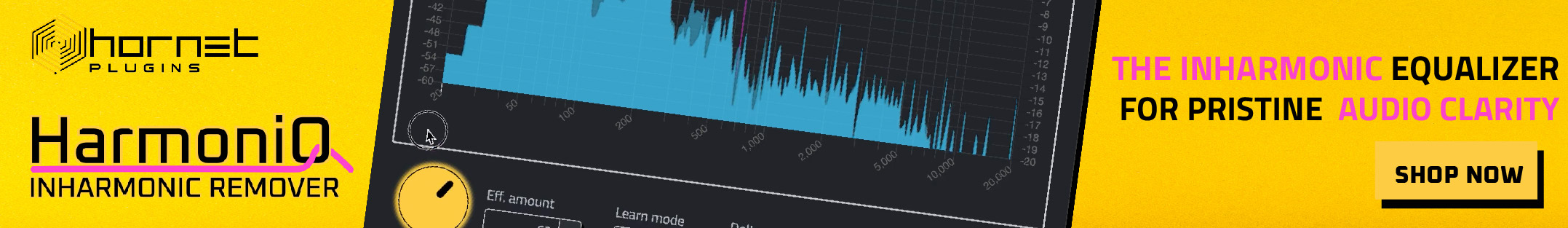here are ALL my steps! i cannot be the first one to find these problems?
1. here is the video which shows a simple beatloop then divided each melody to 1 pattern and each instrument to 1 playlist entry. you see i didnt mix these at all, but i added the effects to the master channel and overcompressed to show the issue, and the issue seems to be the master channel.
VIDEO
https://www.dropbox.com/scl/fi/prbqqp3z ... of9et&dl=0
2. my export of the FULL Song File (Attached as WAV) with the Export settings

3. Now i split the mixer tracks and it seems EVEN the ENABLE MASTER effects it switched it IT ISNT thats why it is greyed out? (confusing!)

4. i then imported in a new project without! any effects on any mixer channel! the stems excluding the CURRENT & MASTER files.

5. then i exported these as one WAV file

6. i imported the original Exported full song file with all the effects and now the new summed STEMS file into AUDACITY, top MASTER bottom SUMMED STEMS

im getting angry and hit my door
7. ok so i learned it seems from another forum that these stems are not effected by the MASTER! it seems. so what did i do? i opened the project where i have these so called STEMS which seem unaffected by the master, and imported the original MASTER FX CHAIN.

8. now i export this project with MASTER FX enabled of course.

9. now back to Audacity top my Original Master full export and BOTTOM my new STEMS + Master Effects export
again, not the same.... better but not the same!

10. ok i learned to export the layers with this option and open my ORIGINAL project and export it this way


it now takes a lot longer, it exports every layer seperately.
11. now i import all these EFFECTED STEMS into FL Studio and export unaltered!



12. Now Original MASTER File top and BOTTOM the NEW exported with effected seperate STEMS

WTF is happening!!!! im getting to go nuts. NO VERSION is exactly like the original exported song. not the split mixer tracks and the other option to export all playlist tracks with the master effects. this cannot be!
thx