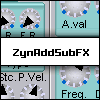Presets: How do I save and open them?
-
- KVRer
- Topic Starter
- 3 posts since 31 Aug, 2004
Hello,
Thank you for sharing such an excellent synth.
I have a question about saving and opening presets.
At Insertion Effects I adjust the reverb to where I want it, then I click "C" for copy. I give the preset a name, then I click copy to preset.
I change the reverb around a bit, and later I want to go back to use the presets I saved. So I click "P", but nothing at all shows up.
I'm wondering how to get to the preset I saved?
I'm quite sure I set up my presets root directory right.
So please let me know how to get to the presets that I save. Perhaps I am not doing the right procedure to save them?
Thank you,
Frew
Thank you for sharing such an excellent synth.
I have a question about saving and opening presets.
At Insertion Effects I adjust the reverb to where I want it, then I click "C" for copy. I give the preset a name, then I click copy to preset.
I change the reverb around a bit, and later I want to go back to use the presets I saved. So I click "P", but nothing at all shows up.
I'm wondering how to get to the preset I saved?
I'm quite sure I set up my presets root directory right.
So please let me know how to get to the presets that I save. Perhaps I am not doing the right procedure to save them?
Thank you,
Frew
-
- KVRist
- 218 posts since 23 May, 2004
Do you have write permisions to that directory? Please notice that the presets are always saved to the first preset directory (so, on the settings windows, you must chosse "make default" to a directory that you choose to move it to the first position).
Perhaps the first is "./" and you don't have permisions or something happens that prevents saving the preset to there.
Paul
Perhaps the first is "./" and you don't have permisions or something happens that prevents saving the preset to there.
Paul
My portfolio:
http://www.paulnasca.com
http://www.paulnasca.com
-
- KVRer
- Topic Starter
- 3 posts since 31 Aug, 2004
All the presets are being written to the presets folder, and I do select this folder as the default preset root directory.
when I look in the presets folder directly using windows explorer I see all the presets there, with the names I've given them.
Yet from within ZynAddSubFX when I click on "P" only an empty box shows up.
I wonder why they are not showing up when I click on "P"?
Is there any other reason you can think of why they are not showing up when I click on "P"?
Also, I do look forward to the updated documentation and help files.
Thank you for your efforts. I can see that this will be a very powerful synth once I can figure out how to use it.
Thank you,
Frew
when I look in the presets folder directly using windows explorer I see all the presets there, with the names I've given them.
Yet from within ZynAddSubFX when I click on "P" only an empty box shows up.
I wonder why they are not showing up when I click on "P"?
Is there any other reason you can think of why they are not showing up when I click on "P"?
Also, I do look forward to the updated documentation and help files.
Thank you for your efforts. I can see that this will be a very powerful synth once I can figure out how to use it.
Thank you,
Frew
-
- KVRAF
- 1959 posts since 10 Aug, 2004 from Valencia, Spain.
same here. I think it may become the best free synth and better than most commercial ones, but in terms of usability it's very poor yet.Thank you for your efforts. I can see that this will be a very powerful synth once I can figure out how to use it.
I wish it would behave like a normal vst cos it's just great.
-
- KVRAF
- 1821 posts since 5 Oct, 2003
Sterling sounds - but no matter what I do I can't seem to load the presets...

"Time makes fools of us all. Our only comfort is that greater shall come after us." Eric Temple Bell
http://thetomorrowfile.bandcamp.com/
http://thetomorrowfile.bandcamp.com/
-
- KVRer
- Topic Starter
- 3 posts since 31 Aug, 2004
I'd love to have some answers as to how to get the presets to show up.
I create them, they are in the presets folder, but there's no way to access them.
Drag and drop would be wonderful.
But the "P" thing would be fine too, if it would work...but it's always blank...never showing any of the presets I've created, no matter what configuration I use.
Any other ideas on this very much appreciated.
Thnak you,
Frew
I create them, they are in the presets folder, but there's no way to access them.
Drag and drop would be wonderful.
But the "P" thing would be fine too, if it would work...but it's always blank...never showing any of the presets I've created, no matter what configuration I use.
Any other ideas on this very much appreciated.
Thnak you,
Frew
-
- KVRist
- 218 posts since 23 May, 2004
Hi.frew wrote:I'd love to have some answers as to how to get the presets to show up.
I create them, they are in the presets folder, but there's no way to access them.
Drag and drop would be wonderful.
But the "P" thing would be fine too, if it would work...but it's always blank...never showing any of the presets I've created, no matter what configuration I use.
Any other ideas on this very much appreciated.
Thnak you,
Frew
Please notice that the only the presets used for the current objects type are shown. For example if you press the "P" button on a effect, you'll get only the effect presets.
Can you send me few screenshots (as jpeg, please) from the COnfig window (with the preset tab open),from exactely where you press the "P' button and can you send me the presets files to see them and tell me the exact location on your hdd.
I want theese informations to see what's the problem..
Thanks.
Please email them at "paulgfx AT yahoo D0T com"
Paul
My portfolio:
http://www.paulnasca.com
http://www.paulnasca.com