Still do not believe?Teksonik wrote: ↑Wed Feb 27, 2019 4:07 pmWould you mind sharing the two patches you used in the test please ? I'd like to try it here. Not saying you're wrong just curious what the numbers would be here.Elektronisch wrote: ↑Wed Feb 27, 2019 3:42 pm I played same chords, 2 stacks of jp8000 oscillators in Diva with multicore On and same with Sylenth1, applied same modulation, just with filters bypassed. In Fl it was ranging ~ 17 percent. Diva on on fast ~ 15 percent, draft 12-13 percent.
Also are you using FL Studio's meter or Window's Task Manager ?
Sylenth1 v3.050 Beta
-
- Banned
- 3889 posts since 3 Feb, 2010
You do not have the required permissions to view the files attached to this post.
-
- KVRAF
- 35540 posts since 11 Apr, 2010 from Germany
Ah... which filter were you using in Diva? The most CPU intensive is the Moog ladder filter for me.Elektronisch wrote: ↑Wed Feb 27, 2019 4:15 pmI bypassed them in Sylenth1 not diva, you cant do that in diva.
- KVRian
- 1469 posts since 25 Sep, 2011
-
- Banned
- 3889 posts since 3 Feb, 2010
Cascade, why does it matter? the fact is Diva does take less CPU as you can see in Studio One 3.5 (with 2 stacks and multicore on)chk071 wrote: ↑Wed Feb 27, 2019 4:48 pmAh... which filter were you using in Diva? The most CPU intensive is the Moog ladder filter for me.Elektronisch wrote: ↑Wed Feb 27, 2019 4:15 pmI bypassed them in Sylenth1 not diva, you cant do that in diva.
-
- KVRian
- 1304 posts since 25 Sep, 2006
No. Diva uses 7 voices unison, your preset on sylenth1 uses 8 on all oscs. Also you're using 16 voices polyphony and 8 on Diva. And you're using Delay, Reverb and EQ on Sylenth1 and no effects on Diva.
With these settings the CPU measures pretty much the same on my computer. After making them equal I get 10% on Sylenth1 vs 13% on Diva. After turning off multicore on Diva it changes to 10% vs 18%:
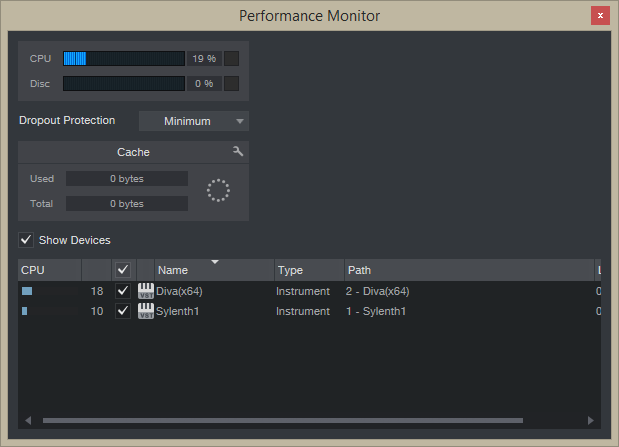
Multicore processing may look nice on the CPU when you use 1 plugin, but there is very little advantage (if any at all) when using a lot of plugins, as the DAW will divide the plugin threads over all CPU cores anyway. And using lots of plugins is exactly what you'll be doing when making music.
Also, when switching from 'draft' mode to 'fast' mode in Diva, CPU use jumps up to 30%. In 'divine' mode it's even 60%.
-
- KVRian
- 1304 posts since 25 Sep, 2006
As for the oversampling, at the default 1x oversampling setting, Sylenth1 already uses 2x oversampling in the filters, 4x oversampling in the distortion effect and 2x oversampling in the chorus and phaser effects.
So at 4x oversampling, you're oversampling the distortion 16x for example. The option to oversample the entire synth was just added so that you can render your project to wav at insane quality. For realtime playback it is not really needed at all (although some presets will sound slightly sweeter at 2x oversampling already). It is recommended to set the realtime oversampling at 1x, or 2x if you prefer working in very high quality and are using a big CPU. And then you can set the rendering oversampling factor at 4, 8 or even 16x, so that it will export your track to wav in extremely high quality.
So at 4x oversampling, you're oversampling the distortion 16x for example. The option to oversample the entire synth was just added so that you can render your project to wav at insane quality. For realtime playback it is not really needed at all (although some presets will sound slightly sweeter at 2x oversampling already). It is recommended to set the realtime oversampling at 1x, or 2x if you prefer working in very high quality and are using a big CPU. And then you can set the rendering oversampling factor at 4, 8 or even 16x, so that it will export your track to wav in extremely high quality.
-
- Banned
- 3889 posts since 3 Feb, 2010
When checking the presets in studio one i had turned off the effects  Anyways, but glad you gave a bit more of explaination whats happening under the hood
Anyways, but glad you gave a bit more of explaination whats happening under the hood  when the official update will come out ?
when the official update will come out ? 
-
- KVRian
- 1304 posts since 25 Sep, 2006
Well the current beta hardly contains any problems at all, so you can already use it as official (beta will be removed from the filename, that's pretty much it). But there will be a new beta soon, v3.052 which will be compatible with Retina displays, will have some improvements for the AAX version and a fix for an offline installation problem. This will become the official release version shortly after.
-
Echoes in the Attic Echoes in the Attic https://www.kvraudio.com/forum/memberlist.php?mode=viewprofile&u=180417
- KVRAF
- 11072 posts since 12 May, 2008
Is this going to be one of those super long beta periods, or is the official release planned to come out soon?
-
- KVRian
- 1304 posts since 25 Sep, 2006
-
Echoes in the Attic Echoes in the Attic https://www.kvraudio.com/forum/memberlist.php?mode=viewprofile&u=180417
- KVRAF
- 11072 posts since 12 May, 2008
oh does that include the fixed blurriness mentioned in the thread?
Edit: Just installed the beta and I'm not a retina but the GUI looks fine when resized for me.
Edit: Just installed the beta and I'm not a retina but the GUI looks fine when resized for me.
Last edited by Echoes in the Attic on Wed Feb 27, 2019 9:53 pm, edited 1 time in total.
-
- KVRAF
- 2305 posts since 11 Jan, 2009 from Portland, OR, USA
Studio One's CPU meters are notoriously janky. I wouldn't treat anything you see there as proof of anything at all. Just clicking on the screen in Studio One makes the meters jump. This has all been discussed extensively in various old threads (usually ones in which hardcore S1 users get super righteous and shouty at those of us who express our concerns). So, yeah. If you wanna compare Diva to Sylenth in terms of CPU, go ahead, but I highly advise testing with something other than Studio One's internal CPU metering.
-
Echoes in the Attic Echoes in the Attic https://www.kvraudio.com/forum/memberlist.php?mode=viewprofile&u=180417
- KVRAF
- 11072 posts since 12 May, 2008
Best way to test performance is usually to put as many copies running simultaneously as possible until failure, so it tells you proper system usage without taking into account throttling and stuff. Easiest to do with multicore off and just stack em up on one track (with a rack or something) if you're comparing two things because the performance on a single core is all you need to know. Or have 4 tracks on a quadcore playing the same thing and keep duplicating those until failure. Compare number of plugin instances before crackles for the two plugins.mholloway wrote: ↑Wed Feb 27, 2019 9:47 pm Studio One's CPU meters are notoriously janky. I wouldn't treat anything you see there as proof of anything at all. Just clicking on the screen in Studio One makes the meters jump. This has all been discussed extensively in various old threads (usually ones in which hardcore S1 users get super righteous and shouty at those of us who express our concerns). So, yeah. If you wanna compare Diva to Sylenth in terms of CPU, go ahead, but I highly advise testing with something other than Studio One's internal CPU metering.
-
Echoes in the Attic Echoes in the Attic https://www.kvraudio.com/forum/memberlist.php?mode=viewprofile&u=180417
- KVRAF
- 11072 posts since 12 May, 2008
Swing is great to have by the way. I would have really liked this ten years ago though. 



