Did you know (Tips and Tricks) NO CHAT!
-
- KVRist
- 106 posts since 1 May, 2005
Quick tip for Creating Clicks&Cuts and Glitched Loops out of Drumbeats and other Stuff:
1) Load Clip into the Session view
2) Arm Global record and Start recording, Fire up the Loaded Clip so that it plays
3) In the Inspector manipulate the Clip Start via Mouse. If you own a Push you can switch to Clip edit and use the apropriate Knob to do so.
Everytime the Start Position Jumps a new clip is created so you get stutters, Glitches etc.
Consolidate afterwards or edit further as you like.
1) Load Clip into the Session view
2) Arm Global record and Start recording, Fire up the Loaded Clip so that it plays
3) In the Inspector manipulate the Clip Start via Mouse. If you own a Push you can switch to Clip edit and use the apropriate Knob to do so.
Everytime the Start Position Jumps a new clip is created so you get stutters, Glitches etc.
Consolidate afterwards or edit further as you like.
- KVRAF
- 4636 posts since 21 Jan, 2008 from oO
quote from another thread, hope it's ok.. nice info!polarity-dnb wrote:Did not find the "do you know" thread i read some days ago. Anyway, do you know bitwig bounces always the first instrument in the chain when you use the "bounce in place" function? Therefore, is the first instrument a container with fx, the fx would be included in the mixdown. So you can decide with different nesting, if you want to include FX or not in the "bounce in place" process.
- KVRist
- 313 posts since 10 Oct, 2013 from Berlin
in the midi editor:
- Double Click on empty place: create new note
- Double Click on empty place and hold the second click: mouse movem up/down = velocity, mouse movem left/right = note length
- Shift + Strg (Cmd) + Click on note: mouse movem up/down = velocity
Polarity Music (youtube) berlin, fhain, germany
- KVRist
- 313 posts since 10 Oct, 2013 from Berlin
Hints and fast "bounce in place" while preserving the source midi clip:
You do not have the required permissions to view the files attached to this post.
Polarity Music (youtube) berlin, fhain, germany
- KVRist
- 313 posts since 10 Oct, 2013 from Berlin
Project Tabs:
blue symbol = audio engine activated.
the small symbols in the top corner are showing either the project is playing or stopped.
blue symbol = audio engine activated.
the small symbols in the top corner are showing either the project is playing or stopped.
You do not have the required permissions to view the files attached to this post.
Polarity Music (youtube) berlin, fhain, germany
- KVRist
- 313 posts since 10 Oct, 2013 from Berlin
Precise Automation Tweaks:
- select automation points
- tweak them precisely on the left sidebar!
You do not have the required permissions to view the files attached to this post.
Polarity Music (youtube) berlin, fhain, germany
- KVRAF
- 4636 posts since 21 Jan, 2008 from oO
Hold down alt while grabbing a line of automation in order to make smoothe curves.
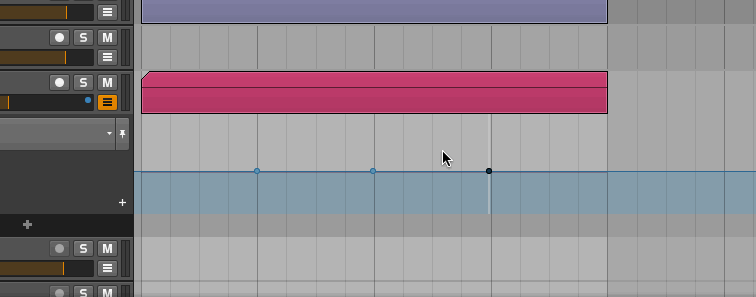
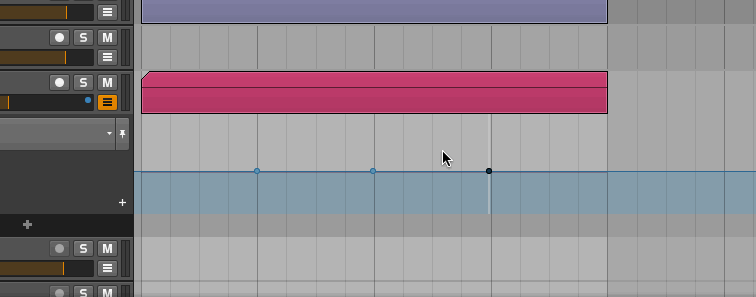
-
magickalmutagen magickalmutagen https://www.kvraudio.com/forum/memberlist.php?mode=viewprofile&u=370360
- KVRist
- 214 posts since 28 Nov, 2015
Whilst adjusting a control such as a knob or fader, most of you likely know that you can hold Shift to enable the fine-tuning mode for more accurate changes. Alternatively, you can hold right-click whilst adjusting to achieve the same level of accuracy. For the finest control possible via the mouse you can combine holding both right-click and Shift whilst making your adjustment. Of course, if you know the exact value that you desire, the fastest way to set it will be by Ctrl-clicking the control.
-
- Banned
- 1601 posts since 29 Sep, 2014 from Halmstad, Sweden
you can use hardware instrument to get a track to play before the kick. perfect party trick for your claps to make them hit a bit before the kick. put it on the claps and add latency with hardware instrument.
You do not have the required permissions to view the files attached to this post.
desktop: windows 10 x64, i5 4690k, 32gb ram 1600mhz, 2x ssd 128 gb +2x3 tb, asus gtx 970, asus proz gamer motherboard, no external audiocard
laptop: windows 10 x64, i7 mq4700, 12gb ram 1600mhz, 1 tb, asus gt 750
laptop: windows 10 x64, i7 mq4700, 12gb ram 1600mhz, 1 tb, asus gt 750
-
- KVRist
- 72 posts since 12 Aug, 2012
Thanks everyone, these are great!
I found one which was to hold alt and click and drag on an automation node to create an S type shape between the two adjoining automation lines...
Writing this on my phone so no giffage im afraid... Someone feel free to demonstrate
I found one which was to hold alt and click and drag on an automation node to create an S type shape between the two adjoining automation lines...
Writing this on my phone so no giffage im afraid... Someone feel free to demonstrate
-
- Banned
- 1601 posts since 29 Sep, 2014 from Halmstad, Sweden
Use entire group chain + midi + devices+ effect tracks on other projects by doing this. Or just an instrument track or audio track which has been mixed
You do not have the required permissions to view the files attached to this post.
desktop: windows 10 x64, i5 4690k, 32gb ram 1600mhz, 2x ssd 128 gb +2x3 tb, asus gtx 970, asus proz gamer motherboard, no external audiocard
laptop: windows 10 x64, i7 mq4700, 12gb ram 1600mhz, 1 tb, asus gt 750
laptop: windows 10 x64, i7 mq4700, 12gb ram 1600mhz, 1 tb, asus gt 750
-
- Banned
- 1601 posts since 29 Sep, 2014 from Halmstad, Sweden
On windows might be same for mac... If you want to layer two instrument fastest way is to open two of same or different instrument on same track, then drag one of the instrument over the other while holding shift, release and it will open up in an instrument layer  same with fx works same way
same with fx works same way  it will be fx layer instead
it will be fx layer instead 
Press ctrl+G on a device it will jump into a fx layer or instrument layer depending on type. Select more than one device and it will open up in fx or device layer but in one track only but in same order you had them previously, that is from left to right.
Press ctrl+G on a device it will jump into a fx layer or instrument layer depending on type. Select more than one device and it will open up in fx or device layer but in one track only but in same order you had them previously, that is from left to right.
Last edited by takaii on Fri Dec 11, 2015 10:31 am, edited 1 time in total.
desktop: windows 10 x64, i5 4690k, 32gb ram 1600mhz, 2x ssd 128 gb +2x3 tb, asus gtx 970, asus proz gamer motherboard, no external audiocard
laptop: windows 10 x64, i7 mq4700, 12gb ram 1600mhz, 1 tb, asus gt 750
laptop: windows 10 x64, i7 mq4700, 12gb ram 1600mhz, 1 tb, asus gt 750
- KVRAF
- 4636 posts since 21 Jan, 2008 from oO















