New Controller Script for Midi Fighter Twister
-
- KVRer
- Topic Starter
- 28 posts since 17 Nov, 2023
... I agree, it's a bit more complicated that it maybe should be. It also took me quite a while to fully understand the setup. That's also the reason why I added the sample chart. What helped me find it out, was to add debugging/logging on both side.
On the Bitwig side you can do this by enabling "Debugging" in the controller configuration. The OSC messages which are being sent out by the script appear in the Controller Script Console. You can get to that via Control+Enter (on the Mac) and then searching for Controller Script Console. (I have set myself a shortcut). On the TouchOSC side, there is an integrated logging module which you can open with Shift + Command + L. There select OSC and check if you can see messages coming in.
On the Bitwig side you can do this by enabling "Debugging" in the controller configuration. The OSC messages which are being sent out by the script appear in the Controller Script Console. You can get to that via Control+Enter (on the Mac) and then searching for Controller Script Console. (I have set myself a shortcut). On the TouchOSC side, there is an integrated logging module which you can open with Shift + Command + L. There select OSC and check if you can see messages coming in.
-
- KVRer
- 19 posts since 1 Jul, 2007
It was last saturday that I've bought a MidiFighter Twister (and a 2nd hand 3d) to add to my setup. By chance the Twister is sitting right beneath my old iPad that IS connected with TouchOSC. Setting this up was easy enough for me so at this moment I'm really, really happy!
https://www.youtube.com/watch?v=t4e9FZIfRi0
https://www.youtube.com/watch?v=t4e9FZIfRi0
-
- KVRer
- Topic Starter
- 28 posts since 17 Nov, 2023
… Wow, that‘s great to see, Bietfriek. This is exactly how I anticipated it to work. Thanks for sharing the video. Love it. Once I find a bit more time, I will create a video in the features and how to set it up. That might take a few weeks, though.
-
- KVRAF
- 2343 posts since 5 Oct, 2003
Looking forward to using it here one day as well!
-
- KVRer
- 19 posts since 1 Jul, 2007
Yeah, please keep up the good work! What I would like to see (or am overlooking) is a channel mute function (could be on the mixer page) and the ability to activate overdubbing for clips. Also don’t know if the MFT can switch pages in another manner because the side buttons need a firm grip. I understand that’s also the nature of the MFT.
-
- KVRer
- Topic Starter
- 28 posts since 17 Nov, 2023
... the mute functionality is on the mixer mode and the channel strip mode. You can find the info on it in the documentation. I believe I also have the overdubbing function in the Global Parameters mode.
On the left/right buttons... yes, they are firm, which is a good thing, but you often need to hands to change modes.
Now changing modes is not so hard to implement. I could think of adding another way (like pushing two special encoders - which you could do with one hand), or using the iPad (which is currently read-only)...
What do you think?
On the left/right buttons... yes, they are firm, which is a good thing, but you often need to hands to change modes.
Now changing modes is not so hard to implement. I could think of adding another way (like pushing two special encoders - which you could do with one hand), or using the iPad (which is currently read-only)...
What do you think?
-
- KVRer
- 19 posts since 1 Jul, 2007
When long pushing the play icon within Bitwig itself you can see in the submenu that overdub can be activated on arranger and/or clip level separate from each other. You’ve got the overdubbing mode in global settings and that works but only on arranger level.
The mute function I still cannot find….check the screenshot you uploaded from the mixer view within TouchOSC, it shows track level, send to fx 1, select track, solo and scene selection but not mute. Again maybe all is there, at the moment that’s just very cloudy to me.
I would opt for pushing two buttons on the MFT instead of using TouchOSC for changing pages. Using TouchOSC should be an option and not a necessity. Button on the left lower corner as a shift, then the button in top left corner as page 1 and then from left to right, 2,3,4,5,6 ?
The mute function I still cannot find….check the screenshot you uploaded from the mixer view within TouchOSC, it shows track level, send to fx 1, select track, solo and scene selection but not mute. Again maybe all is there, at the moment that’s just very cloudy to me.
I would opt for pushing two buttons on the MFT instead of using TouchOSC for changing pages. Using TouchOSC should be an option and not a necessity. Button on the left lower corner as a shift, then the button in top left corner as page 1 and then from left to right, 2,3,4,5,6 ?
-
- KVRer
- Topic Starter
- 28 posts since 17 Nov, 2023
... thanks for the ideas on the overdub and the additional ways to change the modes, Bietfriek. I put them on my future feature list. It will take a bit though, until I get back to them.
Concerning the Mute functionality. You can configure the long-click function for the mixer mode in the configuration. You can choose between "record arm", "mute", and "solo". The default is "solo" I believe.
Concerning the Mute functionality. You can configure the long-click function for the mixer mode in the configuration. You can choose between "record arm", "mute", and "solo". The default is "solo" I believe.
-
- KVRer
- Topic Starter
- 28 posts since 17 Nov, 2023
Here's a new release of Bitwig Performance (V2.1) with many new features. I have worked on the TouchOSC surface and also implemented the two requests by @Bietfriek:
1. You can toggle the Midi Overdub for clips and for the arranger
2. There is now a way to switch to the different modes only by using encoder clicks.
Here's the link to the new release: https://github.com/Markram71/Bitwig-Per ... s/tag/v2.1
E.g. to change to the modes, hold down encoder #13 (lower left encoder) and select a new mode by clicking on encoder 1, 2, 5, 6, 9, or 10. This changes into the respective mode.
More information is available on Github
https://github.com/Markram71/Bitwig-Per ... /README.md
Have a look at the new commands window in TouchOSC:
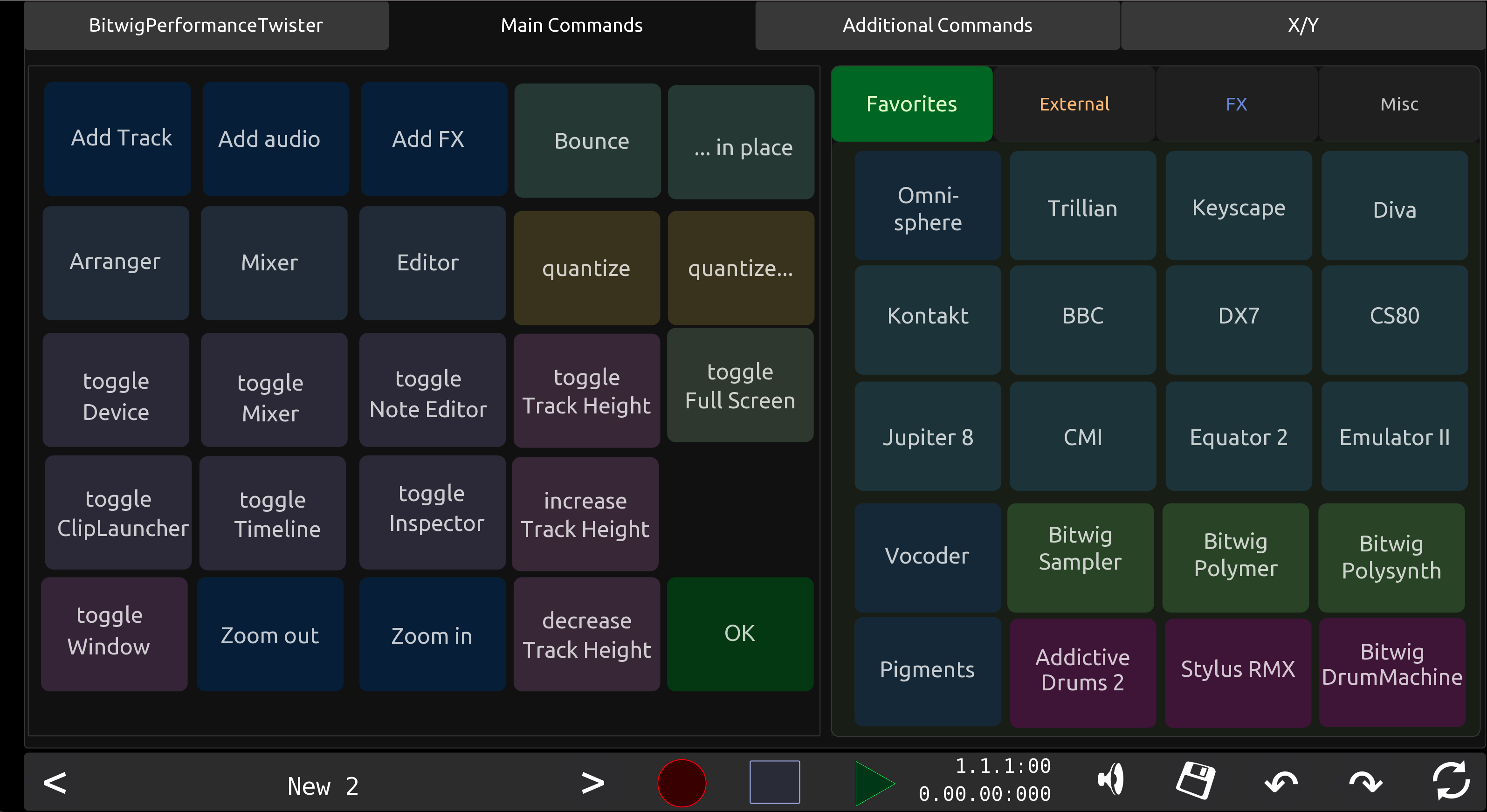
Hope you like and have fun with it
PS: I am still working on some parts of the OSC documentation, but wanted to give you access to the new release asap...
1. You can toggle the Midi Overdub for clips and for the arranger
2. There is now a way to switch to the different modes only by using encoder clicks.
Here's the link to the new release: https://github.com/Markram71/Bitwig-Per ... s/tag/v2.1
E.g. to change to the modes, hold down encoder #13 (lower left encoder) and select a new mode by clicking on encoder 1, 2, 5, 6, 9, or 10. This changes into the respective mode.
More information is available on Github
https://github.com/Markram71/Bitwig-Per ... /README.md
Have a look at the new commands window in TouchOSC:
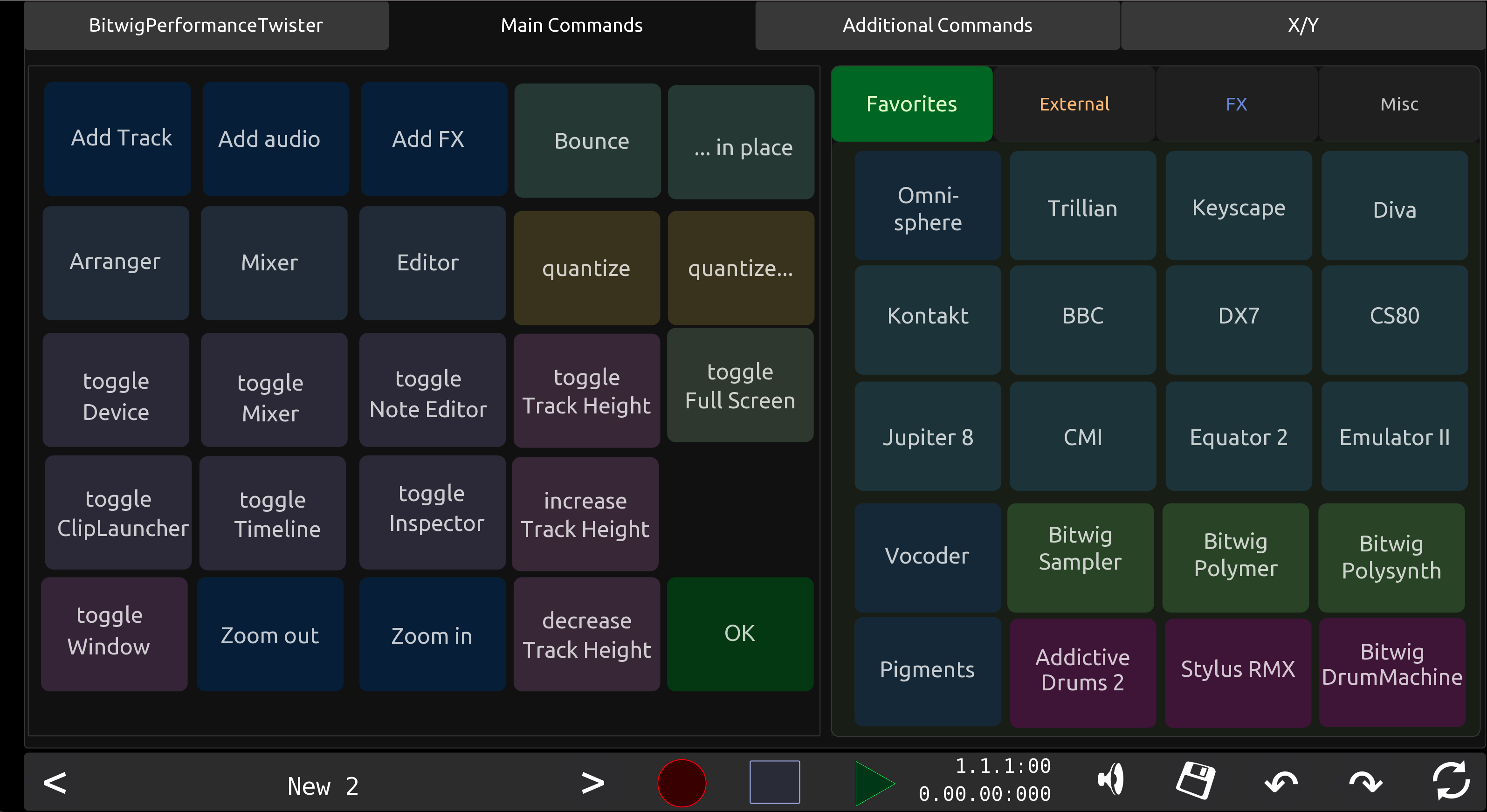
Hope you like and have fun with it
PS: I am still working on some parts of the OSC documentation, but wanted to give you access to the new release asap...
-
- KVRer
- Topic Starter
- 28 posts since 17 Nov, 2023
I have completed the documentation for using TouchOSC with the Bitwig Performance Twister. See here for what is all now possible with this script: https://github.com/Markram71/Bitwig-Per ... tension.md
One feature I like a lot is the possibility to get access to currently 704 actions via TouchOSC. These are the same actions you have when you open the Commander (on Mac: Control + Enter).
I have also donwloaded all these action and put them here for you to have quicker access to them:
https://github.com/Markram71/Bitwig-Per ... ommands.md
As a teaser, here's how you create a button in TouchOSC to click on the OK button in any dialog in Bitwig: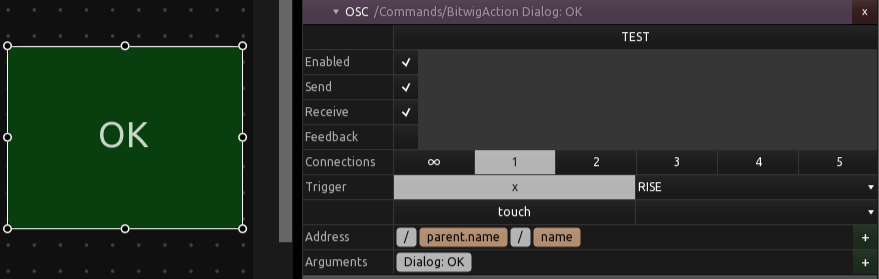
PS: Thank you Moss, for pointing this out to me
One feature I like a lot is the possibility to get access to currently 704 actions via TouchOSC. These are the same actions you have when you open the Commander (on Mac: Control + Enter).
I have also donwloaded all these action and put them here for you to have quicker access to them:
https://github.com/Markram71/Bitwig-Per ... ommands.md
As a teaser, here's how you create a button in TouchOSC to click on the OK button in any dialog in Bitwig:
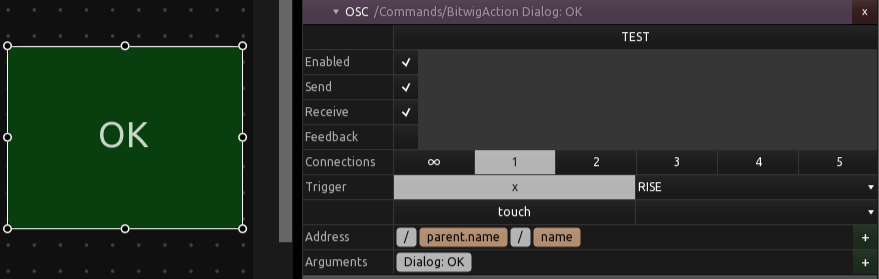
PS: Thank you Moss, for pointing this out to me
-
- KVRAF
- 2343 posts since 5 Oct, 2003
Thanks so much! Will see how it goes with the documentation!markram71 wrote: ↑Mon Mar 18, 2024 10:55 am I have completed the documentation for using TouchOSC with the Bitwig Performance Twister. See here for what is all now possible with this script: https://github.com/Markram71/Bitwig-Per ... tension.md
One feature I like a lot is the possibility to get access to currently 704 actions via TouchOSC. These are the same actions you have when you open the Commander (on Mac: Control + Enter).
I have also donwloaded all these action and put them here for you to have quicker access to them:
https://github.com/Markram71/Bitwig-Per ... ommands.md
As a teaser, here's how you create a button in TouchOSC to click on the OK button in any dialog in Bitwig:
PS: Thank you Moss, for pointing this out to me


