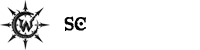so since ive started making music ive been just using software. when i first started in the late 90's and before i knew anything at all (i still dont know much), i acquired a couple of hardware synths. a yamaha dx200 and a virus indigo. naturally...since i didnt know what i was doing...these things were far beyond my ability to actually use them. so...theyve spent the last 15 years basically just living in their boxes in my closet.
my "studio" has until now consisted of me and my computer and my novation 25sl mkii just sitting on my desk. well no more! i will be moving with my girlfriend and my daughter to a house in a couple of months, and in that house is a room that will be my new home studio. yay
so my question is just how do i connect my hardware up? i know i know...there are lots of how tos and whatnot...but i find them quite confusing. a lot of people have a lot of answers for all kinds of situations, so i figured the best bet for me is to explain exactly what i have...and what i want to do and see if anyone can help.
so heres what i have (theres a few more hardwares now that a friend gave to me):
computer (with my daw on it)
novation 25sl mkii
access virus indigo 2 ***see note below
yamaha dx200
korg electribe a
red sound systems darkstar
*** the indigo is "broken" insofar as i can not use the keyboard on it (so its really just a fancy looking virus b)...the synth works perfectly though and just needs to be used with a controller.
here is what i want to do:
be able to control all hardware with the novation
hear and record everything through the computer/daw
what do i need to get to do this and how does it get all wired up?
again, im aware that there are tons and tons of instructions and similar questions out there...please understand that that fact is exactly what is confusing me so much. this is a new area for me and i find it a bit overwhelming. i have even considered not even bothering and just selling all my hardware...but i really do want to at least give it a shot.
thanks in advance.