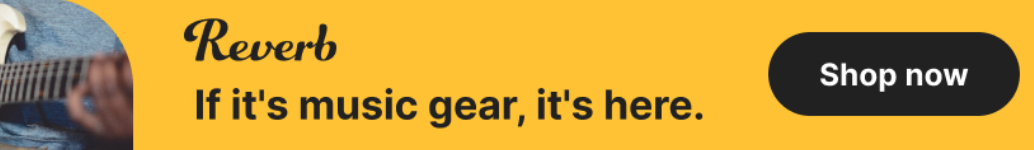I just finished writing a new Android app called DAWOSC. It's now available on
Google Play
Here's a basic description of what it is:
It's an Android app that allows you to remotely control your DAW. It uses controllers such as knobs, faders, XY Pads, buttons, etc.
It supports multi-touch. It sends and receives data from your DAW.
I've also created a Windows-based program that allows you to design your own screen layouts. You can create, save and edit as many layouts as you want. The app will hold 6 of these layouts at once. The layout designer program is Windows-only, but the layout files a very easy-to-read text files, so anyone can create a layout if they really wanted to.
For more info, you can go to http://www.dawsound.com

Thanks!
Mark D'Errico