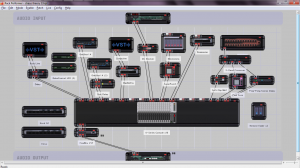www.kvraudio.com/news/abeem-live-technologies-updates-rack-performer-for-windows-to-v1-01-25784
Abeem Live Technologies updates Rack Performer for Windows to v1.01
23rd April 2014
Abeem Live Technologies has updated Rack Performer for Windows to v1.01. This update adds many work-flow improvements and some corrections.
Multi-monitor support has been improved by making all dialogs positions more consistent (as there was quite a bit of wasteful back and forth movement required). The main menu can now be assigned to any monitor by just placing the application window at the correct location before entering "Edit" mode. A few other edge-cases were also solved.
Mapping presets and scene snapshots to standard (7bit CC) MIDI controllers is now straight-forward with a 1:1 mapping by default. But it is also possible to span the controller to a smaller range of values by lowering the presets port upper bound, making the control less sensitive. This can be useful when any module has only a few presets in use during the performance.
To align precisely the latencies of external MIDI gears controlled by the application, a new control port has been added to the special module to delay all MIDI events by a fixed time (i.e. output offset). By default all MIDI output events are sent slightly before the audio, to give the controlled gear enough time to process the commands and generate sound. Depending on the current application audio latency and the controlled MIDI gear (s) latencie (s) as well as the routing scheme in place (OTB or internal loopback mix, etc.) it might be necessary to set the output offsets (per MIDI gear) to get the phasing right.
Many other details and fixes were added. Here is the full change list for this version:
Minor modifications:
- External MIDI Gear: added a special "Out Offset" control port (allows to delay sent MIDI messages in order to align the application audio output with the gear one).
- Presets port max bound is now exposed (allows to span controllers to a smaller range).
- Presets (and Scene Snapshots) control ports now have a more intuitive 1:1 mapping with 7bit MIDI controllers.
- Floating windows positions and visibilities are now saved and restored.
- Improved multi-monitor workflow by having modal windows always appear on the monitor closest to the mouse.
- Main menu in "Edit" mode is now displayed on the monitor on which the main application window (Patcher) is located.
- Adding label modules to the patch no longer restarts the wave engine.
- Improved PolyShaper module performance.
- Individual ASIO channel names are now displayed in the "audio devices" config tab.
- MIDI input is now enabled even when there are incorrect device mappings (ex: unplugged controllers).
- New hidden option to select ClearType (default) or Standard fonts anti-aliasing method (note: application does not attempt to change the method if AA is already enabled).
- To display properly, application now automatically enables fonts anti-aliasing when it is running (plus hidden config option to disable this behavior).
- Added new ticker events filter option to show/hide keyboard scene snapshots change events.
- To make technical support easier, VST plugins black-listing reasons are now saved in the DB and included in the logs.
Bug fixes:
- The "Turbo Charger ASIO" wave engine (used in NIMO and MIMO configs) reported incorrect latencies.
- Fixed support of VST plugins reporting a negative number of programs (ex: MrRay73).
- Regression in manual GUI dispatching cinematic on multi-screen setups.
- Corrected a few edge cases around multi-monitor support.
- Although it had no consequence, it was possible to select unpowered or deleted modules into record and/or monitor groups.
- VST effects with MIDI out capabilities had a "mute" control port instead of the expected "bypass" type.
- Following a regression in previous version, PDC was not systemically applied the first time patch was powered on after loading.
- An incorrect value could be displayed sometimes in the parameter info dialog after applying changes.
- Some VST plugins did not get Control Focus when interacting with their GUI controls.
- On some setups (possibly XP only, infrequent), the screen ticker could appear to be stuck.
- Recalling scene snapshots with the keyboard mapper did not work properly in some cases.
- Using some scan settings, duplicated VST plugins could be incorrectly black-listed.
- Even with "automatic plugin black-listing" option disabled, VST scan should now properly resume and skip the bad plugins.
- Corrected one possible edge case when using the "clear cache" function of the VST scanner.
For even more detailed release notes, please read this forum post.
KVR Audio, Inc.
www.kvraudio.com