| Operating System | Latest Version |
|---|---|
| 2.0 | |
| 2.0 |
There is a reason why many top hits continue to be mixed on analog consoles – much like tape machines, the top large-format analog consoles have a sound and a vibe that has been impossible to achieve in the world of computer recording... until now. The Virtual Console Collection allows your DAW to take on the personality of a real analog mixing desk, improving the imaging and depth and making instruments sit better in the frequency spectrum. Mixing becomes easier and more musical, and you can even push the DAW faders up to find each mixer's "sweet spot".
Large-Format Authenticity
The behavior of an analog console is immensely complex, because the individual channels contribute different things sonically than the summing busses do, and the number of individual channels in use matters to the overall sound of the desk. To accurately emulate all of this complexity, the Virtual Console Collection consists of two separate plugins – the Virtual Channel and Virtual Mixbuss – both of which allow the user to choose from one of six analog console emulations. Virtual Channel is applied on individual mixing channels in your DAW, and Virtual Mixbuss is intended to be placed on the first insert of the master fader.
Choose The Best Console For Your Mix
VCC contains emulations of six classic inline recording consoles, including the most sought-after models from Britain and the US. These emulations are sonically indistinguishable from the original desks they model, so your mixes will come together quicker, feel more even and exciting, and require less work than ever before.
Easier Auditioning
To make VCC easier to use, up to eight separate control groups can be created in your mixing session, allowing you to manipulate multiple channels from any module assigned to the same group. It's a snap to audition different console emulations across multiple tracks in order to select the right one for your mix, as well as bypassing all group members to A/B as well.
{See video at top of page}
Reviewed By Aiynzahev [all]
May 14th, 2013
Version reviewed: 1.5.2 on Windows
Edit: a couple weeks later and I am going to give my review this title: Slate VCC. I want to believe.
Before we get to my original review, I have to add that I've done a little more testing with the SSL model and I do think there is a something there that improves my mixes. A small something though. And I feel 6 is a bit too low, as most "average" plug-ins would be about 5, and I would consider many of them a bit useless. So it's a 7 now.
Slate VCC is a divisive plug-in! The concept itself brought into question by many. I will try to avoid making too many strong statements myself as I am not even 100% sure how important of a place it holds in my set up.
Just in case you didn't know Slate VCC is an emulation of 4 famous consoles plus a certain tube console.
The desks modeled were SSL, API, Trident & Neve. You are meant to load up a console plug-in on each track and gradually simulate running your mix through one of these desks. This is achieved by modelling their saturation, distortion, frequency response and cross-talk.
So much for the theory. In practice?
If you slap VCC on near the end of your mixing process you may or may not prefer the result. If however you begin your mix and mix into these plug-ins I think you will be reluctant to remove them after a few A/B with the un-processed. Since each channel can be grouped you can switch them all in and out to hear their total effect.
What does it sound like? Well to me I think I hear the saturation with some models, but I think the biggest difference is the frequency response. It's like a preset EQ. There are graphs on Rhythminmind and on Sound & Sound. that show these responses.
If you look at them you will be able to see what I mean. Now to me frequency boosts must make your content louder or at least appear louder. It can also make it appear clearer.
The Trident channel is said to be a nice open & wide sound, while the Neve is beefy with deep bass. Looking at the graphs you can easily see why that is the case. The Neve has about a 2dB bump below 100hz. The Trident has a high end boost. The API is a like a softer version of the Trident and the SSL is almost neutral. And the SSL by the way is one of peoples favourites from what I read around. It could be because it does not EQ very much but still gives saturation. As Fabrice coded these plug-ins I expect the EQ is of the same quality as his respected AirEq. A good digital EQ with nice curves is basically a nice enhancement.
When you push the consoles a bit (which I usually don't) you get an effect similar to compression. When used gently you end up with well, something different from your original but hard to say exactly what.
One thing to consider is this, when you use saturation or distortion you are also bringing in aliasing also if I am not mistaken. Much like distortion is actually degrading the signal but it can sound more pleasing.
Could I live without it? Well here is the problem for me and perhaps others. I do frequently mix without it. If you have good source sounds and good mixing technique you will end up with a good sounding mix. So if you are getting good mixes already why buy VCC?
Well for some they find they get to where they are trying to go quicker. I can see that as VCC gives you a certain amount of compression and EQ that can really help gel things together. The saturation can excite the sound a little and make it feel weightier. I found that it offers me ways of quickly finding solutions. Are the drums a little weak? Slam the drum group a little. Is the bass too soft? Switch the bass group to Neve. Do the synths need to stick out some more and be sharper? Switch the group to Trident. And so on.
Is this the only way such a sound can be achieved? Maybe this exact sound yes, but a similar sound could likely be achieved by other means. The question is are other saturation plug-ins out there quite as good for as good a price as VCC sometimes goes for? Also do they offer the same workflow enhancements?
In the end I am a little uncertain one way or the other. I have heard Slate VCC take a weak mix and make it punchy and respectable. But part of me refuses to believe that is the best way to solve the problem. Surely a weak mix that lacks excitement can be fixed with some good compression technique and more careful EQ.
Then again when we think about how mixes have always been done, engineers have always had higher levels of distortion in their processing chains than what you will get in your DAW with neutral digital processing.
People crave compressors and EQ that "model the distortion of the hardware" and so on. I personally have never used a dedicated distortion plug-in that I felt was good and subtle enough to be used on near every channel. Possibly Soundtoys Decapitator. But I do find a good few plug-in compressors and even EQ's have some sort of distortion modelling and generally sound as good or better than VCC. So I decided to do a simple test.
I too some track stems and ran them through different processors. IK 76 with compression dis-engaged, IK 670 & API 2500 + an API EQ, NI Varicomp and also the VCC on it's most neutral mode the SSL.
I then did some listening to the original vs these other versions. The most obvious versions were the NI Vari-comp and the Waves API. The Varicomp version was distorted (obviously as it's a tube emulation and I really drove the input hard) and the waves API version was more pleasant than the original though maybe a bit too bright. Not a good mix with harsh digital sources. So I did another test running the API at 96kHz and the result was much smoother. Another reminder of the importance of over sampling.
As for the VCC I really could hardly hear a thing. I do think VCC does what it says on the tin when it comes to giving you the sound of these consoles. What I don't think though is that having the sound of these consoles gives you something you can't get through other means. I believe the difference mainly comes down to what a simple but good EQ can replicate and if you want a bit of saturation and you already have some good plug-ins that can do that for you you are most of the way there. And as far as distortion goes I got more interesting results from some of my other plug-ins.
What VCC does give you in a nutshell is a simple solution to enhance both your workflow and your sound.
My conclusion:
Too much hype surrounds this plug-in. However strip away the hype are you are still left with a decent digital tool to help with your mixing. I want to knock points for for Slate Digital's contribution to the hype, but in the end I can't blame them. They said they are giving us the sound of these consoles and I believe they are, as much as digital can do so. They said you can mix and get faster results and you can. I think perhaps the problem was people in the home studio ascribed too much "magic" to consoles in the first place.
Again, I think Slate delivered. Not knowing any better myself. However the usefulness ratio vs the full price of this plug-in makes it for me an above average but certainly non-essential buy.
EDIT : I'm going to have to eat my words a little. Even on the SSL setting this plug-in IS doing something, To me it sounds a little bit like a good compressor, it sort of makes more room in the track for the louder and more dominant parts.
I think it comes down to material, on some material it's going to make a bigger difference than others.
Read Review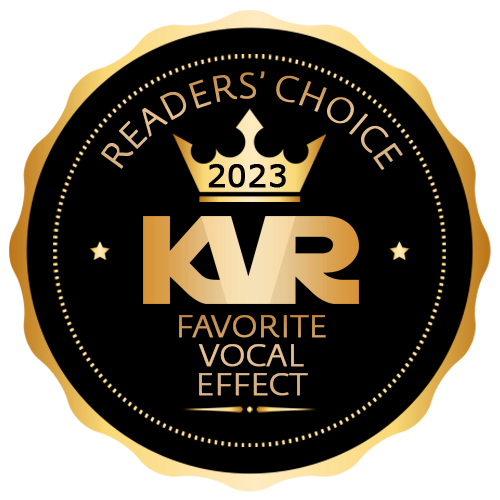 Melodyne Studio
Melodyne Studio© KVR Audio, Inc. 2000-2024
Submit: News, Plugins, Hosts & Apps | Advertise @ KVR | Developer Account | About KVR / Contact Us | Privacy Statement | Sell @ KVR | KVR Marketplace Terms & Conditions