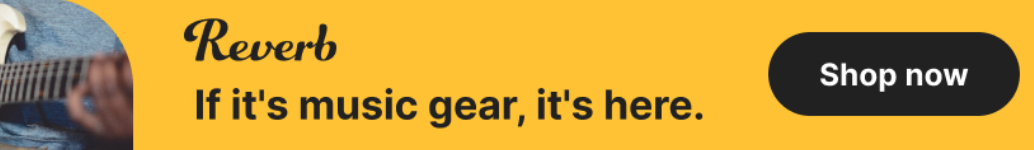Feedback on an MIDI Generator I've Been Working On
-
duranduran3000 duranduran3000 https://www.kvraudio.com/forum/memberlist.php?mode=viewprofile&u=695294
- KVRer
- Topic Starter
- 7 posts since 23 Mar, 2024
Hi folks,
I’ve been quietly working on a little project of mine, a music generation app. It’s something I’ve poured a lot of time into, but I’m not quite sure it’s up to par yet. I could really use your help to figure out where I stand with it.
About My App:
It's a DAW-style application designed for generating MIDI songs. Here’s what it can do:
- Generate chord progressions in any key and scale
- Different music generation algorithms (like lead, bass, drums). The initial set is very limited.
- MIDI export functionality
It’s my first attempt at something this complex, and while I believe in its potential, I know it’s far from perfect.
I’m reaching out to see if anyone would be willing to test it and provide some candid feedback. I’m particularly interested in your thoughts on how intuitive it is, how well the features work, and if it feels like this something like this is actually helpful at all.
The app's url is: https://app.bars.ai/
It's still in an alpha/prototype state, so if the app breaks just reload the page.
I appreciate your time and am looking forward to any guidance you can offer!
I’ve been quietly working on a little project of mine, a music generation app. It’s something I’ve poured a lot of time into, but I’m not quite sure it’s up to par yet. I could really use your help to figure out where I stand with it.
About My App:
It's a DAW-style application designed for generating MIDI songs. Here’s what it can do:
- Generate chord progressions in any key and scale
- Different music generation algorithms (like lead, bass, drums). The initial set is very limited.
- MIDI export functionality
It’s my first attempt at something this complex, and while I believe in its potential, I know it’s far from perfect.
I’m reaching out to see if anyone would be willing to test it and provide some candid feedback. I’m particularly interested in your thoughts on how intuitive it is, how well the features work, and if it feels like this something like this is actually helpful at all.
The app's url is: https://app.bars.ai/
It's still in an alpha/prototype state, so if the app breaks just reload the page.
I appreciate your time and am looking forward to any guidance you can offer!
-
- KVRer
- 2 posts since 23 Mar, 2024
I don't really have any constructive feedback, sorry. I just went to your website, generated a "Latin" song and pressed play - color me impressed! What came out sounded quite convincing.
Is the idea for this to be a songwriting/composing tool?
Is the idea for this to be a songwriting/composing tool?
-
duranduran3000 duranduran3000 https://www.kvraudio.com/forum/memberlist.php?mode=viewprofile&u=695294
- KVRer
- Topic Starter
- 7 posts since 23 Mar, 2024
thanks! thats basically what I'm going for. I wanted to make something that helps very quickly experiment with different ideas (chord progressions, scales, arpeggios, etc) without having to toss out a bunch of work.
It's gone through a lot of permutations, and I've had to abandon a few ideas. For example, I was originally trying send the MIDI data directly into a DAW, but I was having issues trying to scrape together a simple way to do that on Windows. Thats why I went with downloadable MIDI instead, which feels a bit suboptimal.
It's gone through a lot of permutations, and I've had to abandon a few ideas. For example, I was originally trying send the MIDI data directly into a DAW, but I was having issues trying to scrape together a simple way to do that on Windows. Thats why I went with downloadable MIDI instead, which feels a bit suboptimal.
- KVRian
- 984 posts since 20 Oct, 2018
Seems it can't handle Browser security like blockers for ad's and popups.
I could setup instruments and progressions but it wouldn't create a song.
I also couldn't select a genre. Was forced to click the new button.
I could setup instruments and progressions but it wouldn't create a song.
I also couldn't select a genre. Was forced to click the new button.
-
duranduran3000 duranduran3000 https://www.kvraudio.com/forum/memberlist.php?mode=viewprofile&u=695294
- KVRer
- Topic Starter
- 7 posts since 23 Mar, 2024
oh no! Can you tell me what browser you were using (Firefox/Chrome/Safari/etc)? I can try to replicate your setup on my end.
- KVRian
- 984 posts since 20 Oct, 2018
I use an up to date Firefox on win 10 with latest updates.duranduran3000 wrote: ↑Sun Mar 24, 2024 6:06 pm oh no! Can you tell me what browser you were using (Firefox/Chrome/Safari/etc)? I can try to replicate your setup on my end.
I only filled in my first name. Should i signup to get it going? I observed it in the upper right corner.
.
Added: Firefox isn't my default browser, it is Brave browser. Which means that browser identification could give Brave as a faulty result.
Last edited by Saffran on Mon Mar 25, 2024 10:45 am, edited 1 time in total.
-
duranduran3000 duranduran3000 https://www.kvraudio.com/forum/memberlist.php?mode=viewprofile&u=695294
- KVRer
- Topic Starter
- 7 posts since 23 Mar, 2024
Thanks. It should work without needing any sign up at all. I think you found a bug. I'll do some testing to see if I can recreate it.
- KVRian
- 984 posts since 20 Oct, 2018
I tested it again. more thorough this time.
Now i understand what "limited" means.
If i just accept the only genre i can accept, instead of "new" it plays.
If i try to change progressions, i can but then it wont play. I did delete the default progression, so i think that could have caused it.
.
So, it's not the browser. It's me that tries to make a personal choice when there is almost no choices given.
I missed Mute or Solo of tracks to hear the new instrument i added, plus two i changed.
It took a while before i realised that clicking on a clip gave some more choices.
Now i understand what "limited" means.
If i just accept the only genre i can accept, instead of "new" it plays.
If i try to change progressions, i can but then it wont play. I did delete the default progression, so i think that could have caused it.
.
So, it's not the browser. It's me that tries to make a personal choice when there is almost no choices given.
I missed Mute or Solo of tracks to hear the new instrument i added, plus two i changed.
It took a while before i realised that clicking on a clip gave some more choices.
-
duranduran3000 duranduran3000 https://www.kvraudio.com/forum/memberlist.php?mode=viewprofile&u=695294
- KVRer
- Topic Starter
- 7 posts since 23 Mar, 2024
Thanks for trying to use it again, I really appreciate it. This is really valuable feedback.
It sounds like I desperately need to add a more tutorials. Since you weren't able to figure out how to use the app with the empty genre, and only with the premade one (latin), I think that means that I don't have enough UI bits explaining how to actually use the app and guide the user (you).
Also, I don't think I have any sort of warning for deleting progressions. Where you able to figure out how to add new progressions onto the track after you deleted the default one?
Once you figured out that clicking on the blocks on the clips in tracks gave you more options, were you able to piece everything together?
It sounds like I desperately need to add a more tutorials. Since you weren't able to figure out how to use the app with the empty genre, and only with the premade one (latin), I think that means that I don't have enough UI bits explaining how to actually use the app and guide the user (you).
Also, I don't think I have any sort of warning for deleting progressions. Where you able to figure out how to add new progressions onto the track after you deleted the default one?
Once you figured out that clicking on the blocks on the clips in tracks gave you more options, were you able to piece everything together?
- KVRian
- 984 posts since 20 Oct, 2018
I clicked on the add progression. Then the progression creator opened and after some random clicking i had a progression. Now i had two progressions and deleted the default to assure my progression was the one to be used. That was the first try with "new" and didn't play. I now see it was because i had no clips that time. I thought they'd show up when i clicked create.duranduran3000 wrote: ↑Mon Mar 25, 2024 11:48 pm Thanks for trying to use it again, I really appreciate it. This is really valuable feedback.
It sounds like I desperately need to add a more tutorials. Since you weren't able to figure out how to use the app with the empty genre, and only with the premade one (latin), I think that means that I don't have enough UI bits explaining how to actually use the app and guide the user (you).
Also, I don't think I have any sort of warning for deleting progressions. Where you able to figure out how to add new progressions onto the track after you deleted the default one?
Once you figured out that clicking on the blocks on the clips in tracks gave you more options, were you able to piece everything together?
I think there should be a help window that opens with when you come to the tracks. It's important to tip about click in track for clips and adding progressions. It's only in progressions you can make a longer song over more measures.
Now with the third attempt i can do most things. Did a song with 8 measures and 8 chords. Logged in with my Google account and did an export successfully.
- KVRAF
- 17423 posts since 22 Nov, 2000 from Southern California
It's fine. Not suboptimal. I think every DAW lets us drop midi files into them.duranduran3000 wrote: ↑Sat Mar 23, 2024 10:43 pm It's gone through a lot of permutations, and I've had to abandon a few ideas. For example, I was originally trying send the MIDI data directly into a DAW, but I was having issues trying to scrape together a simple way to do that on Windows. Thats why I went with downloadable MIDI instead, which feels a bit suboptimal.
Your contextual help buttons are quite good. You just need more of them. But tutorials are always good, even just as a marketing tool.duranduran3000 wrote: ↑Mon Mar 25, 2024 11:48 pm It sounds like I desperately need to add a more tutorials.
- KVRian
- 984 posts since 20 Oct, 2018
Here's audio of the exported midi.
It would be nice and save time if the midi was General Midi.
The more tracks the more time it takes to connect instruments to it.
https://soundcloud.com/user-912159791/c ... al_sharing
It would be nice and save time if the midi was General Midi.
The more tracks the more time it takes to connect instruments to it.
https://soundcloud.com/user-912159791/c ... al_sharing
-
duranduran3000 duranduran3000 https://www.kvraudio.com/forum/memberlist.php?mode=viewprofile&u=695294
- KVRer
- Topic Starter
- 7 posts since 23 Mar, 2024
I think I understand what you're saying. When you import one of the downloaded MIDI files, the tracks need to be dragged around onto their correct instrument. I had to do a bit of googling on General MIDI, but I think I understand what's needed. I'll make those adjustments. Thanks for calling this out!
Since you've played around with it for a bit, do you have any opinions on what kind of algorithms I should add next? Do you feel like better options for creating bass lines would've helped you when you created the audio clip you attached?
Since you've played around with it for a bit, do you have any opinions on what kind of algorithms I should add next? Do you feel like better options for creating bass lines would've helped you when you created the audio clip you attached?
- KVRian
- 984 posts since 20 Oct, 2018
Algorithms?  That's over my head.
That's over my head. 
Is it about the choice of technique for melody or chord? Then i think a staccato technique for both melody and chords could be useful. I hope that would get a more plucked bass and guitar. Maybe gives some interesting results for other instrument.
Do you think it's possible to manually put in a tempo change with the chords in progression creator? That would make it more flexible if it's possible.
Midi, you got it. Whit a GM player and a midi 1 song it arranges itself to the right instrument on each track.
I love disco and reggae, old style, so i hope those could be added somewhere in the future.
Is it about the choice of technique for melody or chord? Then i think a staccato technique for both melody and chords could be useful. I hope that would get a more plucked bass and guitar. Maybe gives some interesting results for other instrument.
Do you think it's possible to manually put in a tempo change with the chords in progression creator? That would make it more flexible if it's possible.
Midi, you got it. Whit a GM player and a midi 1 song it arranges itself to the right instrument on each track.
I love disco and reggae, old style, so i hope those could be added somewhere in the future.
-
duranduran3000 duranduran3000 https://www.kvraudio.com/forum/memberlist.php?mode=viewprofile&u=695294
- KVRer
- Topic Starter
- 7 posts since 23 Mar, 2024
Thanks for the ideas! This is good food for thought. Someone else was asking me for ways to control dynamics. Tempo changing is a really interesting idea. I think that wouldn't be hard for me to do. That and time signature changing per chord/progression seems very reasonable. I'll add all of these to my list.
@Uncle Raf: Thanks for the insights on tutorials. Right now I've got zero marketing material created, and I wasn't really sure where to start there. I'll start by making a few tutorials!
@Uncle Raf: Thanks for the insights on tutorials. Right now I've got zero marketing material created, and I wasn't really sure where to start there. I'll start by making a few tutorials!