midi routing and audiorouting (+ effect routing )
- KVRAF
- 12744 posts since 24 Jun, 2008 from Europe
-
- KVRian
- Topic Starter
- 731 posts since 25 Oct, 2008 from Holland
I do use the the information from one of the forum members his session and loaded this in MULAB ..see belowmutools wrote:Which piano?
Please explain in more detail what you want to do. Thanks.
----------------------------------------------------------------
Or a more simple way. Here, I downloaded it and made a session to show how works. It's much easier than explaining.
http://www.mediafire.com/?jynwagijyzd
Open the modular area to see how it's routed.
-------------------------------------------------------------------
Than if you open this session you see two tracks with the same midi chords progression ...and i do want to listen to the catania plug in what is genereting Midi events for the piano track ..but there is no piano sound heard and probably the midi routing is not correct
Or must the catania plug in in the first slot again en the piano in the second?
But perhaps i do miss a point?
Remark : how something simple become complicated ..brrr
- KVRian
- 1233 posts since 29 Dec, 2008 from Lithuania
Aha, got it... sorry, somehow my mistake.
See, Catania seems to reset every time you close/ open it. This is maybe because it's the demo and the "recall settings" is dissabled.
Just load the project, then load whatever piano preset in Catania. I used the "Classical Piano 06".
See, Catania seems to reset every time you close/ open it. This is maybe because it's the demo and the "recall settings" is dissabled.
Just load the project, then load whatever piano preset in Catania. I used the "Classical Piano 06".
-
- KVRist
- 152 posts since 15 May, 2009 from Germany
I tried the example and I hear the piano sound, according to the arpegiator settings.
As second voice I hear the SGspace from Rack C.
It also works when you delete the connections in the "Modular Area" and simply put the piano in the second slot of Arpegiator-Rack.
As second voice I hear the SGspace from Rack C.
It also works when you delete the connections in the "Modular Area" and simply put the piano in the second slot of Arpegiator-Rack.
Everything should be made as simple as possible, but not simpler!
- KVRAF
- 9077 posts since 28 May, 2005 from Netherneverlands
At this point I would like to use Sugar Bytes Thesys, but I can't seem to work out how I record it's midi output..
In other hosts it's dead-easy to set up, but unfortunately in MU.LAB I can't get it to work. I hope Jo can make this a lot easier in M4.
Does anyone have any idea how to do it?
In other hosts it's dead-easy to set up, but unfortunately in MU.LAB I can't get it to work. I hope Jo can make this a lot easier in M4.
Does anyone have any idea how to do it?
-
- KVRian
- 657 posts since 9 Jul, 2006
janamdo wrote: The question came up when i try connecting a midi arpeggiator plug in and( also a other composing vst tool) with a instrument track
what midi arpeggiator is that ?
-
- KVRian
- Topic Starter
- 731 posts since 25 Oct, 2008 from Holland
I cannot remember it anymore but after reading the post :ocmtime wrote:
what midi arpeggiator is that ?
..
i think this type of arpeggiator (Catanya)is not working on this way
for ableton it works as..
bye
-
- KVRian
- Topic Starter
- 731 posts since 25 Oct, 2008 from Holland
Yes Nielzie ..
I just installed the thesys plugin ( fantastic again made in Holland) and it has a internal synth and if you use the rectangular knob in the rightunder corner ( with the triangle on it )than there is a midi out and music!
bye
I just installed the thesys plugin ( fantastic again made in Holland) and it has a internal synth and if you use the rectangular knob in the rightunder corner ( with the triangle on it )than there is a midi out and music!
bye
- KVRAF
- 9077 posts since 28 May, 2005 from Netherneverlands
Hi janamdo. I know how to play the patterns with the internal synth and indeed there is music, but my problem is recording the midi out notes into the MU.LAB sequencer.janamdo wrote:Yes Nielzie ..
I just installed the thesys plugin ( fantastic again made in Holland) and it has a internal synth and if you use the rectangular knob in the rightunder corner ( with the triangle on it )than there is a midi out and music!
bye
Do you perhaps know how to do that?
-
- KVRian
- Topic Starter
- 731 posts since 25 Oct, 2008 from Holland
I think it is the same problem as with the Catanya plugin
In mulab there is no module right now to record the midi out notes in the MUlab sequenzer ( it was discussed earlier with Jo here to construct a recorder for this .. you can ask Jo about this)
I think it is on the wishlist and it seems to me that it has a high priority to include this in the next Mulab version
You can use Hubi's LoopBack device v2.6-a for Windows for this right now ?
Note: you can study how Catanya plugin is set up ?
In mulab there is no module right now to record the midi out notes in the MUlab sequenzer ( it was discussed earlier with Jo here to construct a recorder for this .. you can ask Jo about this)
I think it is on the wishlist and it seems to me that it has a high priority to include this in the next Mulab version
You can use Hubi's LoopBack device v2.6-a for Windows for this right now ?
Note: you can study how Catanya plugin is set up ?
- KVRAF
- 9077 posts since 28 May, 2005 from Netherneverlands
Ah ok.. That clears it up why I can't find a way in MU.LAB to achieve this. And I think Catanya is setup pretty similar to Thesys. Thanks.janamdo wrote: In mulab there is no module right now to record the midi out notes in the MUlab sequenzer ( it was discussed earlier with Jo here to construct a recorder for this ..
Hope it's on the wishlist. It's on mine for sure
-
- KVRist
- 358 posts since 5 Aug, 2006 from St. Louis
As pointed out above, you can use a software midi loopback port to gain an external input that comes from an internal output. I use the MidiYoke virtual midi port many times to route midi data from one audio program to another. It can be used in MuLAb to send midi output from an ARP to a midi input that feeds a synth. MuLab will record the Midi input from the external port.
In midi setup the MidiYoke 1 is defined as both an output and an input.
Here is a snap of the session. I don't know why The Midi Input is not visible in the MUX, but it is there. The midi output track is selected to be recorded and the resulting sequence (synth track) is recorded as the output of the ARP. This should work for any ARP plugin that sends event output.
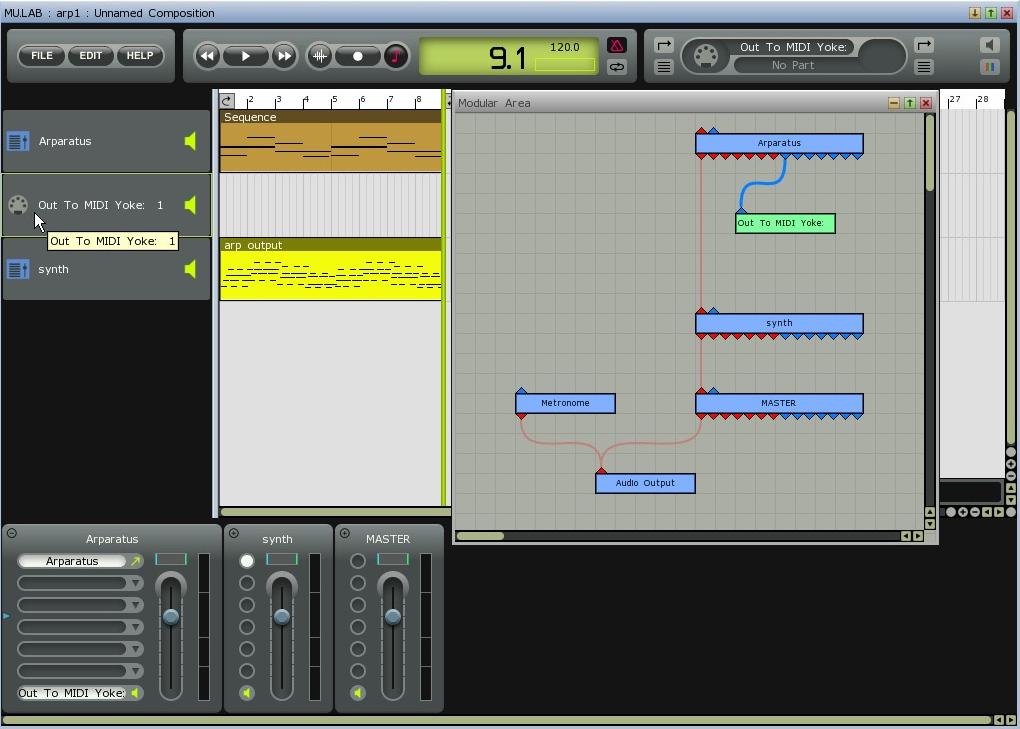
In midi setup the MidiYoke 1 is defined as both an output and an input.
Here is a snap of the session. I don't know why The Midi Input is not visible in the MUX, but it is there. The midi output track is selected to be recorded and the resulting sequence (synth track) is recorded as the output of the ARP. This should work for any ARP plugin that sends event output.
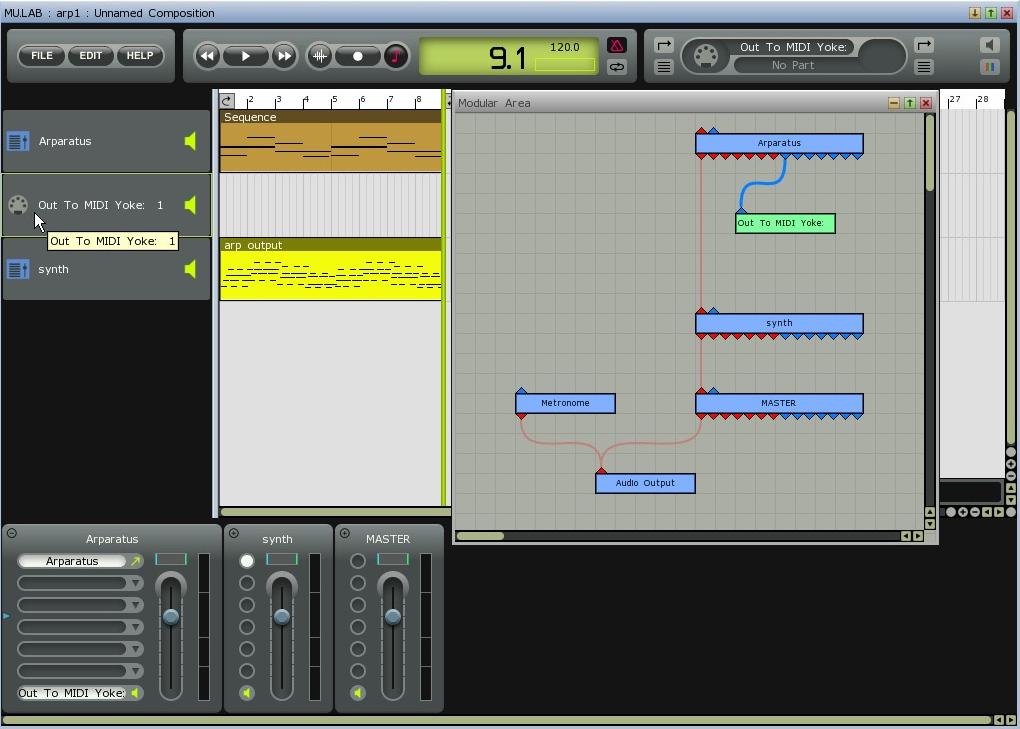
- KVRAF
- 9077 posts since 28 May, 2005 from Netherneverlands
Thanks for the workaround! Will try later on..jpumphandle wrote:As pointed out above, you can use a software midi loopback port to gain an external input that comes from an internal output. I use the MidiYoke virtual midi port many times to route midi data from one audio program to another. It can be used in MuLAb to send midi output from an ARP to a midi input that feeds a synth. MuLab will record the Midi input from the external port.
In midi setup the MidiYoke 1 is defined as both an output and an input.
Here is a snap of the session. I don't know why The Midi Input is not visible in the MUX, but it is there. The midi output track is selected to be recorded and the resulting sequence (synth track) is recorded as the output of the ARP. This should work for any ARP plugin that sends event output.
-
- KVRian
- 665 posts since 24 May, 2009
That workaround doesn't seem to work for asio4all users as I seem to get midi feedback issues using loopbe30. Using asio4all, I can't set the input and output to be the same.
Recording midi from a plugin that generates midi is my #1 request. Sonar, Ableton, Cubase, and Reaper do record midi from Midi Generating plugins but I don't want to have to buy any of those [except maybe reaper] if I don't have to.
Regards, James
Recording midi from a plugin that generates midi is my #1 request. Sonar, Ableton, Cubase, and Reaper do record midi from Midi Generating plugins but I don't want to have to buy any of those [except maybe reaper] if I don't have to.
Regards, James
-
- KVRist
- 358 posts since 5 Aug, 2006 from St. Louis
James ...sunhome wrote:That workaround doesn't seem to work for asio4all users as I seem to get midi feedback issues using loopbe30. Using asio4all, I can't set the input and output to be the same.
Recording midi from a plugin that generates midi is my #1 request. Sonar, Ableton, Cubase, and Reaper do record midi from Midi Generating plugins but I don't want to have to buy any of those [except maybe reaper] if I don't have to.
Regards, James
This has nothing to do with asio4all. Using Midiyoke, each virtual MIDI port is defined as an "OUT-->IN", so in the MIDI Setup, one of the midiyoke ports should be selected in both the Output and Input column in the Midi Setup dialog. The Audio Setup dialog remains as is. I will take a look at Loopbe30.



