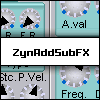jackoo wrote: ↑Wed Sep 30, 2020 9:47 pmAdded the release candidate to the server:
http://zynaddsubfx.pastnotecut.org/trial_521beta.zip


Goodbye zombie process !! Fixed
A big hug
Classic ZynAddSubFX VST download
- KVRist
- 159 posts since 25 Sep, 2013 from Zaragoza (España)
La Selección "Definitiva" de Software Musical Gratuito
https://selecciondefinitiva.wordpress.com/
https://selecciondefinitiva.wordpress.com/
- KVRian
- Topic Starter
- 1045 posts since 3 Jul, 2006
thanks for confirming! 
== VDX == One Man can make a difference!
My music is on https://soundcloud.com/vdxi | Info | More Info
My music is on https://soundcloud.com/vdxi | Info | More Info
- KVRist
- 236 posts since 5 Oct, 2017 from Närförort söder
Don't know what happened to my previous post. Anyway: It seems impossible to route the audio from the plugin back to the same track from which the midi is sent (although I'm not 100 percent sure). However, I have discovered that it is very easy to make tracks inivsible in the Track Manager in REAPER (Ctrl Shift M). Personally I often find the best way to do it, is to hide all midi tracks in the Mixer, and do the opposite in the TCP; hide the audio tracks (in cases where you have lots of double tracks). Although one may have to discard this approach now and then.
And probably it does not cost a lot of extra CPU to have these multiple (invisible) tracks … And by the way: it's definitaly better than having numerous copies of a plugin.
But you may wonder: a midi track is NOT always strictly a midi track. Because when you have a plugin with only one instrument in a track, the output normally is the same track – a midi track.
To be is to do — Socrates.
To do is to be — Jean-Paul Sartre.
Do be do be do — Frank Sinatra.
To do is to be — Jean-Paul Sartre.
Do be do be do — Frank Sinatra.
- KVRian
- Topic Starter
- 1045 posts since 3 Jul, 2006
Testing complete; Released:
ZynAddSubFX VST v2.4.1.521beta
- Automation bug-fix with "getparam" (allows feedback to automation host)
- Fixed zombie process remaining in some host(s).
- Some new patches
ZynAddSubFX VST v2.4.1.521beta
- Automation bug-fix with "getparam" (allows feedback to automation host)
- Fixed zombie process remaining in some host(s).
- Some new patches
- KVRist
- 236 posts since 5 Oct, 2017 from Närförort söder
Thanks for keeping this project alive, jackoo! But what does "feedback to automation host" mean?
To be is to do — Socrates.
To do is to be — Jean-Paul Sartre.
Do be do be do — Frank Sinatra.
To do is to be — Jean-Paul Sartre.
Do be do be do — Frank Sinatra.
- KVRist
- 236 posts since 5 Oct, 2017 from Närförort söder
And BTW, I wanted to find out the difference in CPU use dependent on the size of the internal buffer. To by big surprise, REAPER's performance meter could measure any difference at all between buffer size 32 and 256. And this isn't expected, is it? 
To be is to do — Socrates.
To do is to be — Jean-Paul Sartre.
Do be do be do — Frank Sinatra.
To do is to be — Jean-Paul Sartre.
Do be do be do — Frank Sinatra.
- KVRist
- 159 posts since 25 Sep, 2013 from Zaragoza (España)
Thanks!!!jackoo wrote: ↑Sun Oct 18, 2020 3:03 pm Testing complete; Released:
ZynAddSubFX VST v2.4.1.521beta
- Automation bug-fix with "getparam" (allows feedback to automation host)
- Fixed zombie process remaining in some host(s).
- Some new patches
La Selección "Definitiva" de Software Musical Gratuito
https://selecciondefinitiva.wordpress.com/
https://selecciondefinitiva.wordpress.com/
- KVRian
- Topic Starter
- 1045 posts since 3 Jul, 2006
If any GUI element of the host is associated with a parameter automated, then if the user moves that GUI element Zyn will make the changes in the sound, however, graphically the GUI element (knob, slider, etc.) will not change unless Zyn gives a feedback to the host that the internal parameter was really changed.
E.g. previously in Reaper, moving a slider associated with some automated parameter would change the sound, but was not moving graphically. This should somehow be fixed now.
== VDX == One Man can make a difference!
My music is on https://soundcloud.com/vdxi | Info | More Info
My music is on https://soundcloud.com/vdxi | Info | More Info
- KVRian
- Topic Starter
- 1045 posts since 3 Jul, 2006
In that case change it to 32 samples, because the MIDI accuracy is 8 times better.
I did not test this rigorously. But I expected that with complex patches and if you enable a lot of polyphony, you would see a (small) difference: more CPU usage with smaller internal buffer size.
But if you see no difference, reducing this internal parameter just makes MIDI more accurate. I don't see any other downsides.
== VDX == One Man can make a difference!
My music is on https://soundcloud.com/vdxi | Info | More Info
My music is on https://soundcloud.com/vdxi | Info | More Info
- KVRist
- 236 posts since 5 Oct, 2017 from Närförort söder
I made an experiment, to find out how timing accuracy is affected when the buffersize is increased from 32 to 256. I placed three midi-notes 5 ms from each other, and then rendered twice, using different buffer size. (I thought that perhaps the human ear can perceive a five ms difference in time, but probably not time spaces considerably smaller than that.)
The second screenshot demonstrates this: the three tracks at the top are rendered with 32-buffer-size and the three tracks at the bottom with 256-buffer-size. In this latter case, the original 5 ms have become approximately 4 ms. But with 32 ms setting, the first gap is only approximately 3 ms, whereas the second one once again is 4 ms. I could have extended this experiment to include larger buffer sizes, but I didn't quite have the energy. And also: REAPER:s horizontal ruler acts strange, if you look at the first screenshot. (I made this experiment from an existing project with the instruments/parts I already had, and their volume settings.) P.S. I usually write my notes manually, using the computers mouse. But: for musicians playing and recording pieces using a midi keyboard, I would say that timing accuracy above all else is important to avoid the robot-like effect, which could occur if large buffers bring about an unwanted quanization moving tones to the nearest sixteenth note, or any other note value.
You do not have the required permissions to view the files attached to this post.
To be is to do — Socrates.
To do is to be — Jean-Paul Sartre.
Do be do be do — Frank Sinatra.
To do is to be — Jean-Paul Sartre.
Do be do be do — Frank Sinatra.
- KVRist
- 236 posts since 5 Oct, 2017 from Närförort söder
This is how it looks with internal buffers 1024.
You do not have the required permissions to view the files attached to this post.
To be is to do — Socrates.
To do is to be — Jean-Paul Sartre.
Do be do be do — Frank Sinatra.
To do is to be — Jean-Paul Sartre.
Do be do be do — Frank Sinatra.
- KVRist
- 236 posts since 5 Oct, 2017 from Närförort söder
There is a drop down meny called MIDI Chn. Rcv. Nothing strange about that except for number 10 which is called Drms instaed of Chn. Does Drms stand for drums, maybe?
To be is to do — Socrates.
To do is to be — Jean-Paul Sartre.
Do be do be do — Frank Sinatra.
To do is to be — Jean-Paul Sartre.
Do be do be do — Frank Sinatra.
- KVRian
- Topic Starter
- 1045 posts since 3 Jul, 2006
Channel 10 for drums is part of the MIDI Specification. They reserved one channel for drums. They chose "10".
The label in the GUI I guess is like that for "historic" reasons...
The label in the GUI I guess is like that for "historic" reasons...
- KVRist
- 236 posts since 5 Oct, 2017 from Närförort söder
Hi, I'm not sure if this is the right place (downloads), but anyway, does anyone know: If I want to use an external source, lets say a 440 Hz sine wave (lets say 10 seconds), how can I do that? It's possible to choose Ext. 1-4 instead of poly, but what do I do next?
I thought that maybe it would be possible to use that external source instead of the internal oscillator. But how can I make the external source show up inside the Zyn, so that I can manipulate it using filters and other stuff? And would it be possible to use that external source (or another one) as the wave that creates frequency modulation?
I thought that maybe it would be possible to use that external source instead of the internal oscillator. But how can I make the external source show up inside the Zyn, so that I can manipulate it using filters and other stuff? And would it be possible to use that external source (or another one) as the wave that creates frequency modulation?
To be is to do — Socrates.
To do is to be — Jean-Paul Sartre.
Do be do be do — Frank Sinatra.
To do is to be — Jean-Paul Sartre.
Do be do be do — Frank Sinatra.
- KVRian
- Topic Starter
- 1045 posts since 3 Jul, 2006
Hi per,per99 wrote: ↑Fri Jan 01, 2021 9:53 am Hi, I'm not sure if this is the right place (downloads), but anyway, does anyone know: If I want to use an external source, lets say a 440 Hz sine wave (lets say 10 seconds), how can I do that? It's possible to choose Ext. 1-4 instead of poly, but what do I do next?
I thought that maybe it would be possible to use that external source instead of the internal oscillator. But how can I make the external source show up inside the Zyn, so that I can manipulate it using filters and other stuff? And would it be possible to use that external source (or another one) as the wave that creates frequency modulation?
I wrote that part so this is the right place to ask.
The external audio inputs (4 of them) were meant to be used in a way such that ZynAddSubFX could be used as an effect box, and not for sound design.
Therefore you can add to the external source the built-in effects: Reverb, Echo, Chorus, Phaser, AlienWah, Distorsion, EQ, DynFilter.
When you choose an external source, the internal synthesis engines (ADDsynth, SUBsynth, PADsynth are actually disabled). All you can use is the Effects Window.