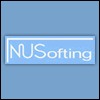Abstract Guitar not reseting settings
-
- KVRist
- Topic Starter
- 46 posts since 20 Feb, 2003 from Scotland
I seem to be having a probelm with the demo of Abstract Guitar (V1.26). If I play with the controls and then select a preset it doesn't seem to be selecting the preset properly. If I delete the instance of AG and reinsert it the preset now sonds correct.
Is this a known issue
(BTW this is Sonar and the Cakewalk VST adapter)
Andy
Is this a known issue
(BTW this is Sonar and the Cakewalk VST adapter)
Andy
Music from the cut and paste generation
http://www.myspace.com/rtwoproject
http://www.myspace.com/rtwoproject
- Banned
- 5089 posts since 12 Jun, 2001 from Wusik Dot Com
Hello, sorry but I don't quite get the problem you are facing. Could you please tell me more, what exactly you do, and what you mean by the preset doesn't load properly.
Regards, WilliamK
Regards, WilliamK
-
- KVRist
- Topic Starter
- 46 posts since 20 Feb, 2003 from Scotland
Try this
In Sonar 2.2
Load Abstract Guitar into the fx bin of a audio track
Select preset "fine guitar 8k"
Timbre 1 and 2 are set to 3
Adjust timbre 1 to be 8 and timbre 2 to be 7
Select preset "fine Guitar 8k" again.
Notice that timbre 1 and 2 have not changed ? They still read 8 and 7.
To get back to the settings for timbre 1 and 2 I have to unload the guitar from the fx bin and reload it.
Now I admit this is the demo version so perhaps it works correctly on the full version ? Or perhaps I'm misunderstanding something ?
Hope that makes sense
In Sonar 2.2
Load Abstract Guitar into the fx bin of a audio track
Select preset "fine guitar 8k"
Timbre 1 and 2 are set to 3
Adjust timbre 1 to be 8 and timbre 2 to be 7
Select preset "fine Guitar 8k" again.
Notice that timbre 1 and 2 have not changed ? They still read 8 and 7.
To get back to the settings for timbre 1 and 2 I have to unload the guitar from the fx bin and reload it.
Now I admit this is the demo version so perhaps it works correctly on the full version ? Or perhaps I'm misunderstanding something ?
Hope that makes sense
Music from the cut and paste generation
http://www.myspace.com/rtwoproject
http://www.myspace.com/rtwoproject
- Banned
- 5089 posts since 12 Jun, 2001 from Wusik Dot Com
This is how the synth is suposed to work, when you change a preset it is saved right away on the presets bank for the current song. If you want to re-load the "factory" presets, you will have to use the global-menu options for that. But the DEMO version won't allow you to do that. 
Hope I cleared your problem.
Regards, WilliamK
Hope I cleared your problem.
Regards, WilliamK