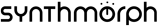Improvements!
-
- KVRian
- 1236 posts since 8 Jan, 2012 from frankfurt, Germany
I think one step for improvement could be a better controller integration.
Years ago everyone told you that software can’t sound analog. Now it’s sounding analog but it doesn’t feel analog. If people argue about hardware, a real Synthesizer feels like a real instrument, because of haptic feedback. So why don’t you go the next step, to push your clap format to the next level with bitwig ? All your synths can be midi mapped, and you can safe midi mapped templates. So every Synthesizer with midicc out can be mapped to your software, but no DAW can record it, because there is the zero value when recording a midicc automation.
But when you record your synth with a mouse, there is a daw automation recording. So why don’t you offer an option in bitwig, not to record the midiCC and record instead the changing softsynth parameter changes, like I have touched it with a mouse or daw automation. This would bring clap to next level, that every softsynth feels like a real instrument. Every virtual analog has nearly the same layout. So if you have a real synth you can map all values like osc, filters, envelopes and fx to the real one and use one standard synth Lay-out to controll each softsynth
Years ago everyone told you that software can’t sound analog. Now it’s sounding analog but it doesn’t feel analog. If people argue about hardware, a real Synthesizer feels like a real instrument, because of haptic feedback. So why don’t you go the next step, to push your clap format to the next level with bitwig ? All your synths can be midi mapped, and you can safe midi mapped templates. So every Synthesizer with midicc out can be mapped to your software, but no DAW can record it, because there is the zero value when recording a midicc automation.
But when you record your synth with a mouse, there is a daw automation recording. So why don’t you offer an option in bitwig, not to record the midiCC and record instead the changing softsynth parameter changes, like I have touched it with a mouse or daw automation. This would bring clap to next level, that every softsynth feels like a real instrument. Every virtual analog has nearly the same layout. So if you have a real synth you can map all values like osc, filters, envelopes and fx to the real one and use one standard synth Lay-out to controll each softsynth
-
- KVRist
- 133 posts since 10 Aug, 2017
There is a feature I'd like to see in Presswerk:
I like the Special Views (the Easy Compressor, Bus Compressor, M/S Program Comp etc), because each one of them make me use Presswerk differently.
Yet I rarely use them, because I also like to see the full picture of what's going on. Which means I usually end up in Main View even if I started out in one of the others.
So the feature I'd like is a way to get back to a Special View from the Main View.
I guess there are reasons why this was made a a one way only: Special View -> Main View.
But if I can compare it to Repro-5, it's so nice how you can go the tweaks page and change things under the hood, then go back to the main synth page and continue where you were.
Or take your current ok settings and make them better with the useful M/S special view.
I think this would make the Special Views a lot more handy.
I like the Special Views (the Easy Compressor, Bus Compressor, M/S Program Comp etc), because each one of them make me use Presswerk differently.
Yet I rarely use them, because I also like to see the full picture of what's going on. Which means I usually end up in Main View even if I started out in one of the others.
So the feature I'd like is a way to get back to a Special View from the Main View.
I guess there are reasons why this was made a a one way only: Special View -> Main View.
But if I can compare it to Repro-5, it's so nice how you can go the tweaks page and change things under the hood, then go back to the main synth page and continue where you were.
Or take your current ok settings and make them better with the useful M/S special view.
I think this would make the Special Views a lot more handy.
- KVRian
- 573 posts since 20 Aug, 2013
The most prominent reason being that changes made in the Main View will affect pre-defined settings and intentional limitations made in the Special Views.
Say a Special View limits the range of a [-1,+1] parameter to a range of [-0.2,+0.75] for some reason. You switch to Main View, change that parameter to -0.5, and then you switch back to the Special view.
There are now 2 things that can happen:
- The Special View sticks to your change/s and lets your setting overrule the Special View's range limitation, which could break the entire way the Special View works.
- The Special View overrules your change/s and forces the value back into the limited range, which would be untransparent and thus make the entire "switch to Main View" irrelevant.
-
- KVRist
- 133 posts since 10 Aug, 2017
That's a good answer. Thanks for explaining!#rob wrote: ↑Tue Jun 20, 2023 9:04 amThere are now 2 things that can happen:
- The Special View sticks to your change/s and lets your setting overrule the Special View's range limitation, which could break the entire way the Special View works.
- The Special View overrules your change/s and forces the value back into the limited range, which would be untransparent and thus make the entire "switch to Main View" irrelevant.
I also understand it won't happen, then.
What I'd wish for is in fact the first of your two scenarios. Or maybe a combination:
Going into Special view would keep your settings as they are, but if you start turning the knob, the parameter in question will be forced into the Special view's limitations. But then you could go back to Main view and change it again if you want this specific parameter in a certain way. And just be careful not touch it in Special view.
You made your reasons clear, and I absolutely find them valid.
I'd just personally find the Special views more useful if I could return to them.
- KVRian
- 573 posts since 20 Aug, 2013
The problem here is that a single knob in a Special View could affect several parameters at the same time, and you wouldn't know which ones they are - so how would you avoid changing them?
The fact remains that setting Special View values outside of their intended ranges from Main View could break the entire way a Special View is set up, causing "undefined behaviour" which we definitely want to avoid.
- u-he
- Topic Starter
- 28066 posts since 8 Aug, 2002 from Berlin
Yeah, we thought about this a lot. Unfortunately there wasn't any good way to go back and forth, it would yield unexpected results all too often.
-
- KVRer
- 14 posts since 18 Sep, 2022
I know that the HQ/Accuracy settings have been mentioned before in this thread, but I would like to generalize the topic a little:
- For any HQ/Accuracy/etc setting in any effect or instrument, it would be great to have an "offline rendering" setting to ensure that renders always happen at max quality, while being able to freely choose a lower quality for playing/tracking to manage resource consumption.
- Additionally or alternatively, it would be great to at least have the option to automate these settings. In Diva, "Accuracy" can be automated, but Diva also already offers "Offline Accuracy". Unfortunately, Repro-1/5, Presswerk and Colour Copy do not expose "HQ" to automation. (In Bitwig, it is now possible to automate settings in multiple plugins on any track with one control, so if all plugins exposed this type of setting, it would only mean pushing a button every time you do a render.)
-
- KVRian
- 678 posts since 15 Feb, 2012 from France
I've always wondered if HQ / Divine etc... equals a fixed sample rate, if it's multiplying whatever sample rate one uses by 2/4/8 or if it scaled differently parts of the circuits (like oscillators at 384kHz, FM at 768kHz, embedded effects at 96kHz).
Especially interested in how Diva and Bazille handle that (but I'd love to know for Repro and ColourCopy too... and the whole catalogue whenever there's a quality setting).
Especially interested in how Diva and Bazille handle that (but I'd love to know for Repro and ColourCopy too... and the whole catalogue whenever there's a quality setting).
- KVRAF
- 8184 posts since 22 Sep, 2008 from Windsor. UK
Couple of things I've pondered recently -
1) Is there a way to implement a hotkey in Repro that shows the tweaks page when held? For example, I hit TAB and the tweaks page becomes available as long as it's held? Would be a small but useful workflow improvement when in long sound design sessions. Obviously this would mean taking over the keyboard from the DAW as it could otherwise interfere with DAW hotkey controls.
2) Would love another couple of mod slots in both Repros too, even if that meant non audio rate for slots 3&4 (I recall mod slots being low becuase of CPU use?)
1) Is there a way to implement a hotkey in Repro that shows the tweaks page when held? For example, I hit TAB and the tweaks page becomes available as long as it's held? Would be a small but useful workflow improvement when in long sound design sessions. Obviously this would mean taking over the keyboard from the DAW as it could otherwise interfere with DAW hotkey controls.
2) Would love another couple of mod slots in both Repros too, even if that meant non audio rate for slots 3&4 (I recall mod slots being low becuase of CPU use?)
Soundcloud | Facebook |
-
- KVRist
- 75 posts since 26 Mar, 2008 from uk
Hi. could you increase the screen size options for ACE up to 250%. I have trouble reading the gui on my surface tablet, this would then fit the screen. Thank you. Still think this is you best synth.
Music is the best
-
- KVRist
- 166 posts since 21 Feb, 2012
Dear team,
Here is my humble feature request to get it supported by all the u-he instruments, according to the VST3 specification.
Since Cubase 12 / 13 the new MIDI Remote API allows the exact emulation of the so called "AI Knob" from their old CC121 MIDI controller. The user just hovers over any virtual knob / fader with the mouse on the UI, then moves the physical AI Knob to quickly control any VST3 parameter. This is way faster to program than setting parameters using with the "move to the parameter + mouse click + and drag.".
The good news is that this is not exclusive to CC121 anymore, using this new API any MIDI controller sending CCs can be converted into this AI Knob. So users can program all their VST3 UI parameter much quicker.
Here is the reference for this feature, it is recommended to implement for the VST3 standard:
https://steinbergmedia.github.io/vst3_d ... inder.html
Please consider implementing this AI Knob in the VST3 version for all parameters, as this provides much more immediate work with the u-he synths on Cubase / Nuendo.
thanks,
Blaise
Here is my humble feature request to get it supported by all the u-he instruments, according to the VST3 specification.
Since Cubase 12 / 13 the new MIDI Remote API allows the exact emulation of the so called "AI Knob" from their old CC121 MIDI controller. The user just hovers over any virtual knob / fader with the mouse on the UI, then moves the physical AI Knob to quickly control any VST3 parameter. This is way faster to program than setting parameters using with the "move to the parameter + mouse click + and drag.".
The good news is that this is not exclusive to CC121 anymore, using this new API any MIDI controller sending CCs can be converted into this AI Knob. So users can program all their VST3 UI parameter much quicker.
Here is the reference for this feature, it is recommended to implement for the VST3 standard:
https://steinbergmedia.github.io/vst3_d ... inder.html
Please consider implementing this AI Knob in the VST3 version for all parameters, as this provides much more immediate work with the u-he synths on Cubase / Nuendo.
thanks,
Blaise
-
- KVRer
- 17 posts since 14 Oct, 2023
I've borrowed a leaf out of that Swedish companys layout to try to bring some order to the lower section and make it a little more subdued.Urs wrote: ↑Mon Mar 29, 2021 5:50 am Regarding Diva's lower part: It's always been a struggle as it packs a plethora of diverse types of information, yet we needed it to display as much as possible on the main page. We have improved it over the years, but I'm afraid there's no one-big-redesign-that-fits-all-needs. There's only ever going to be other compromises.
You do not have the required permissions to view the files attached to this post.