We were already using this version internaly hence we didn't reproduced the bug
UVI Percussion Factory released
-
- KVRAF
- 2393 posts since 28 Mar, 2005
version 1.1.2 has been released which fixes this issue.
We were already using this version internaly hence we didn't reproduced the bug
We were already using this version internaly hence we didn't reproduced the bug
- KVRist
- 45 posts since 26 Mar, 2020
Super Ollie! I never doubted it would be fixed.
Now using CodeFN42 NoteMapper and blocking note off with PizMIDI's midiConverter3, I have independent latched keyboard control over playing of the separate instrument sequencers as well as muting and soloing.
- KVRist
- 45 posts since 26 Mar, 2020
Whoops... Here is a strange CC bug.... with version 1.1.2:
When I use CC control to ENABLE/DISABLE an instrument on the EDIT page, it also turns on SOLO for that instrument, and yet there is no CC assigned to SOLO. This doesn't happen when you click on ENABLE/DISABLE, but does when a CC assigned to toggle that function. But.. strangely it doesn't do this for the first instrument, just for all the others on the EDIT page. (of course this same behavior occurs on the MAIN page as well.)
When I use CC control to ENABLE/DISABLE an instrument on the EDIT page, it also turns on SOLO for that instrument, and yet there is no CC assigned to SOLO. This doesn't happen when you click on ENABLE/DISABLE, but does when a CC assigned to toggle that function. But.. strangely it doesn't do this for the first instrument, just for all the others on the EDIT page. (of course this same behavior occurs on the MAIN page as well.)
-
- KVRAF
- 1581 posts since 8 Jan, 2003 from Edinburgh
Also - we can save presets!
There is a hamburger by the presets on the main page - to load and save presets.
Of course these are not integrated with the list of factory presets - and the name of the preset doesn't match whats in the top (multi name) of the screen in the main tab - but this is a huge step forward!
So, I can save a multi with my new preset - and see the name at the top of the multi tab screen - but not on the preset name for the "part".
On the main tab I see my preset name in the Percussion Factory part - but not up at the very top.
This is weird - and shows that Percussion Factory (or any UVI w/s app?) doesn't fully integrate with UVI workstation.
I can work with this though
There is a hamburger by the presets on the main page - to load and save presets.
Of course these are not integrated with the list of factory presets - and the name of the preset doesn't match whats in the top (multi name) of the screen in the main tab - but this is a huge step forward!
So, I can save a multi with my new preset - and see the name at the top of the multi tab screen - but not on the preset name for the "part".
On the main tab I see my preset name in the Percussion Factory part - but not up at the very top.
This is weird - and shows that Percussion Factory (or any UVI w/s app?) doesn't fully integrate with UVI workstation.
I can work with this though
John Braner
http://johnbraner.bandcamp.com
http://www.soundclick.com/johnbraner
and all the major streaming/download sites.
http://johnbraner.bandcamp.com
http://www.soundclick.com/johnbraner
and all the major streaming/download sites.
- KVRist
- 45 posts since 26 Mar, 2020
Gonna quote my own post here. I've got CC control working now. Apparently CC21 was the culprit that was turning on SOLO. If I use other CC values all is groovy. I really need to demo what I'm doing because I bet folks would find it useful. I have C7-C8 (you can use any keys you want) toggling instruments on and off. I don't have to hold down any keys.kvrmao wrote: ↑Thu Mar 09, 2023 5:17 pm Whoops... Here is a strange CC bug.... with version 1.1.2:
When I use CC control to ENABLE/DISABLE an instrument on the EDIT page, it also turns on SOLO for that instrument, and yet there is no CC assigned to SOLO. This doesn't happen when you click on ENABLE/DISABLE, but does when a CC assigned to toggle that function. But.. strangely it doesn't do this for the first instrument, just for all the others on the EDIT page. (of course this same behavior occurs on the MAIN page as well.)
NOTE: This functionality would be SOOO much easier if UVI would just enable a latch "toggle" on the keys that trigger the individual instrument sequences. Give the user the option to sequence the notes that drive the instrument sequencers or to latch them on/off.
- KVRist
- 45 posts since 26 Mar, 2020
SAVE SEQUENCE on the page with the larger sequencer controls for an instrument crashes my system. The SAVE window comes up and I can't type and I have to use Task Manager to exit. This is in my host Cantabile with no other plugs in play.
- KVRist
- 45 posts since 26 Mar, 2020
Saving of a SEQUENCE preset for an individual instrument is crashing my host Cantabile.
I can save a SEQ preset in the stand alone mode of Workstation and in Ableton Live, so there might be a problem with Cantabile compatibility.
No way to save SOUNDS except as a MULTI. That's a real shame. There should be a save button next to the preset names in the SOUND window. I believe this has already been brought up...
Not being able to save a SOUND with all the parameters you've set up and then load that onto another instrument SEQUENCE lane is a real shame.

I can save a SEQ preset in the stand alone mode of Workstation and in Ableton Live, so there might be a problem with Cantabile compatibility.
No way to save SOUNDS except as a MULTI. That's a real shame. There should be a save button next to the preset names in the SOUND window. I believe this has already been brought up...
Not being able to save a SOUND with all the parameters you've set up and then load that onto another instrument SEQUENCE lane is a real shame.

Last edited by kvrmao on Fri Mar 10, 2023 5:48 am, edited 1 time in total.
-
- KVRAF
- 1794 posts since 13 May, 2004 from Germany
Yes Mr Turboposter on several Forums. As you easily could see my post was written when this function wasn't even implemented.
- KVRist
- 45 posts since 26 Mar, 2020
An idea for the SOUND page:
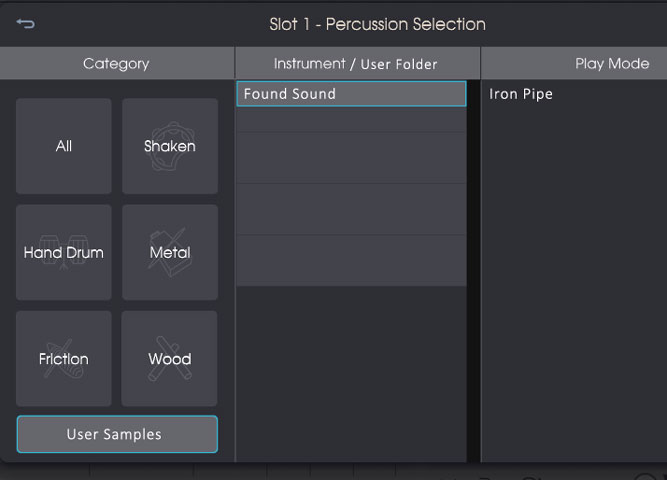
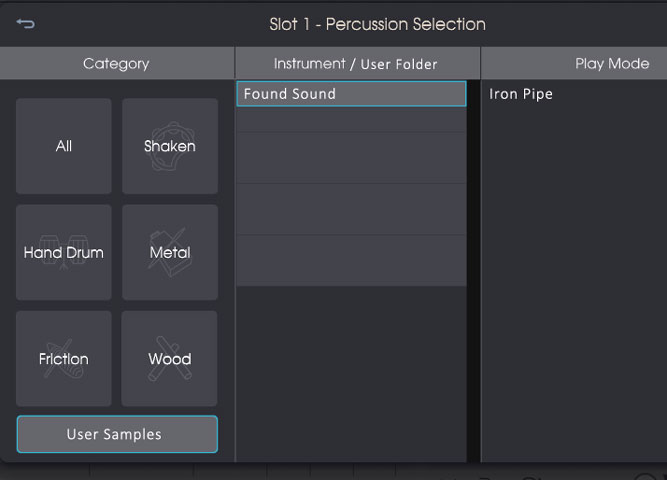
-
- KVRAF
- 1581 posts since 8 Jan, 2003 from Edinburgh
We can save presets (sounds now) - that hamburger is there on the RH side of the preset name.
It's on the main page though - not the edit page.
It's on the main page though - not the edit page.
John Braner
http://johnbraner.bandcamp.com
http://www.soundclick.com/johnbraner
and all the major streaming/download sites.
http://johnbraner.bandcamp.com
http://www.soundclick.com/johnbraner
and all the major streaming/download sites.
-
- KVRAF
- 1581 posts since 8 Jan, 2003 from Edinburgh
I think I can put this into words better.
(for UVI Workstation)
The load/save preset is great! But the correct preset name has to be displayed in the UVI multi screen for the “part”.
If the “part” display is correct – I think the top part of the “main” tab will also be correct.
(the top of the multi screen correctly shows the name of the multi)
Right now the part display seems to only be able to show factory preset names – can we make it display the user preset name?
Rgds,
(for UVI Workstation)
The load/save preset is great! But the correct preset name has to be displayed in the UVI multi screen for the “part”.
If the “part” display is correct – I think the top part of the “main” tab will also be correct.
(the top of the multi screen correctly shows the name of the multi)
Right now the part display seems to only be able to show factory preset names – can we make it display the user preset name?
Rgds,
John Braner
http://johnbraner.bandcamp.com
http://www.soundclick.com/johnbraner
and all the major streaming/download sites.
http://johnbraner.bandcamp.com
http://www.soundclick.com/johnbraner
and all the major streaming/download sites.
-
- KVRAF
- 1581 posts since 8 Jan, 2003 from Edinburgh
Here's one more little thing that needs to be fixed for saving presets.
When I save a preset, the "save as" type should be .pfact - not *.*

The way it is now - if I save this preset (Conga Fiber 01-1) and overwrite the file that's there
(Conga Fiber 01-1.pfact) - it actually doesn't overwrite it, but saves another file called
Conga Fiber 01-1.pfact.pfact
So, every time we save a file, we need to be sure that we remove any .pfact from the name of the file we're saving

because it *always* adds another .pfact to any file I save.
In other words - I should be able to just click on that file name above, to overwrite it (saving an updated version)
When I save a preset, the "save as" type should be .pfact - not *.*

The way it is now - if I save this preset (Conga Fiber 01-1) and overwrite the file that's there
(Conga Fiber 01-1.pfact) - it actually doesn't overwrite it, but saves another file called
Conga Fiber 01-1.pfact.pfact
So, every time we save a file, we need to be sure that we remove any .pfact from the name of the file we're saving

because it *always* adds another .pfact to any file I save.
In other words - I should be able to just click on that file name above, to overwrite it (saving an updated version)
John Braner
http://johnbraner.bandcamp.com
http://www.soundclick.com/johnbraner
and all the major streaming/download sites.
http://johnbraner.bandcamp.com
http://www.soundclick.com/johnbraner
and all the major streaming/download sites.
- KVRist
- 45 posts since 26 Mar, 2020
Yes. We can save presets, but that saves all the sounds with all their sequences. On the EDIT/SEQ page we can save individual sequences without the sound. But there is no way to save a SOUND by itself, so you can't just place a user sample - or a factory sample - that you have set up with custom sound parameters onto a sequence of your choice.
I use MIDI modulation applied to the pitch, filter envelope and EQ of a SOUND to alter my drag and drop samples (and occasionally to "factory" samples) so that they end up sounding like they have velocity layers or round robins. Edited SOUNDS including user samples should be in the sample pool selectable like all the other SOUNDS... even if it requires the user to keep custom samples in a designated folder and not drop them from anywhere.
- KVRist
- 45 posts since 26 Mar, 2020
Yup.
This may be related to the latest UVI Workstation version 3.1.11. I think it has a bug because it crashes Catabile (a popular Windows VST host) when trying to load/save presets in Percussion Factory as well as Asteroid. The previous version 3.1.8 did not crash with Asteroid.
-
- KVRAF
- 1581 posts since 8 Jan, 2003 from Edinburgh
Oh - sorry, I misunderstood. I guess that would be like saving (effected) articulations - but you want to use it for (effected) user samples? Maybe you could bounce the effected user sample - and re-load it?But there is no way to save a SOUND by itself, so you can't just place a user sample - or a factory sample - that you have set up with custom sound parameters onto a sequence of your choice.
Actually, I don't even know how to add a user sample (yet).
The UVI guys seem pretty good at giving us what we ask for though - and quickly
John Braner
http://johnbraner.bandcamp.com
http://www.soundclick.com/johnbraner
and all the major streaming/download sites.
http://johnbraner.bandcamp.com
http://www.soundclick.com/johnbraner
and all the major streaming/download sites.










