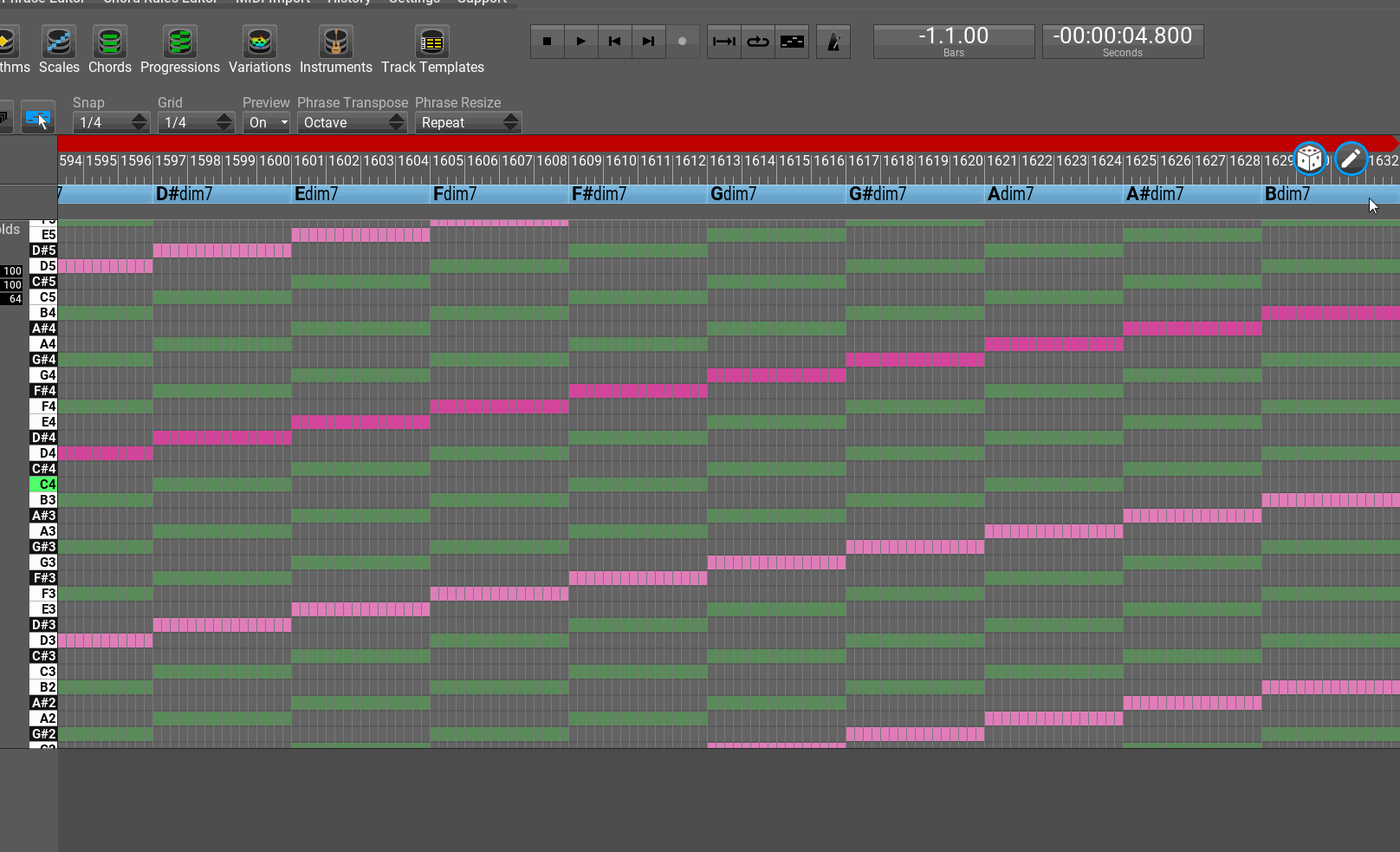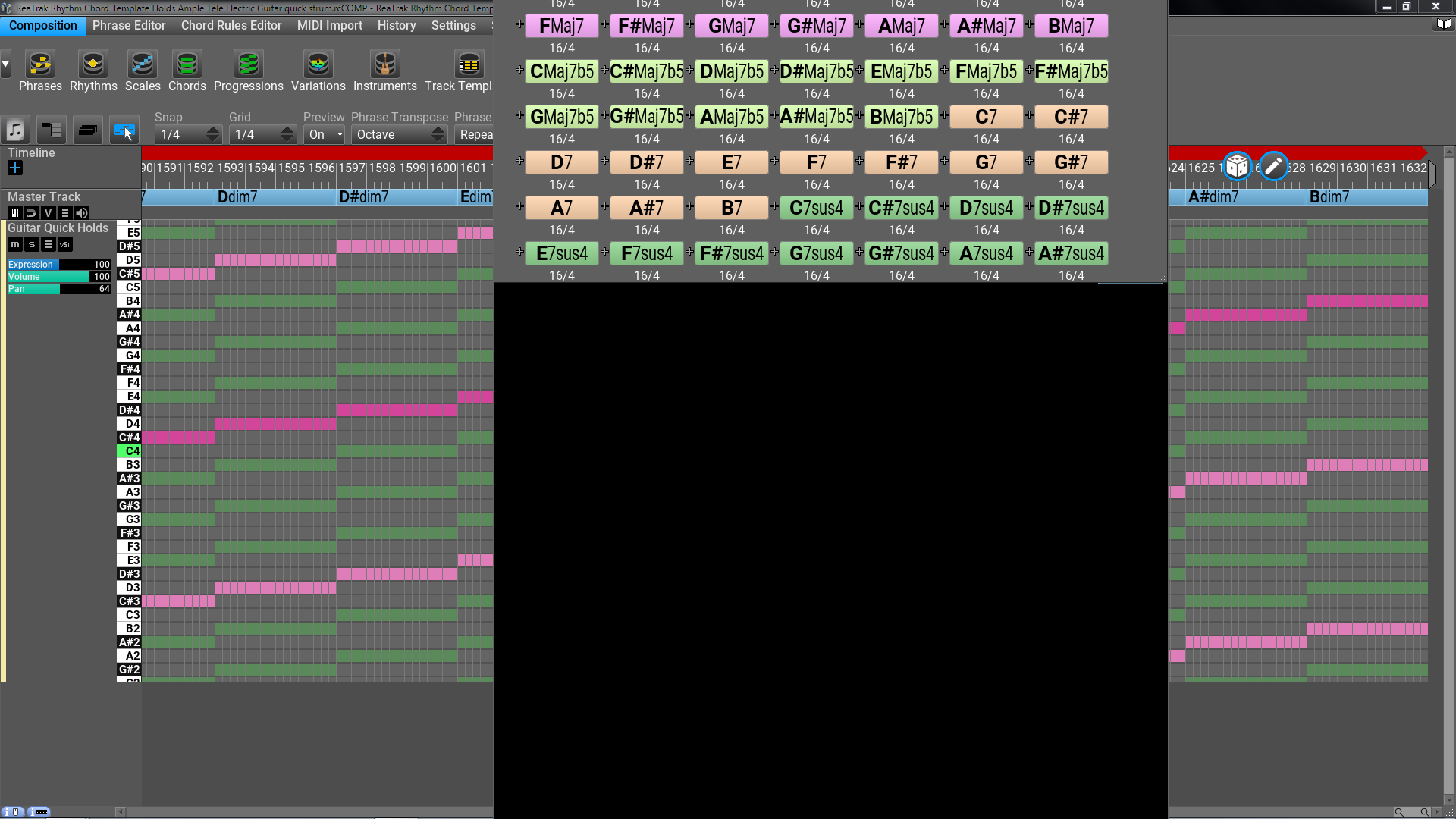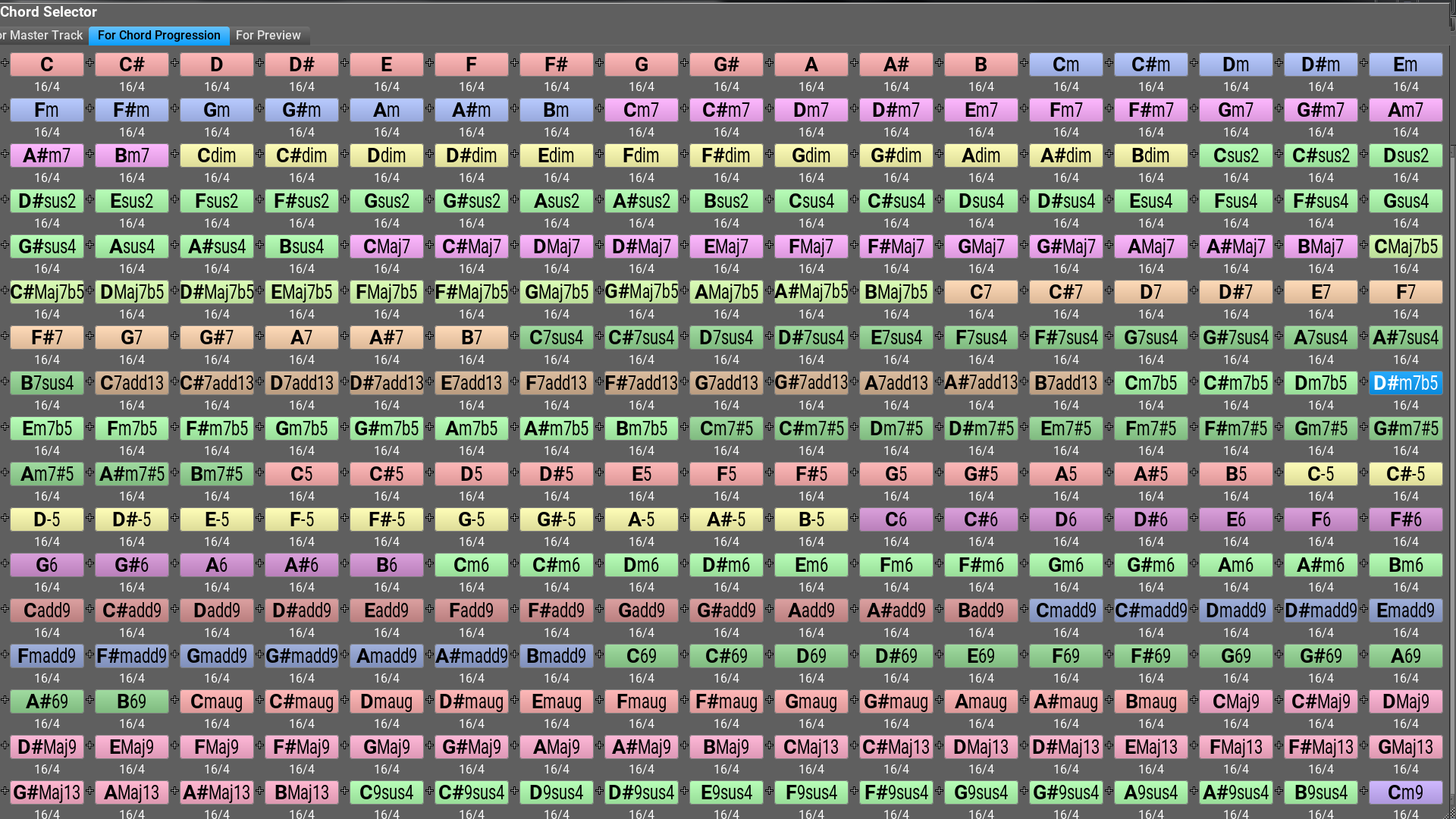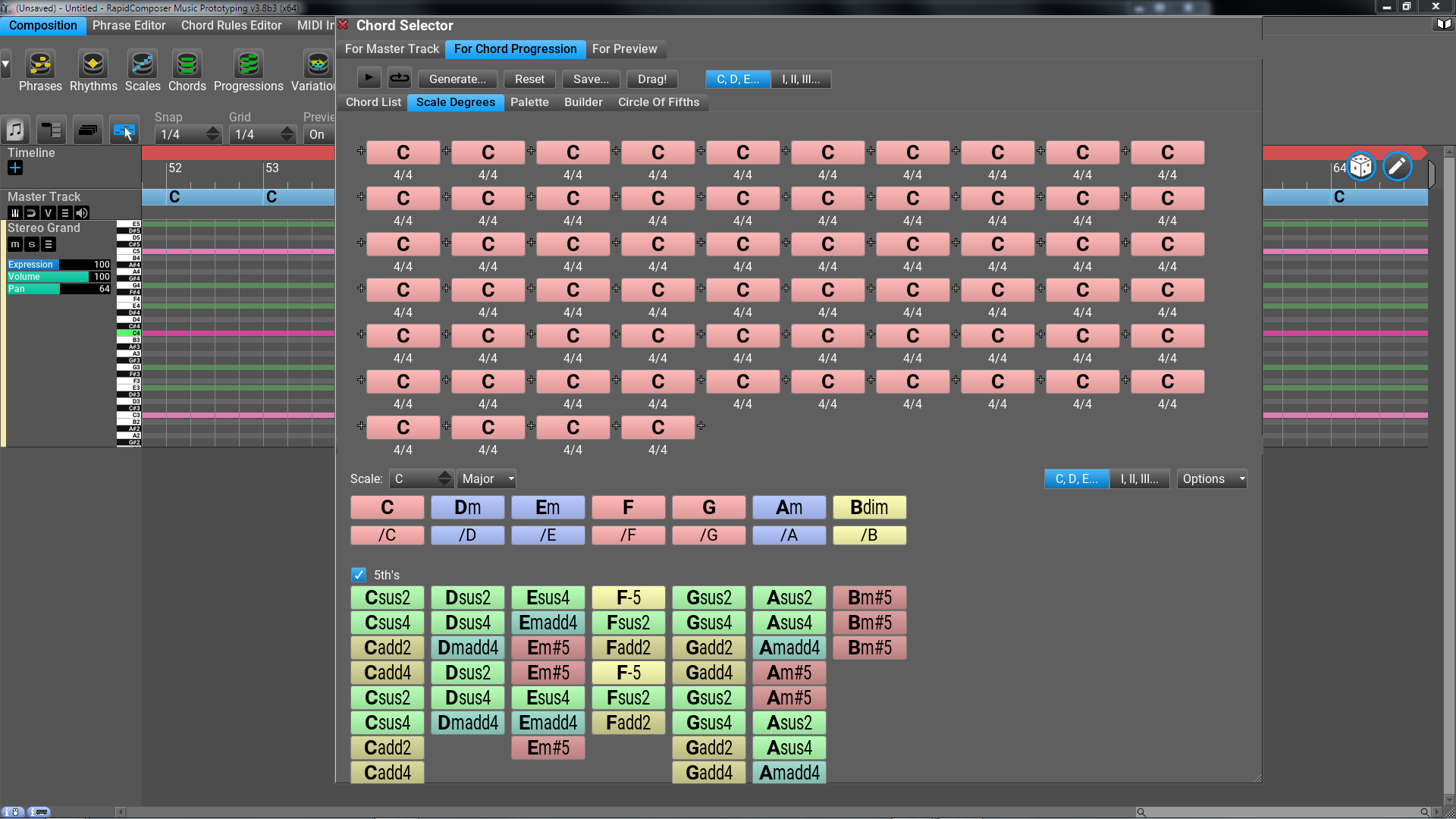It means that when there is a note at the split position, that position will not be used. The following phrase has only 2 sections when you enable 'do not slice notes':magicmusic wrote: ↑Thu Aug 08, 2019 11:09 am what sense have the do not slice notes button ?. this is on by default. and i need disable it, only then notes are changed. with this on it do nothing
now i can press the random button and the phrase that is create is often larger as 2 bars. so it does not fit in song.

The same phrase when you split notes (7 sections):

Excellent idea...magicmusic wrote: ↑Thu Aug 08, 2019 11:09 amI think a important feature for this is when there can choose too the play order in number gadgets. when slice count is set to 4 then there are 4 number gadgets. each gadget can contain a number between 0-4. 0 mean play no slice. to play in order as without the effect there is in the number gadgets this order 1 gadget 1/ 2. gadget 2. in short 1 2 3 4 . so it is possible to notice better which result happen. when press the dice button the results are add in the number gadgets. so can later change a random create order so it sound or fit better to music
Attila