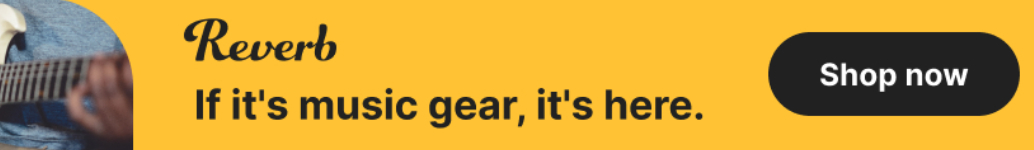It's not just that - what makes it even a lot worse is that:
a) all the various required settings are spread semi-randomly across the programme.
Some are preferences; some are default project-settings; some options are hidden beneath various menus and sub-menus - it's a complete mess
b) the amount of required settings is far from being only the product of flexibility but in a lot of cases much rather the product of the developers' apparent inability to come up with a reasonable, generally functioning configuration.
Yeah, because I am convinced that they are mere tinkerers - sorry to say, but I am convinced that a fair percentage of the most vocal user-base has to a far greater degree the hobby/passion of configuring Reaper than actually making music. As such I came to the conclusion that it is rather pointless to have a conversation with them. We may use the same application - but we do so for a wholy different purpose.Reaper Bros act like the tedium of customizing is a secret initiation that proves your manhood.