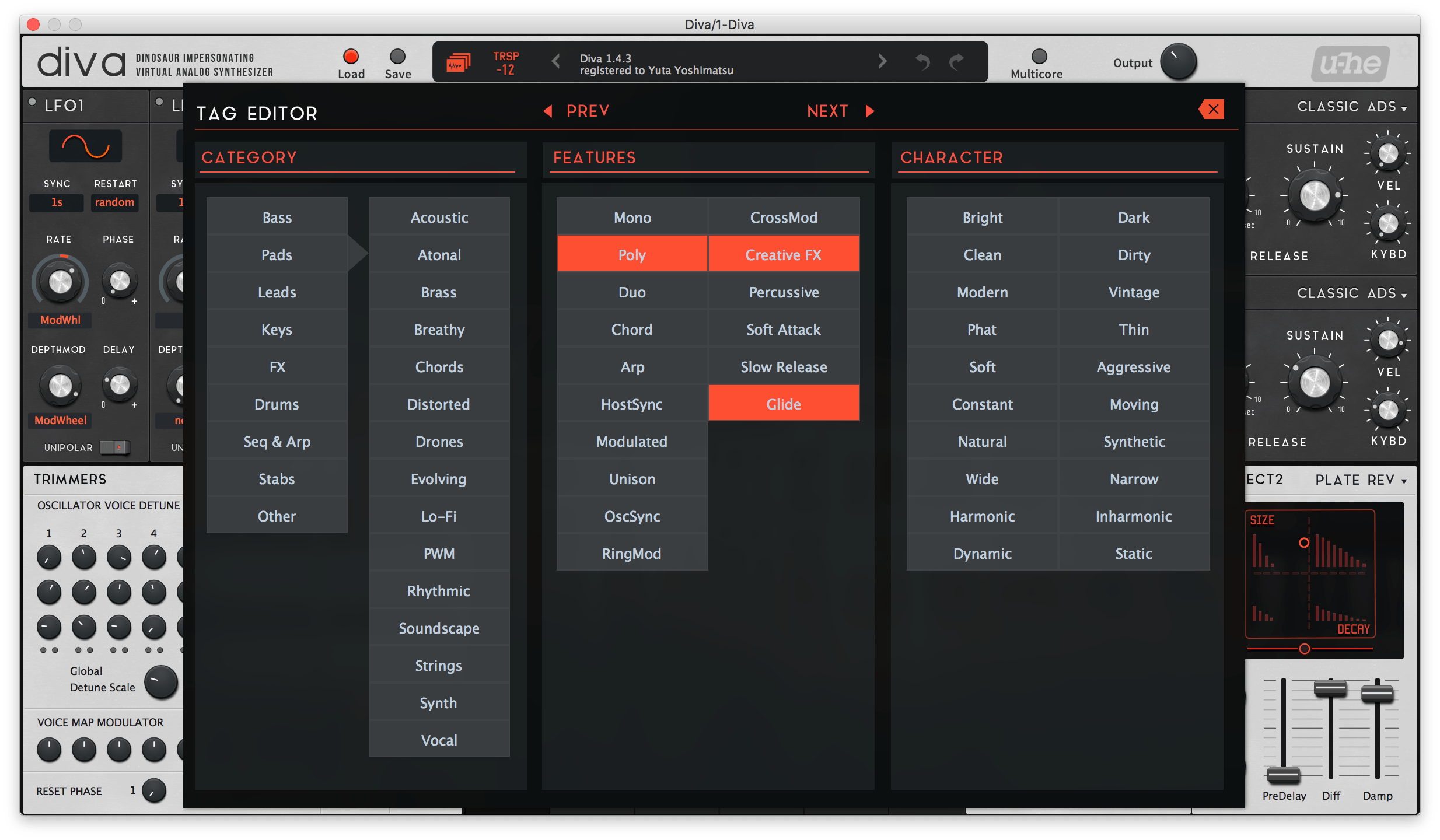EDIT: found out how to do it, you have to delete the header pane, but then it misses panel names like load ect.
Also i found sequencer keys, do they server any purpose?
Unfortunetly i cant find anywhere red header only white one. Forgot to put in to the archive ?