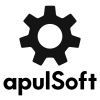
Latest News: apulSoft updates apVerb to v1.2.0
APQ dynamics module bug?
-
- KVRist
- Topic Starter
- 33 posts since 30 Jan, 2022
When setting the ratio back to 1:1.0, i noticed it was still compressing, until i double clicked on the ratio knob and seen it was actually still at 1:1.0205 . This isnt a big deal but something i noticed, i expected all compression to stop at 1:1.
Since the number wasnt fully displayed, it just confused me a bit.
Possibly just display another two digits there so we know if there is some value over or under 1:1
Could the default ratio please be 1:1 so no compression happens by default.
Would it be possible to make the "reset parameter" into a ctrl right click instead of alt click.
Since the number wasnt fully displayed, it just confused me a bit.
Possibly just display another two digits there so we know if there is some value over or under 1:1
Could the default ratio please be 1:1 so no compression happens by default.
Would it be possible to make the "reset parameter" into a ctrl right click instead of alt click.
-
- KVRist
- 151 posts since 12 May, 2005 from Zürich
Yes, I can easily add ctrl-right-click as an extra option and I'll make it display 1:1 for 1:1 exactly while 1:1.0 would mean not precisely 1:1. There's no space for more digits. The default parameter is a bug and easily fixed. Right now it's just the same internal value for both modes. As quite a few relatively minor issues have piled up now thanks to you and I can't seem to finish my new reverb in time, I'll switch to some apQualizr2 two work next week and we should see some results soon.
-
- KVRer
- 23 posts since 4 May, 2021
I really appreciate the kaizen approach and that there's thoughtful features and improvements being made slowly all the time.
Reverb is also gonna be a day 1 purchase for me, but I've been excited about every single apulSoft project thus far so I suppose there's no surprise there, haha.
Reverb is also gonna be a day 1 purchase for me, but I've been excited about every single apulSoft project thus far so I suppose there's no surprise there, haha.
-
- KVRist
- Topic Starter
- 33 posts since 30 Jan, 2022
OH NO, now i feel bad in a way LOL. Im excited to see the new reverb on the horizon. I too will be buying it day one.
I appreciate all the support and help, you are a great developer!
Thank you for these wonderful tools!
I appreciate all the support and help, you are a great developer!
Thank you for these wonderful tools!
-
- KVRist
- 151 posts since 12 May, 2005 from Zürich
It's all good. It was time to take a short break from the Reverb before starting the final final push with fresh ears and eyes. @cbeckmusic, I PMed you.

