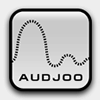No, these are not precisely in alphabetical order. Instead, I tried to keep a somewhat logical grouping/sub-grouping to keep related commands together. Those with better organizational skills are certainly welcome to suggest alternatives, although the command list is short enough one should easily be able to browse through the entire list fairly quickly.
Tone commands:
lo $var - The lowest note of the chord
hi $var - The highest note of the chord
up $note - Assign $note the next highest note in the chord sequence
down $note - Assign $note the next lowest note in the chord sequence
retune $note1 $note2 $vel - Retune $note1 to pitch denoted by $note2 without “releasing” and “pressing” the note, thus preserving the position in the envelope generator. (Akin to a legato movement)
on $var $vel <$offset> - Sound note $var at velocity $vel (optional offset denoted by $offset - based on 12-tone chromatic scale)
off $var <$offset> - Turn off note $var (optional offset denoted by $offset)
wait n - Wait for a time denoted by the numerical value n. This is n times the base duration (ticks).
Variable management/mathematical commands
set $var n - Set the variable to numeric value n
add $var $val - Equivalent to $var = $var + $val
mod $var $val - Returns the remainder of $var / $val
mul $var $val - Equivalent to $var = $var * $val
sub $var $val - Equivalent to $var = $var - $val
Logic branching/comparison
goto @target - Go to location in code denoted by @target
eq $var $val @target - If $var is equal to $val then go to @target
ge $var $val @target - If $var is greater than or equal to $val then go to @target
gt $var $val @target - If $var is greater than $val then go to @target
le $var $val @target - If $var is less than or equal to $val then go to @target
lt $var $val @target - If $var is less than $val then go to @target
invalid $note @target - If $note is an invalid node in the chord, go to @target
valid $note @target - If $note is a valid node in the chord, go to @target
Miscellaneous
/ - A comment indicator