Kushview Element plugin host
- KVRAF
- 7748 posts since 13 Jan, 2003 from Darkest Kent, UK
Thanks. Reaper has the option of enabling feedback routing on a project by project basis, defaults (sensibly) to off so you only have it on if you really need it. Maybe a sensible way of implementing this?
Cheers.
-
- KVRist
- 305 posts since 23 Feb, 2017
I’ve been using kushview for a few weeks now but there’s one thing I feel it really needs to be usable in a serious project and that’s panning in the mixer. Could you maybe make this a higher priority?
Check out my YouTube channel for dose of Acid: https://www.youtube.com/acidalex
-
- KVRer
- 1 posts since 14 Feb, 2017
Currently supporting Element on Patreon. So far I’m loving it!! One quick thing, the latest version of Kontakt (AU) crashes element upon attempting to load it. The VST version works just fine though. Keep up the great work!
-
Davidson A & M Davidson A & M https://www.kvraudio.com/forum/memberlist.php?mode=viewprofile&u=409245
- KVRist
- 76 posts since 3 Dec, 2017 from Niwot, CO
I get crashing after loading certain vsti3 it crashes when I go to click on the module I can click everywhere else just when I click the instrument module it crashes? I can hook everything up, click on the workspace and other modules but as soon as I hit the offending module with a click it crashes?
-Committed to provide innovative technologies for multimedia.-
https://www.davidsonaudioandmultimedia.com
https://www.davidsonaudioandmultimedia.com
- KVRist
- 36 posts since 18 Apr, 2019 from Ambler, Pa
Is it possible to better explain this? At the graph level there is automatic PDC, but at the individual plugin level PDC is not yet available. Is graph level PDC not as effective? I don't understand the benefits of one over the other. I want to turn my one of my PCs into an effects box for my hardware.
When is someone going to design a controller that can control all the buttons, knobs, and sliders on a VSTi\VST 
- KVRAF
- 4433 posts since 15 Nov, 2006 from Hell
I think what he meant was that since latency is compensated at graph level, you would have trouble if you had multiple parallel FX that all have different latency, because their output in relation to each other will be different. For example, if you were running two convolution engines in parallel, each of which would give you different latencies, you'd basically get comb filtering due to the fact that their total latency is compensated at graph output, but is not compensated in relation to each other.iLLusionistX wrote: ↑Wed Jan 22, 2020 2:20 pmIs it possible to better explain this? At the graph level there is automatic PDC, but at the individual plugin level PDC is not yet available. Is graph level PDC not as effective? I don't understand the benefits of one over the other. I want to turn my one of my PCs into an effects box for my hardware.
I don't know what to write here that won't be censored, as I can only speak in profanity.
- KVRist
- 36 posts since 18 Apr, 2019 from Ambler, Pa
Ok, thank you! I understand better now. But, that puts a bit of a damper on the PC as an "effects box"...for now anyways.Burillo wrote: ↑Wed Jan 22, 2020 4:11 pmI think what he meant was that since latency is compensated at graph level, you would have trouble if you had multiple parallel FX that all have different latency, because their output in relation to each other will be different. For example, if you were running two convolution engines in parallel, each of which would give you different latencies, you'd basically get comb filtering due to the fact that their total latency is compensated at graph output, but is not compensated in relation to each other.iLLusionistX wrote: ↑Wed Jan 22, 2020 2:20 pmIs it possible to better explain this? At the graph level there is automatic PDC, but at the individual plugin level PDC is not yet available. Is graph level PDC not as effective? I don't understand the benefits of one over the other. I want to turn my one of my PCs into an effects box for my hardware.
When is someone going to design a controller that can control all the buttons, knobs, and sliders on a VSTi\VST 
- Beware the Quoth
- 33177 posts since 4 Sep, 2001 from R'lyeh Oceanic Amusement Park and Funfair
two things to consider : (1) most effects dont actually introduce any latency, and (2) PDC is generally only useful in playback in a DAW.iLLusionistX wrote: ↑Wed Jan 22, 2020 4:15 pm Ok, thank you! I understand better now. But, that puts a bit of a damper on the PC as an "effects box"...for now anyways.
WRT (2) this is because the typical compensation system involves delaying tracks with a lower sum of latency time so that they're played later than they would be, to put them in time with the output of any tracks with higher summed latencies.
For a live effects processing scenario, that latency compensation still means latency, and people generally prefer to minimise latency in a live effects rig, not increase it.
my other modular synth is a bugbrand
-
crossovercable crossovercable https://www.kvraudio.com/forum/memberlist.php?mode=viewprofile&u=329708
- KVRian
- 564 posts since 26 May, 2014
This all looks good, I installed it, ran it, scanned for plugins, tried the vst and was all working good BUT then on restart a screen came up (pic below).
I click get license and get :
"Oops! That page can’t be found."
The links on the net say Now Free. Is there a basic free version or do I still need to buy a license somewhere ?
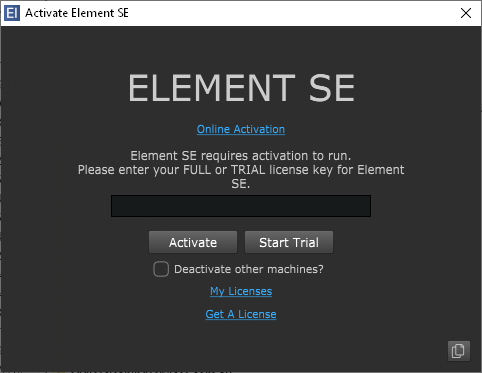
I click get license and get :
"Oops! That page can’t be found."
The links on the net say Now Free. Is there a basic free version or do I still need to buy a license somewhere ?
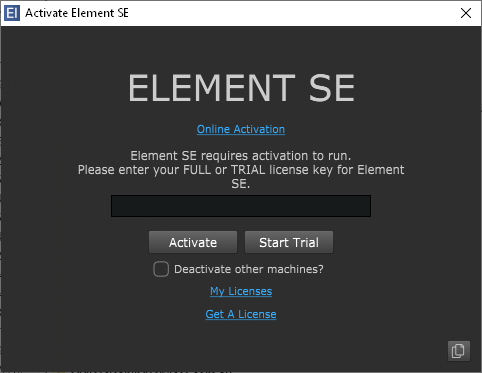
-
crossovercable crossovercable https://www.kvraudio.com/forum/memberlist.php?mode=viewprofile&u=329708
- KVRian
- 564 posts since 26 May, 2014
I found this https://kushview.net/article/element-fr ... -download/
but it just took me to the download page after filling out email.
Then this https://kushview.net/free-vst-host/
"And yes it really is completely free!"
but that linked to the download page.
Then https://kushview.net/article/summer-sal ... tarts-now/
gives a dead link on Pro but SE takes you to a cart.
but it just took me to the download page after filling out email.
Then this https://kushview.net/free-vst-host/
"And yes it really is completely free!"
but that linked to the download page.
Then https://kushview.net/article/summer-sal ... tarts-now/
gives a dead link on Pro but SE takes you to a cart.
-
- Skunk Mod
- 21249 posts since 10 Jun, 2004 from Pony Pasture
Quoting from an earlier post about this software:
I've merged the two threads and deleted one near-duplicate post. Left the version of that post that had more info. [eta] There's a third thread that compares Kushview to similar software. Since that's got a distinct focus that thread's still separate.Dozius wrote: ↑Tue Oct 29, 2019 8:58 pm Probably worth including this blurb from the web page.
Element is free as in “Free speech”, not free as in “Free beer”. It takes a tremendous amount of time and effort to maintain a large project and write the code. If you want to see bigger releases and features rolled out faster, consider offering a donation or becoming a sponsor on Patreon.
-
- KVRer
- 15 posts since 24 Sep, 2017
This is the download link: https://kushview.net/element/download/form/crossovercable wrote: ↑Tue Feb 18, 2020 12:41 am This all looks good, I installed it, ran it, scanned for plugins, tried the vst and was all working good BUT then on restart a screen came up (pic below).
I click get license and get :
"Oops! That page can’t be found."
The links on the net say Now Free. Is there a basic free version or do I still need to buy a license somewhere ?
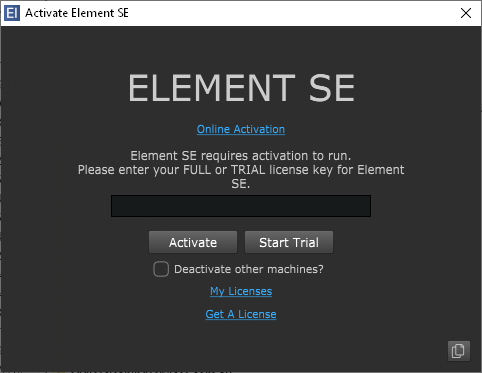
If you want the free free version, click on the GitHub button, and download the correct version for your OS.
-
crossovercable crossovercable https://www.kvraudio.com/forum/memberlist.php?mode=viewprofile&u=329708
- KVRian
- 564 posts since 26 May, 2014
Yes that is the one I got, can't see any other downloads anywhere else.
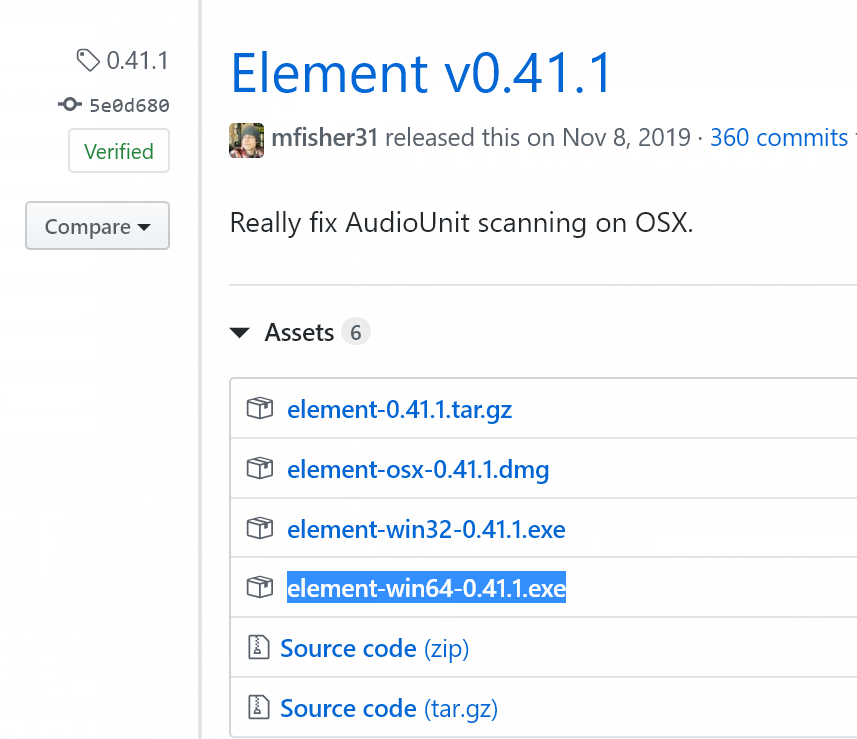
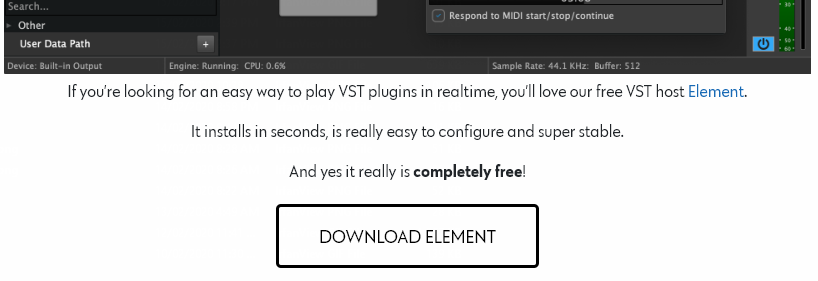
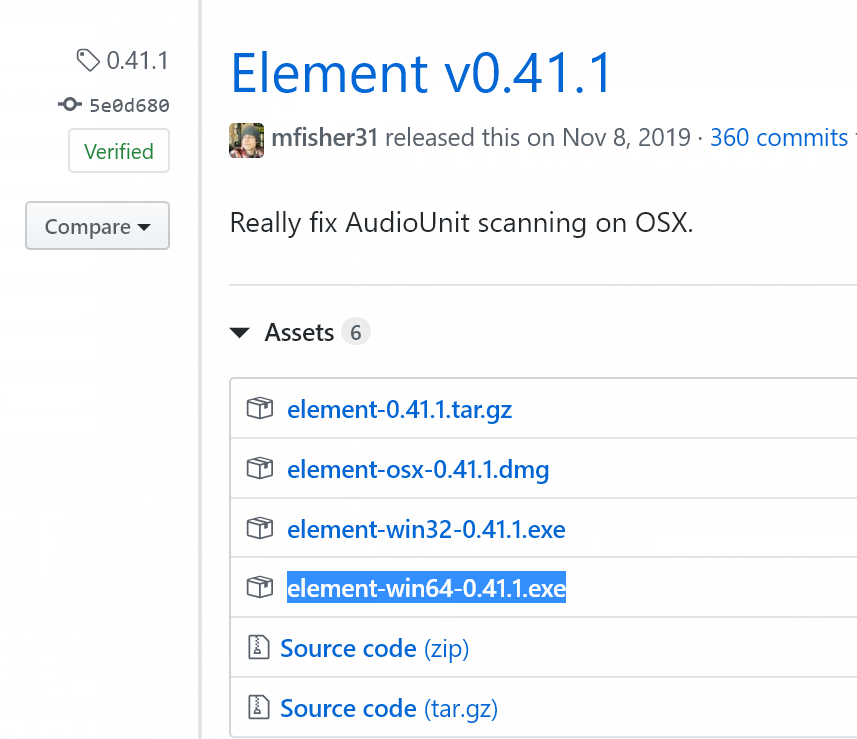
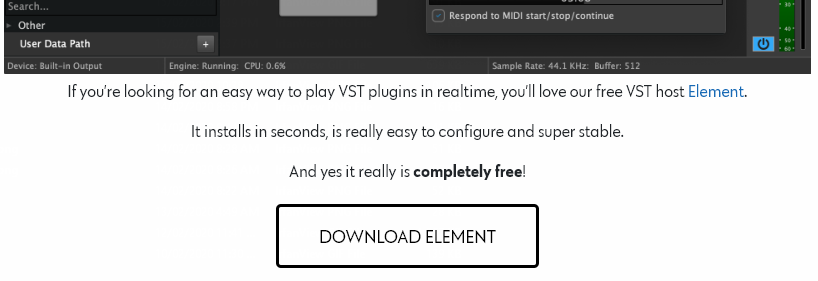
Last edited by crossovercable on Tue Feb 18, 2020 12:25 pm, edited 1 time in total.
- KVRist
- 306 posts since 13 Jun, 2009
On the left you have "releases" page link. This was probably mistake because link there points to previous version.
Link for all releases (and latest): https://github.com/kushview/Element/releases
Link for all releases (and latest): https://github.com/kushview/Element/releases



