Regards, WilliamK
Question about presets on tubilesax 1.2 (resolved)
- Banned
- 5089 posts since 12 Jun, 2001 from Wusik Dot Com
-
- Banned
- Topic Starter
- 22457 posts since 5 Sep, 2001
yeah i did, the problem is not fixed..WilliamK wrote:Ttoz, did you tried the file I asked you to?
Regards, WilliamK
what exactly do you want me to tell you about the pop up messages?
- Banned
- 5089 posts since 12 Jun, 2001 from Wusik Dot Com
Ttoz, I don't think you understand the beta I asked you to test. It has no fixes for the problem, since I can't find the problem. It only shows POPUP messages telling you first the SoundSet NUMBER (-1) EG: 0 means 01, 1 means 02 and so on... and also the PATH where the SAX.DASHsnd is located for THAT SoundSet. So please, check if when you load a FLUTE Presets, it shows 2 popup-messages like this:
4
c:\(your VST DIR)\SAX DATA\05-Flute\Sax.DASHsnd
And that it PLAYES the flute sound.
Cause I will need more information from LogicAudio users, so I can check what is going on.
Just for the records. So for on all tests only LogicAudio is giving this problem, and I have no idea why. But we will work this out until we find out why...
Is there a PC DEMO version for Logic that I could test this out? If not, I may contact Logic support to see if I can get a NFR version for the tests... but LogicAudio is not going to be PC supported anymore right? (only MAC?)
Best Regards, WilliamK
4
c:\(your VST DIR)\SAX DATA\05-Flute\Sax.DASHsnd
And that it PLAYES the flute sound.
Cause I will need more information from LogicAudio users, so I can check what is going on.
Just for the records. So for on all tests only LogicAudio is giving this problem, and I have no idea why. But we will work this out until we find out why...
Is there a PC DEMO version for Logic that I could test this out? If not, I may contact Logic support to see if I can get a NFR version for the tests... but LogicAudio is not going to be PC supported anymore right? (only MAC?)
Best Regards, WilliamK
-
- KVRian
- 1206 posts since 10 Apr, 2002 from Born, living and probably dying in Germany
sorry, I had to remove my post because it was wrong.
-
- Banned
- Topic Starter
- 22457 posts since 5 Sep, 2001
ok, i will give you a couple of examples using the new beta..WilliamK wrote:Ttoz, I don't think you understand the beta I asked you to test. It has no fixes for the problem, since I can't find the problem. It only shows POPUP messages telling you first the SoundSet NUMBER (-1) EG: 0 means 01, 1 means 02 and so on... and also the PATH where the SAX.DASHsnd is located for THAT SoundSet. So please, check if when you load a FLUTE Presets, it shows 2 popup-messages like this:
4
c:\(your VST DIR)\SAX DATA\05-Flute\Sax.DASHsnd
And that it PLAYES the flute sound.
Cause I will need more information from LogicAudio users, so I can check what is going on.
Just for the records. So for on all tests only LogicAudio is giving this problem, and I have no idea why. But we will work this out until we find out why...
Is there a PC DEMO version for Logic that I could test this out? If not, I may contact Logic support to see if I can get a NFR version for the tests... but LogicAudio is not going to be PC supported anymore right? (only MAC?)
Best Regards, WilliamK
when i first insert it into a logic instrument track, here are the messages i get, in order:
BETA TESTING VERSION - PLEASE DO NOT DISTRIBUTE!
0.000000
C:\PROGRAM FILES\EMAGIC\LOGIC5\VSTPLUGINS\SAX DATA\05-Flute\Sax.DASHsnd
Ok, then when i select a preset, for example we will select the very last preset, "Vibrato Flute"
This is what i get:
4.000000
C:\PROGRAM FILES\EMAGIC\LOGIC5\VSTPLUGINS\SAX DATA\01-Alto Sax\Sax.DASHsnd
so you can see clearly it is loading the wrong soundset for the preset
- Banned
- 5089 posts since 12 Jun, 2001 from Wusik Dot Com
Thanxs Ttoz and Egbert, sorry for all the hazle so far. We will find the problem ASAP and fix this.
Early today I did several tests and went over all the code that we use to find files on the VST directory. But looks like the problem is not there, is something elsewhere. But don't worry, we will track this down.
Best Regards, WilliamK
Early today I did several tests and went over all the code that we use to find files on the VST directory. But looks like the problem is not there, is something elsewhere. But don't worry, we will track this down.
Best Regards, WilliamK
-
- Banned
- Topic Starter
- 22457 posts since 5 Sep, 2001
WillamK wrote:
Chainer Standalone and EnergyXt standalone give me the exact same problem if they are reading the tubile sax vst from ANY folder on the hard drive that is different to the install folder
No it's not..i explained in a previous post but i'll try again...Just for the records. So for on all tests only LogicAudio is giving this problem, and I have no idea why. But we will work this out until we find out why...
Chainer Standalone and EnergyXt standalone give me the exact same problem if they are reading the tubile sax vst from ANY folder on the hard drive that is different to the install folder
-
- Banned
- Topic Starter
- 22457 posts since 5 Sep, 2001
ok, ,here's 2 examples form the latest beta 2 and the messages..
loading PRESET no 22, "leslie sax", gives me this message:
code = 0 - path = C:\PROGRAM FILES\EMAGIC\LOGIC 5\VSTPLUGINS||SAX DATA\05-Flute\Sax.DASHsnd
Next Example, loading PRESET no.4, "Tenor Sax 1" gives this:
code = 0 - path = C:\PROGRAM FILES\EMAGIC\LOGIC 5\VSTPLUGINS||SAX DATA\02-Alto Sax Velocity\Sax.DASHsnd
loading PRESET no 22, "leslie sax", gives me this message:
code = 0 - path = C:\PROGRAM FILES\EMAGIC\LOGIC 5\VSTPLUGINS||SAX DATA\05-Flute\Sax.DASHsnd
Next Example, loading PRESET no.4, "Tenor Sax 1" gives this:
code = 0 - path = C:\PROGRAM FILES\EMAGIC\LOGIC 5\VSTPLUGINS||SAX DATA\02-Alto Sax Velocity\Sax.DASHsnd
- Banned
- 5089 posts since 12 Jun, 2001 from Wusik Dot Com
Thanxs Ttoz, I know that this is frustating, but believe me, is also hard for me too. 
Got the file bud, thanxs. Looks like I finally found the problem.
Regards, WilliamK
Got the file bud, thanxs. Looks like I finally found the problem.
Regards, WilliamK
- Banned
- 5089 posts since 12 Jun, 2001 from Wusik Dot Com
PROBLEM SOLVED
It was an ordering on the FILE-SYSTEM. Some computers was returning ASC and some DEC (reverse order)
So I took some hours and did a totally new code that doesn't use the FILE-SYSTEM order. Also, it allows users to delete SoundSets they don't use (before you couldn't) so that's even better now.
I will soon update the current TubiLeSax version, I will also make the Installers more inteligent.
Best Regards, WilliamK
It was an ordering on the FILE-SYSTEM. Some computers was returning ASC and some DEC (reverse order)
So I took some hours and did a totally new code that doesn't use the FILE-SYSTEM order. Also, it allows users to delete SoundSets they don't use (before you couldn't) so that's even better now.
I will soon update the current TubiLeSax version, I will also make the Installers more inteligent.
Best Regards, WilliamK
-
- Banned
- Topic Starter
- 22457 posts since 5 Sep, 2001
great news! thanks WilliamWilliamK wrote:PROBLEM SOLVED
It was an ordering on the FILE-SYSTEM. Some computers was returning ASC and some DEC (reverse order)
So I took some hours and did a totally new code that doesn't use the FILE-SYSTEM order. Also, it allows users to delete SoundSets they don't use (before you couldn't) so that's even better now.
I will soon update the current TubiLeSax version, I will also make the Installers more inteligent.
Best Regards, WilliamK

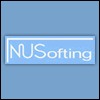
 Listen to some Monkey-Music
Listen to some Monkey-Music
