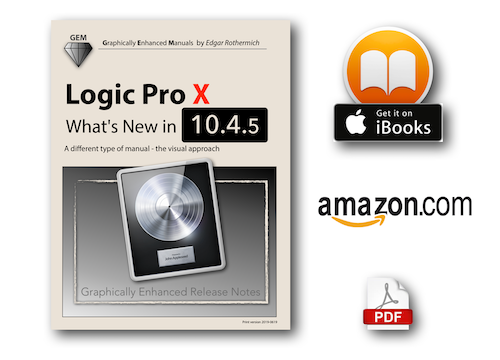Not sure whether it's got something to do with that. When it comes to efficient DSP code, the Logic crew has always been doing extremely well. Back in the Windows days, when Logic was as well using ASIO drivers (under Windows), Logic has been *way* more efficient than Cubase already.
Same goes for, say, the EXS compared to Kontakt (as long as you keep the patches comparable). Kontakt is a CPU hog whereas the EXS is as efficient as it gets. Really, the difference is staggering.