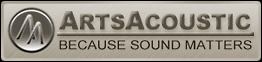usertips/tricks
-
nick at artsacoustic nick at artsacoustic https://www.kvraudio.com/forum/memberlist.php?mode=viewprofile&u=65180
- KVRist
- Topic Starter
- 441 posts since 14 Apr, 2005
-
- KVRian
- 769 posts since 2 Apr, 2005
This thing is so versatile, it's hard to pick specific jobs that it's good for. But for small, transparent rooms I don't think it can be beat. It is fantastic for snare, and drums in general. What makes it stand out from most other reverbs is the Attack, Spread and Echo features which allow you to taylor the shape of the tail into unusual, ear-catching non-linear shapes. And that makes this a reverb that can "groove" on rhythmic stuff.
-
- KVRian
- 769 posts since 2 Apr, 2005
Quality button: this works by dropping the sampling rate from 44.1 to 22kHz - which has the effect of making the reverb a little darker. I've found that sometimes I prefer the lower quality sound, so treat this as another sound creation option. Or, if you like the darker sound, try using the eq instead. Some of the classic early hardware reverbs had low sampling rates, and if it sounds good, it is good.
-
timo at artsacoustic timo at artsacoustic https://www.kvraudio.com/forum/memberlist.php?mode=viewprofile&u=69547
- KVRist
- 55 posts since 24 May, 2005 from Germany
Decays longer than 45 seconds:
Some users requestet the decay time to exceed the maximal setting of 45 seconds.
However, this is already possible, you just have to trick around a bit.
Just set the ratio knobs in the damping section to values bigger than 1. Say, you want the reverb to decay 90 seconds for all three frequency bands. Set the three ratio values to 2x, and the decay value to 45 seconds. That's it!
In conclusion, as the ratio knobs afford values up to 5x, there is a possible maximal decay of 5x 45 seconds = 3 minutes and 45 seconds!
==> Have fun!
Some users requestet the decay time to exceed the maximal setting of 45 seconds.
However, this is already possible, you just have to trick around a bit.
Just set the ratio knobs in the damping section to values bigger than 1. Say, you want the reverb to decay 90 seconds for all three frequency bands. Set the three ratio values to 2x, and the decay value to 45 seconds. That's it!
In conclusion, as the ratio knobs afford values up to 5x, there is a possible maximal decay of 5x 45 seconds = 3 minutes and 45 seconds!
==> Have fun!