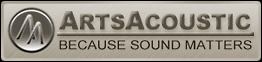bugreports go in here, please
-
nick at artsacoustic nick at artsacoustic https://www.kvraudio.com/forum/memberlist.php?mode=viewprofile&u=65180
- KVRist
- Topic Starter
- 441 posts since 14 Apr, 2005
hi martina,
sorry for the late reply, somehow the email notification went into my spam folder.
please, can you explain the problem you have a bit more precise?
i.e.:
- what are the exact steps you are doing?
- how does the reverb actually behave?
- does it show any common (or uncommon) errormessages?
sorry for the late reply, somehow the email notification went into my spam folder.
please, can you explain the problem you have a bit more precise?
i.e.:
- what are the exact steps you are doing?
- how does the reverb actually behave?
- does it show any common (or uncommon) errormessages?
-
- KVRer
- 3 posts since 10 Aug, 2007
Ooops me too.. in fact it never told me that there was a reply either...
Just struggling with it again now - and came back to check for updates...
basically it does respond to automation OK -
but it doesn't snap shot correctly -
here's what I do
I set a range - start and end of scene..
tracks: I have selected track shown in effects unit - ( only arts is visible - must be to hit the camera icon)
data types - I choose all data types in effects window
click OK
and it inserts break points - they match the range selected - but NONE of the parameters are correct - a totally different reverb is produced..
Shame as the reverb sounds terrific..
If I recall a preset I can automate parameter no problem - I just can't recall a preset using automation....
would really like to use this!
thanks
martina
Just struggling with it again now - and came back to check for updates...
basically it does respond to automation OK -
but it doesn't snap shot correctly -
here's what I do
I set a range - start and end of scene..
tracks: I have selected track shown in effects unit - ( only arts is visible - must be to hit the camera icon)
data types - I choose all data types in effects window
click OK
and it inserts break points - they match the range selected - but NONE of the parameters are correct - a totally different reverb is produced..
Shame as the reverb sounds terrific..
If I recall a preset I can automate parameter no problem - I just can't recall a preset using automation....
would really like to use this!
thanks
martina
-
- KVRer
- 3 posts since 10 Aug, 2007
also - the touch mode is not obeyed...
so If I let go of a parameter such as decay time it does not return to it's prioor setting - it stays at the level which you let go of it on
seems more like latch than touch..
so If I let go of a parameter such as decay time it does not return to it's prioor setting - it stays at the level which you let go of it on
seems more like latch than touch..
-
- KVRAF
- 4683 posts since 16 Mar, 2004 from Columbia, MD
In FL Studio 8 (latest version), AAR (latest version) does not render at tempos of about 78.2bpm or below. At 78.5 and above it seems to be perfect. Between 78 and 78.5, the renders are basically turned to noise. At 78 and below, any mixer tracks with AAR on them and active are silenced. Bypassing the effect fixes the problem immediately.
A hotfix is definitely needed.
A hotfix is definitely needed.
Shreddage 3 Stratus: Next generation Kontakt Player guitar, now available!
Impact Soundworks - Cinematic sounds, world instruments, electric guitars, synths, percussion, plugins + more!
Impact Soundworks - Cinematic sounds, world instruments, electric guitars, synths, percussion, plugins + more!
-
nick at artsacoustic nick at artsacoustic https://www.kvraudio.com/forum/memberlist.php?mode=viewprofile&u=65180
- KVRist
- Topic Starter
- 441 posts since 14 Apr, 2005
hi zircon,
well, that's very strange.
did you try this with a blank song in fruity loops too?
i.e. just one audiofile in a blank song, with the reverb on it?
just to make sure you can safeley recreate this, so we can track that issue down easier?
please be so kind and try this before anything else.
furthermore, any additional information will be of help, as we never had someone reporting a problem like this in fruity loops up to now.
are you able to render online, meaning, while rendering, listening to the rendering process in realtime? is that possible in fruity loops?
is there any error message while/after rendering?
in some sequencers a common, but very rare problem is, to overload a plugin.
that means, that, if the reverb f.e. is used as an insert fx, and there are several ones before it in the signal chain, some plugins produce a very high output (way over what 32bit allowes), and if they don't have a slider to re-adjust the outputlevel, they basically send this way too loud signal into the next plugin, which might be the reverb. thatone has an outputlevel slider and often this is used to re-adjust the level. however, this maybe causes some sort of of problem, although we had no reports like that ever.
so, just to sort thatone out:
are you able to re-adjust every previous' plugin's outputlevel to under 0db, making sure that the levels are safeley sent into the following one and lastly into the reverb? is the problem still there then?
please let me know. i know it's just vague guessing here and most likeley this isn't the problem, as this might appear not only under a certain bpm count, but who knows.
i will send this issue to our bug department, but please get back to me on this here. sorry for the inconvience and thanks for your patience!
well, that's very strange.
did you try this with a blank song in fruity loops too?
i.e. just one audiofile in a blank song, with the reverb on it?
just to make sure you can safeley recreate this, so we can track that issue down easier?
please be so kind and try this before anything else.
furthermore, any additional information will be of help, as we never had someone reporting a problem like this in fruity loops up to now.
are you able to render online, meaning, while rendering, listening to the rendering process in realtime? is that possible in fruity loops?
is there any error message while/after rendering?
in some sequencers a common, but very rare problem is, to overload a plugin.
that means, that, if the reverb f.e. is used as an insert fx, and there are several ones before it in the signal chain, some plugins produce a very high output (way over what 32bit allowes), and if they don't have a slider to re-adjust the outputlevel, they basically send this way too loud signal into the next plugin, which might be the reverb. thatone has an outputlevel slider and often this is used to re-adjust the level. however, this maybe causes some sort of of problem, although we had no reports like that ever.
so, just to sort thatone out:
are you able to re-adjust every previous' plugin's outputlevel to under 0db, making sure that the levels are safeley sent into the following one and lastly into the reverb? is the problem still there then?
please let me know. i know it's just vague guessing here and most likeley this isn't the problem, as this might appear not only under a certain bpm count, but who knows.
i will send this issue to our bug department, but please get back to me on this here. sorry for the inconvience and thanks for your patience!
-
- KVRAF
- 4683 posts since 16 Mar, 2004 from Columbia, MD
Hi Nick, thanks for your prompt response.
Here is an example render of a simply kick pattern at 100bpm.
www.zirconstudios.com/music/random/render1.mp3
Here is the same pattern at 78.186 bpm.
www.zirconstudios.com/music/random/render2.mp3
Here is the same pattern at 78 bpm.
www.zirconstudios.com/music/random/render3.mp3
I have changed no other settings other than the project tempo.
Worth noting, if I enable the option "Use Fixed Size Buffers" in FL's VST wrapper for AAR, I get the following (at 78 bpm)-
www.zirconstudios.com/music/random/render4.mp3
As you can hear the first kick sounds.. off. "Use Fixed Size Buffers" typically is needed for plugins that don't play back in real time properly, but it de-syncs renders, so while this technically solves the problem, it creates another one and the plugin is still unusable.
Yes, I have duplicated this repeatedly in new projects with multiple sound sources (audio files, FL sampler, soundfont player, Kontakt 2.) The result is the same every time. As long as AAR is active on any mixer track and the project tempo is about 78.5 bpm or less, the render of that track will be distorted or completely silent. If the effect is bypassed/muted the track otherwise renders perfectly.did you try this with a blank song in fruity loops too?
i.e. just one audiofile in a blank song, with the reverb on it?
I am using FLStudio 8 RC1 with an e6600 2.4ghz processor (non-overclocked), Windows XP SP2 w/ the latest updates, 2GB of RAM. FL does not support online rendering, unfortunately. However, real-time playback within the project is flawless. Absolutely no problems. There are no error messages in FL or Windows after rendering (even if the rendered file is buggy, as I described.)furthermore, any additional information will be of help, as we never had someone reporting a problem like this in fruity loops up to now.
are you able to render online, meaning, while rendering, listening to the rendering process in realtime? is that possible in fruity loops?
is there any error message while/after rendering?
Here is an example render of a simply kick pattern at 100bpm.
www.zirconstudios.com/music/random/render1.mp3
Here is the same pattern at 78.186 bpm.
www.zirconstudios.com/music/random/render2.mp3
Here is the same pattern at 78 bpm.
www.zirconstudios.com/music/random/render3.mp3
I have changed no other settings other than the project tempo.
Worth noting, if I enable the option "Use Fixed Size Buffers" in FL's VST wrapper for AAR, I get the following (at 78 bpm)-
www.zirconstudios.com/music/random/render4.mp3
As you can hear the first kick sounds.. off. "Use Fixed Size Buffers" typically is needed for plugins that don't play back in real time properly, but it de-syncs renders, so while this technically solves the problem, it creates another one and the plugin is still unusable.
This is not the issue, considering the plugin renders perfectly even with massive effects chains and tons of input volume going in. The only thing that makes it render incorrectly is when the project tempo is changed to around 78.5bpm or lower.in some sequencers a common, but very rare problem is, to overload a plugin.
that means, that, if the reverb f.e. is used as an insert fx, and there are several ones before it in the signal chain, some plugins produce a very high output (way over what 32bit allowes), and if they don't have a slider to re-adjust the outputlevel, they basically send this way too loud signal into the next plugin, which might be the reverb. thatone has an outputlevel slider and often this is used to re-adjust the level. however, this maybe causes some sort of of problem, although we had no reports like that ever.
so, just to sort thatone out:
are you able to re-adjust every previous' plugin's outputlevel to under 0db, making sure that the levels are safeley sent into the following one and lastly into the reverb? is the problem still there then?
Thank you again. I would really like this issue to be resolved ASAP as I have a project at 56bpm and AAR makes it unplayable.. I will have to use other reverbs, and I would rather not as this is definitely a broadcast piece..
i will send this issue to our bug department, but please get back to me on this here. sorry for the inconvience and thanks for your patience!
Last edited by zircon on Wed Feb 20, 2008 3:09 pm, edited 1 time in total.
Shreddage 3 Stratus: Next generation Kontakt Player guitar, now available!
Impact Soundworks - Cinematic sounds, world instruments, electric guitars, synths, percussion, plugins + more!
Impact Soundworks - Cinematic sounds, world instruments, electric guitars, synths, percussion, plugins + more!
-
timo at artsacoustic timo at artsacoustic https://www.kvraudio.com/forum/memberlist.php?mode=viewprofile&u=69547
- KVRist
- 55 posts since 24 May, 2005 from Germany
Hi zircon,
first of all, sorry for those troubles!
Can you just check the links to your mp3s, only the first two work here for me. And I need to know which sample rate you work with. Do you work in 64 bit mode? High or Low Quality mode? Which room type? Do any of these parameters, or maybe others, affect the problem?
We will also try to recreate it here ourselves to nail down the badman. However, atm, I cannot promise how long this will take.
While we are seeking, I'd propose as a silly workaround, that you do your project in 112 bmp with halftime feel to get the 56 bpm as a result. I'm aware that this is only for that you can work now, but not the final solution.
Thanks for your patience and assitance!
Timo
first of all, sorry for those troubles!
Can you just check the links to your mp3s, only the first two work here for me. And I need to know which sample rate you work with. Do you work in 64 bit mode? High or Low Quality mode? Which room type? Do any of these parameters, or maybe others, affect the problem?
We will also try to recreate it here ourselves to nail down the badman. However, atm, I cannot promise how long this will take.
While we are seeking, I'd propose as a silly workaround, that you do your project in 112 bmp with halftime feel to get the 56 bpm as a result. I'm aware that this is only for that you can work now, but not the final solution.
Thanks for your patience and assitance!
Timo
-
timo at artsacoustic timo at artsacoustic https://www.kvraudio.com/forum/memberlist.php?mode=viewprofile&u=69547
- KVRist
- 55 posts since 24 May, 2005 from Germany
Me again, zircon, I tried to recreate the issue here. By doing this, I recognized that you are using FL 8, which is an unofficial/public beta release. Note, that this version might buggy and and the reason for the error, because in FL 7, I could not detect any problems with the ArtsAcoustic Reverb.
So, to avoid unnecessary trouble, would you be so kind to test the same in FL 7 on your computer, too?
If it works there, you should also report the problem to image line in order to increase the chance of having it sorted out soon.
Anyway, we'll continue to look into our code to see, if and how something could go wrong the way it does on your computer. Therfore, it's absolutly necessary that you answer all questions in this and in the previous post.
Again, thanks for your help and sorry for any inconvinience!
So, to avoid unnecessary trouble, would you be so kind to test the same in FL 7 on your computer, too?
If it works there, you should also report the problem to image line in order to increase the chance of having it sorted out soon.
Anyway, we'll continue to look into our code to see, if and how something could go wrong the way it does on your computer. Therfore, it's absolutly necessary that you answer all questions in this and in the previous post.
Again, thanks for your help and sorry for any inconvinience!
-
- KVRAF
- 4683 posts since 16 Mar, 2004 from Columbia, MD
Whoops, sorry about the dead links, just fixed them - they should work now. To answer your questions, I run my software/hardware at 44.1khz. AAR is running at 32bit (I think - there is a button in the UI that says "32") and High quality mode. The reverb type is set to Smooth. However, none of AAR's settings seem to impact the problem. I have tried rendering with a number of different settings and presets and the result is the same.timo at artsacoustic wrote:Hi zircon,
first of all, sorry for those troubles!
Can you just check the links to your mp3s, only the first two work here for me. And I need to know which sample rate you work with. Do you work in 64 bit mode? High or Low Quality mode? Which room type? Do any of these parameters, or maybe others, affect the problem?
We will also try to recreate it here ourselves to nail down the badman. However, atm, I cannot promise how long this will take.
While we are seeking, I'd propose as a silly workaround, that you do your project in 112 bmp with halftime feel to get the 56 bpm as a result. I'm aware that this is only for that you can work now, but not the final solution.
Thanks for your patience and assitance!
Timo
If you simply download the latest version of FL from the site, then open it, create a new project, set the tempo to 78, put a couple notes in the step sequencer for the kick, put AAR on mixer track 1 (which is where the kick by default is set to) then render the pattern, you can test this for yourself. It should be fairly easy to reproduce.
Shreddage 3 Stratus: Next generation Kontakt Player guitar, now available!
Impact Soundworks - Cinematic sounds, world instruments, electric guitars, synths, percussion, plugins + more!
Impact Soundworks - Cinematic sounds, world instruments, electric guitars, synths, percussion, plugins + more!
-
- KVRian
- 687 posts since 27 Dec, 2003
ArtsAcoustic Reverb 1.5.0.005 Demo:
-> ALT+Mousewheel a knob (don't move the mouse)
-> let go of ALT
-> now try to tweak a know just via Mousewheel (without holding ALT)
=> Doesn't work. You have to click a knob first then (or use ALT+Mousewheel again).
Bug or feature?
-> ALT+Mousewheel a knob (don't move the mouse)
-> let go of ALT
-> now try to tweak a know just via Mousewheel (without holding ALT)
=> Doesn't work. You have to click a knob first then (or use ALT+Mousewheel again).
Bug or feature?
-
- KVRAF
- 6168 posts since 26 Sep, 2003 from right here, as you can see ...
ehm ... whatfor do you use alt anyway? alt isn't intended to be used anyway in the aar, only shift. so basically what i want to say is, just don't use alt at all.
regards,
brok landers
BIGTONEsounddesign
gear is as good as the innovation behind it-the man
brok landers
BIGTONEsounddesign
gear is as good as the innovation behind it-the man
-
- KVRAF
- 6168 posts since 26 Sep, 2003 from right here, as you can see ...
err, what?? why is it a bug? don't use "alt", it's not intended to be used at all in the aar.Dandruff wrote:Just tried it. So still a bug then.brok landers wrote:ehm ... whatfor do you use alt anyway?
regards,
brok landers
BIGTONEsounddesign
gear is as good as the innovation behind it-the man
brok landers
BIGTONEsounddesign
gear is as good as the innovation behind it-the man
-
alex at artsacoustic.com alex at artsacoustic.com https://www.kvraudio.com/forum/memberlist.php?mode=viewprofile&u=65582
- KVRist
- 77 posts since 18 Apr, 2005
Hello,
actually there is always an issue using the ALT key under windows. Windows uses the ALT key somewhat exclusively for accessing the hotkeys (e.g. "ALT-S" for Save). Most host developers therefor also use this "Standard" in some ways.
Additionally simply Pressing ALT key sets the focus to the hosts main menu (usually "File"). As soon as the focus is on the main menu the AAR does not receive any windows messages (e.g. key pressed, mouse moved, ...) anymore.
There are two possibilities to get back the focus to the AAR:
1. Press ALT again.
2. Click on the AAR with the mouse.
To workaround this behavior we would have to capture the keyboard messages ourself. But this causes other issues in most hosts so we (and most other plugin developers) decided not to do it.
actually there is always an issue using the ALT key under windows. Windows uses the ALT key somewhat exclusively for accessing the hotkeys (e.g. "ALT-S" for Save). Most host developers therefor also use this "Standard" in some ways.
Additionally simply Pressing ALT key sets the focus to the hosts main menu (usually "File"). As soon as the focus is on the main menu the AAR does not receive any windows messages (e.g. key pressed, mouse moved, ...) anymore.
There are two possibilities to get back the focus to the AAR:
1. Press ALT again.
2. Click on the AAR with the mouse.
To workaround this behavior we would have to capture the keyboard messages ourself. But this causes other issues in most hosts so we (and most other plugin developers) decided not to do it.