just a little new thing - MAGC, a simple but powerful utility that adjusts the loudness to match the side-chain, has been released. It is FREE and has been added to MXXX and MPowerSynth as well.

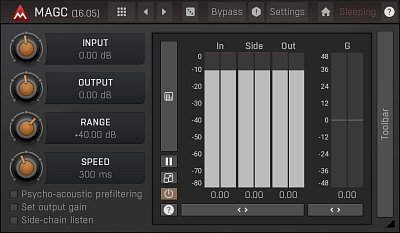
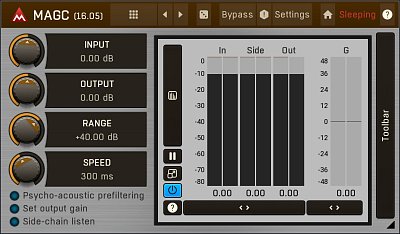
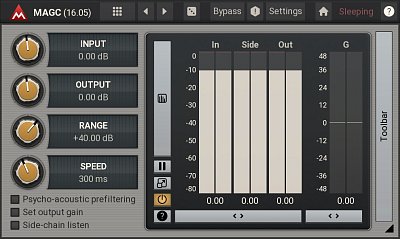
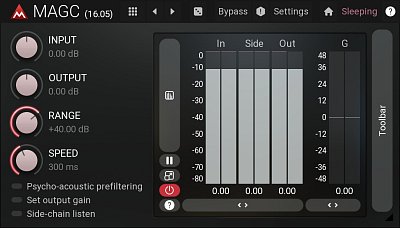
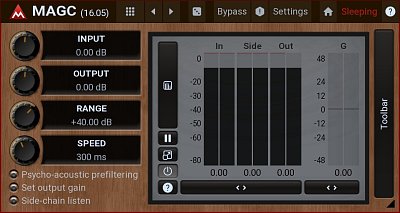

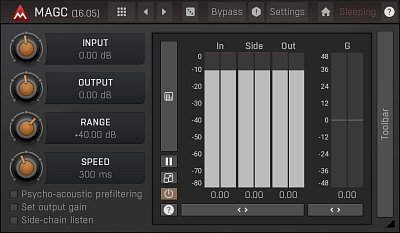
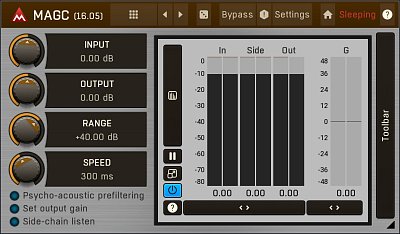
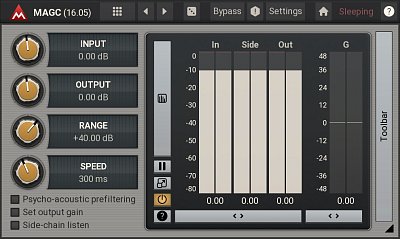
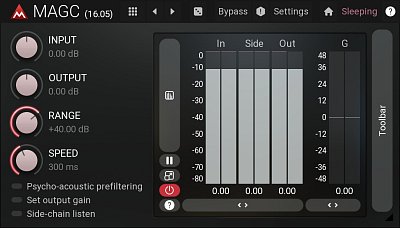
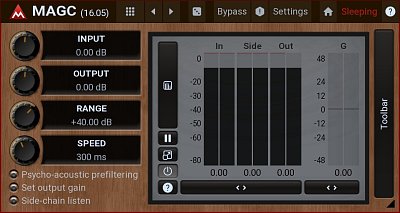
I would appreciate it if you elaborated further. sounds coolAh_Dziz wrote: ↑Mon Jun 13, 2016 5:27 am I played with this a bit earlier. It has nearly endless uses. Very nice of you to give it out. I found a way to use it for a simple mastering first pass to get all tracks to nice relative levels before moving to more in depth processing. Just using it and watching what it's doing gives tons of valuable info without even using the processed output. Thanks again.
whats the difference from using a compressor to do this. Im just trying to get a grasp of this simple yet deep plugin
© KVR Audio, Inc. 2000-2024
Submit: News, Plugins, Hosts & Apps | Advertise @ KVR | Developer Account | About KVR / Contact Us | Privacy Statement