Switch Patchwork Presets via Midi
-
- KVRer
- Topic Starter
- 11 posts since 3 Nov, 2019
I want to use Patchwork in a live situation and I am not sure how to automatically switch presets. I was hoping to do it via midi command. What is the recommended way to use Patchwork live?
thanks,
mark
thanks,
mark
Last edited by markgamache on Sun Nov 03, 2019 5:17 pm, edited 1 time in total.
-
- KVRer
- Topic Starter
- 11 posts since 3 Nov, 2019
It looks like there might be a midi/preset mapping, but I don't know how to select the midi input. The Audio/Midi prefs dialog shows only audio parameters and no midi. Obviously I am using the standalone version. Is the preset switching only for the plug-in version?
-
Blue Cat Audio Blue Cat Audio https://www.kvraudio.com/forum/memberlist.php?mode=viewprofile&u=39981
- KVRAF
- 5821 posts since 8 Sep, 2004 from Paris (France)
Hi,
The PatchWork app will listen to all available MIDI inputs (you cannot select them for the moment). But you first need to activate the MIDI program change feature (which is disabled by default, to avoid unwanted patch changes). Just open the presets menu and select the channel you want to listen to for MIDI Program change:
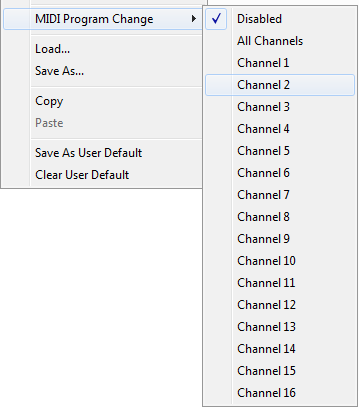
MIDI Bank / Program numbers will then be displayed in the presets menu:
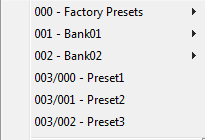
Hope this helps!
The PatchWork app will listen to all available MIDI inputs (you cannot select them for the moment). But you first need to activate the MIDI program change feature (which is disabled by default, to avoid unwanted patch changes). Just open the presets menu and select the channel you want to listen to for MIDI Program change:
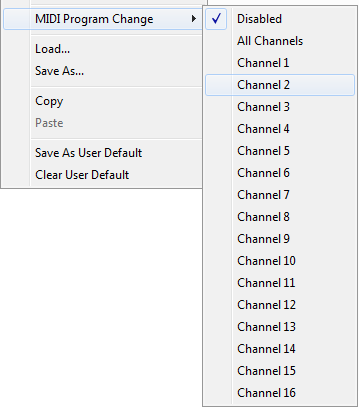
MIDI Bank / Program numbers will then be displayed in the presets menu:
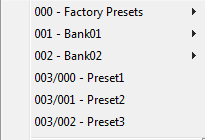
Hope this helps!
-
- KVRer
- Topic Starter
- 11 posts since 3 Nov, 2019
Thanks for the reply.
I am still not able to get it to work. I am sending commands to Patchwork via loopMidi (Tobias Erichsen) (http://www.tobias-erichsen.de/software/loopmidi.html) using Midi OX. Is there anyway to verify/debug what midi Patchwork (or Axiom) is receiving?
I am using the demo app if that matters.
thanks,
mark
I am still not able to get it to work. I am sending commands to Patchwork via loopMidi (Tobias Erichsen) (http://www.tobias-erichsen.de/software/loopmidi.html) using Midi OX. Is there anyway to verify/debug what midi Patchwork (or Axiom) is receiving?
I am using the demo app if that matters.
thanks,
mark
-
- KVRer
- Topic Starter
- 11 posts since 3 Nov, 2019
I also tried with an external midi controller (Logidy) with no luck. All the 'midi learn' functions are also non-responsive. This is both for Patchwork and Axiom.
-
Blue Cat Audio Blue Cat Audio https://www.kvraudio.com/forum/memberlist.php?mode=viewprofile&u=39981
- KVRAF
- 5821 posts since 8 Sep, 2004 from Paris (France)
That's odd. Have you made sure to connect and power on the controllers before launching PatchWork or Axiom (or activate the MIDI loop software)? Devices are scanned upon startup, so they have to be running before you start the app.
A convenient way to "debug" MIDI is to load the MIDI log script in the Plug'n Script plug-in (you can use the demo version for this purpose). You will see if MIDI messages are actually received by the app.
We actually use PatchWork and Axiom daily as standalone hosts for live playing on either Windows or Mac, with a wide variety of controllers, so it should definitely work.
A convenient way to "debug" MIDI is to load the MIDI log script in the Plug'n Script plug-in (you can use the demo version for this purpose). You will see if MIDI messages are actually received by the app.
We actually use PatchWork and Axiom daily as standalone hosts for live playing on either Windows or Mac, with a wide variety of controllers, so it should definitely work.
-
- KVRer
- Topic Starter
- 11 posts since 3 Nov, 2019
Okay, I think the issue was due to the audio engine not running. I had not properly configured the audio I/O. Once that was configured and running it now responds to my midi commands. Thanks for your help.
-
Blue Cat Audio Blue Cat Audio https://www.kvraudio.com/forum/memberlist.php?mode=viewprofile&u=39981
- KVRAF
- 5821 posts since 8 Sep, 2004 from Paris (France)
Oh, indeed when the audio is not running, nothing happens in the audio/MIDI thread. Glad that it finally worked for you!
-
- KVRer
- 3 posts since 3 Jan, 2020
Hi,
I thought I will continue here as I have a similar problem. I use Patchwork in Reaper together with Nektar Pacer foot controller. In Pacer editor I have program, lsb, and msb, filelds for each footswitch. I decided to use lsb only (0,1,2,3...) for bank select and I assigned 2 first bottom footswitches to LSB 1 (my custom presets folder in Patchwork) in which I have 2 presets (000 and 001) and the next 2 footswitches to LSB 0. I left MSB at 0 on all footswitches. Then I assigned program 0-1 to the first 2 footswitches (0 on 1st, 1 on 2nd). Presets in Patchwork do not change properly when pressing the footswitches. Let me explain: when I switch to preset 001 in bank 1 with a mouse and press footswitch 1 it does change the preset to 000, but when I try to switch back to preset 001 in bank 1 by pressing footswitch 2 nothing happens. Also, pressing footswitch 2 or 3 does change the bank to factory presets on patchwork, but I could not get program change to work for those either. Sorry, I do not know if I am making any sense, I am new to this. Please let me know what I am doing wrong.
Best,
Lukas
I thought I will continue here as I have a similar problem. I use Patchwork in Reaper together with Nektar Pacer foot controller. In Pacer editor I have program, lsb, and msb, filelds for each footswitch. I decided to use lsb only (0,1,2,3...) for bank select and I assigned 2 first bottom footswitches to LSB 1 (my custom presets folder in Patchwork) in which I have 2 presets (000 and 001) and the next 2 footswitches to LSB 0. I left MSB at 0 on all footswitches. Then I assigned program 0-1 to the first 2 footswitches (0 on 1st, 1 on 2nd). Presets in Patchwork do not change properly when pressing the footswitches. Let me explain: when I switch to preset 001 in bank 1 with a mouse and press footswitch 1 it does change the preset to 000, but when I try to switch back to preset 001 in bank 1 by pressing footswitch 2 nothing happens. Also, pressing footswitch 2 or 3 does change the bank to factory presets on patchwork, but I could not get program change to work for those either. Sorry, I do not know if I am making any sense, I am new to this. Please let me know what I am doing wrong.
Best,
Lukas



