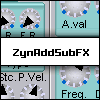Zyn Fusion UI scaling
-
- KVRer
- Topic Starter
- 1 posts since 23 Oct, 2019
Hi,
I am trying out Zyn Fusion on Linux (Ubuntu Studio 19.10), latest version compiled.
The default UI is tiny on my high-res screen (obviously there is no automatic dpi recognition). In the stand-alone app, the window can be resized, which also resizes the UI elements. But used as a plugin (lv2 or vst), the window is always displayed in its default (tiny) size, and there is no way to resize it (tried in Ardour, QTractor, MusE).
I don't even need resizing, it would be sufficient to have the UI scaled to double the size as default, for example. How can I achieve this? Is there a setting or env variable or something?
Thanks,
kybos
I am trying out Zyn Fusion on Linux (Ubuntu Studio 19.10), latest version compiled.
The default UI is tiny on my high-res screen (obviously there is no automatic dpi recognition). In the stand-alone app, the window can be resized, which also resizes the UI elements. But used as a plugin (lv2 or vst), the window is always displayed in its default (tiny) size, and there is no way to resize it (tried in Ardour, QTractor, MusE).
I don't even need resizing, it would be sufficient to have the UI scaled to double the size as default, for example. How can I achieve this? Is there a setting or env variable or something?
Thanks,
kybos
-
- KVRian
- 551 posts since 21 Oct, 2008 from USA
Right now there's no environmental variable. The way plugin hosts implement resizing has delayed the functionality as the plugin essentially has to ask to be resized rather than letting the user just resize it.
If you're compiling the application yourself, you should be able to explicitly set the window size in src/Plugin/ZynAddSubFX/ZynAddSubFX-UI-Zest.cpp
If you're compiling the application yourself, you should be able to explicitly set the window size in src/Plugin/ZynAddSubFX/ZynAddSubFX-UI-Zest.cpp
One of the developers on the ZynAddSubFX open source synth
The author of the Zyn-Fusion UI for ZynAddSubFX
The author of the Zyn-Fusion UI for ZynAddSubFX
-
- KVRer
- 2 posts since 18 Jun, 2020
AUTO-ADMIN: Non-MP3, WAV, OGG, SoundCloud, YouTube, Vimeo, Twitter and Facebook links in this post have been protected automatically. Once the member reaches 5 posts the links will function as normal.
I tried compiling the app myself and tried editing the file you mentioned.fundamental wrote: ↑Wed Jun 17, 2020 1:28 am Right now there's no environmental variable. The way plugin hosts implement resizing has delayed the functionality as the plugin essentially has to ask to be resized rather than letting the user just resize it.
If you're compiling the application yourself, you should be able to explicitly set the window size in src/Plugin/ZynAddSubFX/ZynAddSubFX-UI-Zest.cpp
I changed
Code: Select all (#)
ZynAddSubFXUI()
: UI(1181, 659)Any solution to that ? Thanks
-
- KVRian
- 551 posts since 21 Oct, 2008 from USA
Around line 206 immediately after z.zest_setup you should be able to tell the UI library to resize via z.zest_resize(z.zest, width, height); I'd wager that would be sufficient.
One of the developers on the ZynAddSubFX open source synth
The author of the Zyn-Fusion UI for ZynAddSubFX
The author of the Zyn-Fusion UI for ZynAddSubFX
-
- KVRer
- 2 posts since 18 Jun, 2020
I got it working !
Your advice made the UI too big for the window (at least with my wm), so by applying both fixes I ended up with a correctly sized window !
Thanks for the reply !
Your advice made the UI too big for the window (at least with my wm), so by applying both fixes I ended up with a correctly sized window !
Thanks for the reply !